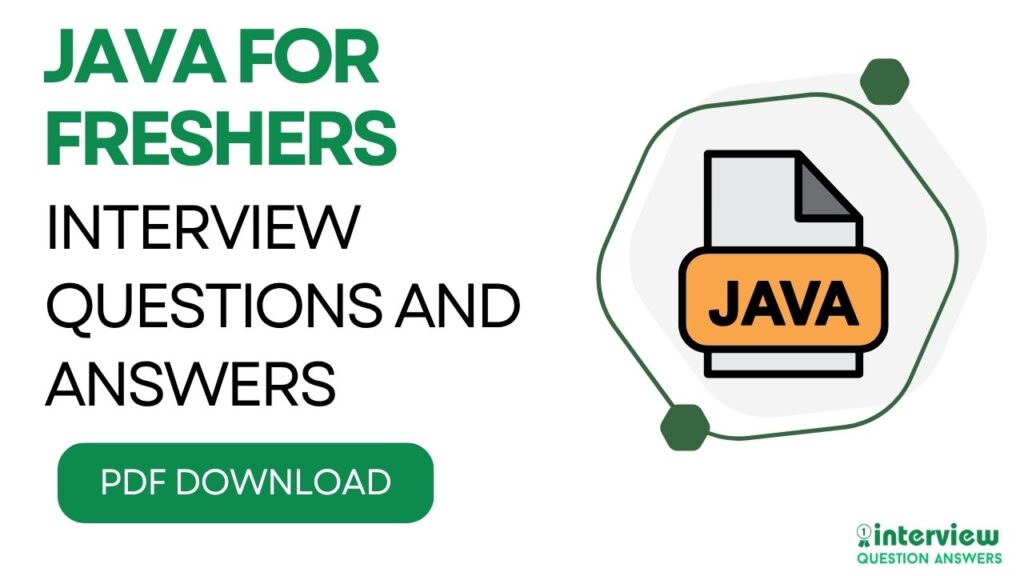A Web Developer is a person who builds websites and web applications. In simple words, they create the websites you visit every day, like online shops, blogs, and social media pages. Their job is to make sure a website looks good, works fast, and is easy to use.
Web Developers work with different tools and computer languages like HTML, CSS, JavaScript, PHP, Python, and more.
If you want to get a job as a Web Developer, preparing for the interview is very important. Because the interview tests not just what you know but also how well you can solve real-life problems, fix website issues, and explain your ideas. With good preparation, you can answer confidently and show that you’re ready for the job.
Here, we are sharing Top Web Development interview questions and answers. From fresher to experienced roles based questions, also technical and real world problem based questions that companies often ask, so you can prepare better.
We are also providing a PDF download, so you can easily study offline anytime, anywhere
Table of Contents
Web Development Interview Questions and Answers for Freshers
Let’s begin with basic web development interview questions for internships or junior level roles. We’ll gradually increase the difficulty of the questions. We will also provide sample answers, but you should prepare your own answers in your own words.
Que 1. What is the difference between HTML and CSS?
Answer:
HTML (HyperText Markup Language) is used to create the structure of a web page, like adding headings, paragraphs, images, and links. CSS (Cascading Style Sheets) is used to style the page, like changing colors, fonts, spacing, and layout.
Que 2. What is the purpose of JavaScript in web development?
Answer:
JavaScript is a programming language that makes websites interactive. It allows things like button clicks, image sliders, form validations, and dynamic content updates without refreshing the page.
Que 3. What is responsive web design?
Answer:
Responsive web design means making a website that works well on all screen sizes, like mobile phones, tablets, and desktops. Developers use techniques like flexible layouts, images, and CSS media queries to achieve this.
Que 4. What is the difference between “id” and “class” in HTML?
Answer:
- id: Unique identifier, used once per page (
id="header"). - class: Can be used on multiple elements (
class="menu-item").
Example:
<div id="main-header"></div>
<div class="menu-item"></div>
<div class="menu-item"></div>Que 5. What are semantic HTML elements?
Answer:
Semantic HTML elements clearly describe their meaning in the code. Examples include:
<header>: Defines the page header.<nav>: For navigation links.<article>: For blog posts or articles.<footer>: For footer content.
Using semantic tags improves SEO and accessibility.
Que 6. How does the box model work in CSS?
Answer:
The CSS box model is how browsers wrap elements. It includes:
| Part | Description |
|---|---|
| Content | The text or image inside. |
| Padding | Space around the content. |
| Border | Surrounds the padding. |
| Margin | Space outside the border. |
Example:
div {
width: 200px;
padding: 10px;
border: 2px solid black;
margin: 20px;
}Que 7. What is the difference between inline, block, and inline-block elements?
Answer:
- Inline: Flows with text, no new lines (
<span>,<a>). - Block: Starts on a new line and takes full width (
<div>,<p>). - Inline-block: Behaves like inline but can have width and height.
Que 8. What is a media query in CSS?
Answer:
A media query is a CSS technique to apply different styles depending on device screen size.
Example:
@media (max-width: 600px) {
body {
background-color: lightblue;
}
}Que 9. What is version control and why is Git important?
Answer:
Version control lets developers track changes in code over time. Git is a popular version control tool used to manage code history, collaborate with team members, and avoid losing work.
Que 10. Explain the difference between GET and POST methods in forms.
Answer:
- GET: Sends form data in the URL, used for fetching data.
- POST: Sends data in the request body, more secure for sensitive data, used for sending or saving data.
Que 11. What is API in web development?
Answer:
API (Application Programming Interface) lets different software applications communicate. For example, a weather website may use a weather API to get live temperature updates.
Que 12. What is DOM (Document Object Model)?
Answer:
The DOM is a tree-like structure created by browsers. JavaScript uses the DOM to read and change content, structure, and style of a webpage while it is running.
Example action:
document.getElementById('menu').style.color = 'red';Que 13. How can you optimize a website’s loading speed?
Answer:
- Compress images.
- Minify CSS, JS, and HTML files.
- Use lazy loading for images.
- Reduce HTTP requests.
- Use caching.
Que 14. What is the difference between localStorage and sessionStorage in JavaScript?
Answer:
| Feature | localStorage | sessionStorage |
|---|---|---|
| Storage Time | Permanent | Until browser tab closes |
| Storage Limit | ~5-10 MB | ~5 MB |
| Shared Between Tabs? | Yes | No |
Que 15. What are pseudo-classes in CSS?
Answer:
Pseudo-classes let you apply styles based on an element’s state.
Example:
a:hover {
color: green;
}This changes the link color when the mouse hovers over it.
Que 16. What is AJAX and why is it useful?
Answer:
AJAX (Asynchronous JavaScript and XML) allows webpages to request data from the server without reloading. It’s useful for updating parts of a page dynamically, like live search suggestions.
Que 17. What is the difference between “==” and “===” in JavaScript?
Answer:
==: Compares values but converts types if different (loose equality).===: Compares both value and type (strict equality).
Example:
'5' == 5 // true
'5' === 5 // falseQue 18. What is a framework? Name a few popular web frameworks.
Answer:
A framework is a ready-made set of tools and libraries that help build websites faster and in a structured way.
Examples:
- Front-End: React, Angular, Vue.js
- Back-End: Node.js, Django, Laravel
Que 19. What is cross-browser compatibility and how do you handle it?
Answer:
It means making sure your website works correctly in all web browsers like Chrome, Firefox, Safari, and Edge. Developers test on multiple browsers and use CSS resets, vendor prefixes, and fallback styles to handle differences.
Que 20. Explain RESTful APIs in simple words.
Answer:
RESTful APIs follow rules that let different applications communicate over the internet. They use HTTP methods like GET, POST, PUT, and DELETE to read, send, update, and delete data from servers, like a waiter taking your order and bringing your food at a restaurant.

Also Check: Software Engineer Interview Questions and Answers
Que 21. What is the purpose of the tag in HTML?
Answer:
The <body> tag contains the visible content of a webpage, such as text, images, and interactive elements, displayed in the browser. It follows the <head> tag and holds elements like <div>, <p>, or <img>.
Example:
<body>
<h1>Welcome</h1>
<p>This is my webpage.</p>
</body>Que 22. How do you apply inline CSS to an HTML element?
Answer:
Inline CSS is applied using the style attribute directly on an HTML element.
Example:
<p style="color: blue; font-size: 16px;">Blue text</p>Que 23. What is a CSS selector, and how do you use it?
Answer:
A CSS selector targets HTML elements to apply styles. Common selectors include element (e.g., p), class (.class), and ID (#id).
Example:
p { color: red; } /* Element selector */
.my-class { font-weight: bold; } /* Class selector */<p class="my-class">Styled text</p>Que 24. How do you add JavaScript to an HTML page?
Answer:
Add JavaScript using the <script> tag, either inline or linking to an external file.
Example:
<script>
console.log("Hello!");
</script>
<script src="script.js"></script>Que 25. What is the difference between relative, absolute, fixed, and sticky positioning in CSS?
Answer:
In CSS, positioning defines how an element is placed in the layout:
- Sticky: Acts like relative until a scroll threshold is reached, then behaves like fixed.
- Relative: Positions the element relative to its normal flow.
- Absolute: Removes the element from the normal flow and positions it relative to the nearest positioned ancestor.
- Fixed: Sticks the element to a fixed position relative to the viewport (does not move on scroll).
Que 26. How do you create a button in HTML?
Answer:
Use the <button> tag, optionally with attributes like type or onclick.
Example:
<button type="button" onclick="myFunction()">Click Me</button>Que 27. What is the purpose of the alt attribute in an tag?
Answer:
The alt attribute provides text describing an image for accessibility (screen readers) and when the image fails to load.
Example:
<img src="logo.png" alt="Company Logo">Que 28. How do you create a hyperlink to another webpage in HTML?
Answer:
Use the <a> tag with the href attribute to specify the URL.
Example:
<a href="https://example.com">Visit Example</a>Que 29. What is a JavaScript function, and how do you define it?
Answer:
A function is a reusable block of code performing a task, defined with the function keyword.
Example:
function greet(name) {
return "Hello, " + name;
}
console.log(greet("Alice")); // Hello, AliceQue 30. How do you style an element with an external CSS file?
Answer:
Link an external CSS file using the <link> tag in the <head>.
Example:
<head>
<link rel="stylesheet" href="styles.css">
</head>/* styles.css */
body { background-color: lightblue; }Que 31. What is the difference between let and const in JavaScript?
Answer:let allows variable reassignment, while const creates a constant that cannot be reassigned after declaration.
Example:
let x = 10;
x = 20; // OK
const y = 10;
// y = 20; // ErrorQue 32. How do you add an event listener to a button in JavaScript?
Answer:
Use addEventListener() to attach a function to an event like click.
Example:
document.getElementById("myButton").addEventListener("click", () => {
alert("Button clicked!");
});Que 33. What is the purpose of the CSS margin property?
Answer:
The margin property sets the space outside an element’s border, controlling spacing between elements.
Example:
div { margin: 10px; } /* 10px margin on all sides */Que 34. How do you access an HTML element by its class in JavaScript?
Answer:
Use document.querySelector() or document.getElementsByClassName().
Example:
const elem = document.querySelector(".my-class");
elem.style.color = "red";Que 35. What are CSS variables and how are they useful?
Answer:
CSS variables (custom properties) let you store values and reuse them across your stylesheet.
Example:
:root {
--main-color: #3498db;
}
button {
background-color: var(--main-color);
}Que 36. How do you create a list in HTML?
Answer:
Use <ul> for unordered (bulleted) lists or <ol> for ordered (numbered) lists, with <li> for items.
Example:
<ul>
<li>Item 1</li>
<li>Item 2</li>
</ul>Que 37. What is the console.log() function in JavaScript?
Answer:console.log() outputs data to the browser’s console for debugging.
Example:
console.log("Debug message");Que 38. How do you center a div vertically using CSS?
Answer:
Use Flexbox with align-items: center and justify-content: center on the parent.
Example:
.parent {
display: flex;
align-items: center;
justify-content: center;
height: 100vh;
}Que 39. What is the difference between null and undefined in JavaScript?
Answer:null is an explicit absence of value, assigned intentionally. undefined means a variable is declared but not assigned.
Example:
let x = null; // Intentional empty
let y; // y is undefined
console.log(x, y); // null, undefinedQue 40. How do you create a form in HTML?
Answer:
Use the <form> tag with inputs and a submit button, specifying action and method.
Example:
<form action="/submit" method="POST">
<input type="text" name="username">
<button type="submit">Submit</button>
</form>Also Check: Web Developer Interview Questions for Freshers
Web Developer Interview Questions and Answers for Experienced
Que 41. What is the difference between server-side rendering (SSR) and client-side rendering (CSR)?
Answer:
- Server-Side Rendering (SSR): HTML is generated on the server and sent to the browser, improving initial load time and SEO.
- Client-Side Rendering (CSR): HTML is generated in the browser using JavaScript after loading, which can make initial loading slower but smoother for user interactions.
Que 42. What is the role of Webpack in web development?
Answer:
Webpack is a module bundler. It compiles JavaScript, CSS, images, and other assets into bundled files to optimize website performance. Webpack can also manage dependencies and apply transformations using loaders and plugins.
Que 43. Explain the concept of Single Page Application.
Answer:
SPA is a type of web application that loads a single HTML page and updates the content dynamically without refreshing the entire page. Frameworks like React, Angular, and Vue.js are commonly used to build SPAs.
Que 44. How does lazy loading help in performance optimization?
Answer:
Lazy loading delays loading images or resources until they are needed (like when they appear in the viewport). This reduces initial page load time and saves bandwidth.
Example:
<img src="placeholder.jpg" data-src="actual-image.jpg" loading="lazy">Que 45. What is CORS and why is it important?
Answer:
CORS (Cross-Origin Resource Sharing) is a security feature in browsers that controls how resources are shared between different origins (domains). If CORS isn’t configured properly, APIs may reject requests from other websites.
Que 46. How do you handle error logging in production websites?
Answer:
- Use tools like Sentry or LogRocket to capture frontend errors.
- Use server logs for backend errors.
- Implement proper try-catch blocks and monitoring systems to catch and log issues in real-time.
Que 47. What are Progressive Web Apps (PWAs)?
Answer:
PWAs are web applications that behave like native mobile apps. They work offline, load quickly, and can be installed on devices. PWAs use service workers, manifest files, and HTTPS.
Que 48. What are promises and async/await in JavaScript?
Answer:
- Promises: Handle asynchronous operations with
.then()and.catch(). - async/await: Cleaner way to write asynchronous code.
Example:
async function fetchData() {
const response = await fetch('url');
const data = await response.json();
}Que 49. Explain the use of virtual DOM in React.
Answer:
The virtual DOM is a lightweight copy of the real DOM. React updates the virtual DOM first, compares it with the previous state (diffing), and then updates only the changed parts in the real DOM, improving performance.
Que 50. What is middleware in backend development?
Answer:
Middleware functions in backend frameworks like Express.js process requests before they reach the final handler. They handle tasks like authentication, logging, or error handling.
Example:
app.use((req, res, next) => {
console.log('Request received');
next();
});Que 51. How do you ensure web application security?
Answer:
- Validate inputs (avoid SQL injection, XSS).
- Use HTTPS.
- Store passwords securely (hashing).
- Implement authentication (JWT, OAuth).
- Protect against CSRF attacks.
- Use secure headers.

Que 52. What is tree shaking in JavaScript bundlers?
Answer:
Tree shaking removes unused code from the final bundle during build time, reducing file size and improving performance.
Que 53. What is state management in web development?
Answer:
State management refers to handling the state (data) of the application. In large apps, managing state centrally using tools like Redux, Vuex, or React Context API is common to avoid passing data through multiple components unnecessarily.
Que 54. How does DNS work in website loading?
Answer:
DNS (Domain Name System) translates human-friendly domain names like example.com into IP addresses that computers use to locate each other on the internet. This step happens before connecting to the web server.
Que 55. What is server-sent events (SSE) and how does it differ from WebSockets?
Answer:
- SSE (Server-Sent Events): A one-way communication channel where the server pushes updates to the client over HTTP. Useful for notifications or live score updates.
- WebSockets: A full-duplex (two-way) communication channel, good for chat apps or real-time gaming.
SSE is simpler and lighter for server-to-client updates, while WebSockets are better for interactive communication.
Que 56. How do you optimize database queries in backend development?
Answer:
- Use proper indexing.
- Avoid SELECT * statements.
- Use query caching.
- Optimize joins and subqueries.
- Analyze query execution plans.
Que 57. What are microservices and how do they benefit web development?
Answer:
Microservices architecture breaks down applications into small, independent services. Each service handles a specific task and communicates via APIs. This makes the app easier to scale, update, and maintain.
Que 58. How do service workers work in PWAs?
Answer:
Service workers run in the background and intercept network requests. They cache resources to allow offline access, manage push notifications, and help in background data sync.
Que 59. What is debouncing and throttling?
Answer:
Both are techniques to limit the rate of function execution:
- Debouncing: Delays execution until after a certain period without triggering.
- Throttling: Ensures a function runs at most once every set time period.
Example (Debounce):
function debounce(func, delay) {
let timeout;
return () => {
clearTimeout(timeout);
timeout = setTimeout(func, delay);
};
}Que 60. What is the difference between SQL and NoSQL databases?
Answer:
| Feature | SQL | NoSQL |
|---|---|---|
| Data Structure | Tables (rows and columns) | Documents, key-value, graphs |
| Schema | Fixed schema | Flexible schema |
| Examples | MySQL, PostgreSQL | MongoDB, Firebase, Cassandra |
| Transactions | Strong ACID compliance | Eventual consistency |
SQL is suitable for structured data; NoSQL is better for large, unstructured, or fast-changing data.
Also Check: Web Developer Interview Questions for Experienced
Que 61. How do you implement lazy loading for images in a web application to improve performance?
Answer:
Lazy loading defers loading images until they enter the viewport, reducing initial page load time. Use the native loading="lazy" attribute or IntersectionObserver for custom logic.
Example with IntersectionObserver:
const images = document.querySelectorAll('img[data-src]');
const observer = new IntersectionObserver(entries => {
entries.forEach(entry => {
if (entry.isIntersecting) {
entry.target.src = entry.target.dataset.src;
observer.unobserve(entry.target);
}
});
});
images.forEach(img => observer.observe(img));<img data-src="image.jpg" alt="Example">This reduces initial payload by 20-40%, improving TTFB and UX.
Que 62. How do you optimize a web application for SEO?
Answer:
Optimize SEO with server-side rendering (SSR) for crawlable HTML (e.g., Next.js), semantic tags (<header>, <main>), and meta tags (<meta name="description">). Use structured data (JSON-LD) and generate sitemaps.
Example:
<head>
<title>My App</title>
<meta name="description" content="A web application">
<script type="application/ld+json">{ "name": "My App" }</script>
</head>Test with Lighthouse for scores >90. Improves search rankings significantly.
Que 63. How do you implement real-time features using WebSockets in a web application?
Answer:
Use WebSockets for bidirectional communication (e.g., chat). Implement with ws in Node.js and WebSocket API in the browser.
Backend:
const WebSocket = require('ws');
const wss = new WebSocket.Server({ port: 8080 });
wss.on('connection', ws => {
ws.on('message', msg => ws.send(`Echo: ${msg}`));
});Frontend:
const ws = new WebSocket('ws://localhost:8080');
ws.onmessage = e => console.log(e.data);
ws.send('Hello');Ensures low-latency updates for real-time apps.
Que 64. What are polyfills in JavaScript and why are they important?
Answer:
A polyfill is a piece of code (usually JavaScript) that adds support for modern features in older browsers that don’t support them natively.
For example, fetch() is not supported in IE, but you can use a polyfill library to emulate it.
They are important to maintain cross-browser compatibility without sacrificing modern functionality.
Que 65. How do you implement a responsive navigation bar with CSS and JavaScript?
Answer:
Use CSS media queries and JavaScript for toggle behavior in a responsive nav.
Example:
.nav { display: flex; }
@media (max-width: 600px) {
.nav { display: none; }
.nav.active { display: block; }
}document.querySelector('.toggle').addEventListener('click', () => {
document.querySelector('.nav').classList.toggle('active');
});<button class="toggle">Menu</button>
<nav class="nav">...</nav>Ensures usability across devices.
Que 66. How do you prevent XSS attacks in a web application?
Answer:
Sanitize user inputs with libraries like DOMPurify, encode output (htmlspecialchars in PHP), and use Content Security Policy (CSP).
Example:
import DOMPurify from 'dompurify';
const clean = DOMPurify.sanitize(userInput);
document.getElementById('output').innerHTML = clean;<meta http-equiv="Content-Security-Policy" content="script-src 'self'">Reduces XSS risks significantly.
Que 67. How do you optimize CSS delivery for faster page rendering?
Answer:
Minify CSS, use critical CSS for above-the-fold content, and defer non-critical CSS with rel="preload". Example:
<link rel="stylesheet" href="critical.css">
<link rel="preload" href="non-critical.css" as="style" onload="this.rel='stylesheet'">Use tools like PurgeCSS to remove unused styles. Improves FCP by 20-30%.
Que 68. How do you implement a dark mode toggle in a web application?
Answer:
Use CSS custom properties and JavaScript to toggle themes, storing preference in localStorage.
Example:
:root { --bg: white; }
[data-theme="dark"] { --bg: black; }
body { background: var(--bg); }const toggle = document.querySelector('.toggle');
toggle.addEventListener('click', () => {
const theme = document.body.dataset.theme === 'dark' ? 'light' : 'dark';
document.body.dataset.theme = theme;
localStorage.setItem('theme', theme);
});Improves UX with seamless theme switching.
Que 69. How do you handle form validation across client and server?
Answer:
Client-side: Use HTML5 attributes (required, pattern) and JavaScript. Server-side: Re-validate to ensure security.
Client:
form.addEventListener('submit', e => {
if (!form.email.value.includes('@')) {
e.preventDefault();
alert('Invalid email');
}
});Server (Node.js):
app.post('/submit', (req, res) => {
if (!req.body.email.includes('@')) {
return res.status(400).json({ error: 'Invalid email' });
}
});Ensures robust validation.
Que 70. How do you implement progressive enhancement in a web application?
Answer:
Build a functional base with HTML/CSS, then enhance with JavaScript. Ensure core features work without JS.
Example:
<form action="/submit" method="POST">
<input type="text" name="name">
<button type="submit">Submit</button>
</form>
<script>
form.addEventListener('submit', e => {
e.preventDefault();
fetch('/submit', { method: 'POST', body: new FormData(form) });
});
</script>Supports accessibility and older browsers.
Que 71. How do you use service workers for offline support in a web app?
Answer:
Register a service worker to cache assets for offline access.
Example:
// sw.js
self.addEventListener('install', e => {
e.waitUntil(caches.open('v1').then(cache => cache.addAll(['/', '/styles.css'])));
});
self.addEventListener('fetch', e => {
e.respondWith(caches.match(e.request).then(res => res || fetch(e.request)));
});// main.js
navigator.serviceWorker.register('/sw.js');Enables offline-first PWAs.
Que 72. How do you optimize JavaScript bundle size in a web application?
Answer:
Use code splitting, tree shaking (Webpack), and minification (Terser). Lazy load modules with dynamic imports.
Example:
import('./module').then(module => module.default());Analyze with Webpack Bundle Analyzer. Reduces bundle size by 30-50%.
Que 73. How do you handle accessibility (a11y) in a web application?
Answer:
Use semantic HTML, ARIA attributes, and keyboard navigation. Test with screen readers (NVDA) and tools like axe-core.
Example:
<button aria-label="Close modal">X</button>Follow WCAG guidelines (e.g., 2:1 contrast ratio). Ensures inclusivity.
Que 74. How do you implement a REST API client in a web application?
Answer:
Use fetch or axios to call REST APIs, handling responses and errors.
Example:
async function getUsers() {
try {
const res = await fetch('/api/users');
if (!res.ok) throw new Error('Network error');
const data = await res.json();
console.log(data);
} catch (err) {
console.error(err);
}
}Centralize API calls in a service module for reusability.
Que 75. How do you manage state in a complex web application?
Answer:
Use Redux or Context API for global state, and local state (useState) for components. Normalize data to avoid duplication.
Example (Context):
const ThemeContext = React.createContext();
function App() {
return <ThemeContext.Provider value="dark"><Child /></ThemeContext.Provider>;
}Reduces re-renders with proper selectors.
Que 76. How do you debug performance issues in a web application?
Answer:
Use Chrome DevTools Performance tab to profile CPU usage, and Lighthouse for optimization insights. Check for long tasks (>50ms) and optimize with memoization or code splitting.
Example:
const Memoized = React.memo(Component);Reduces TTI by 20-30%.
Que 77. How do you implement internationalization (i18n) in a web application?
Answer:
Use libraries like i18next for translations, loading JSON files for each language.
Example:
import i18n from 'i18next';
i18n.init({
resources: { en: { translation: { welcome: 'Welcome' } } }
});
function App() {
return <p>{i18n.t('welcome')}</p>;
}Supports dynamic language switching.
Que 78. How do you handle large lists in a web application for performance?
Answer:
Use virtualization (react-window) to render only visible items in large lists.
Example:
import { FixedSizeList } from 'react-window';
function List({ items }) {
return <FixedSizeList height={400} itemCount={items.length} itemSize={35}>
{({ index, style }) => <div style={style}>{items[index]}</div>}
</FixedSizeList>;
}Reduces DOM nodes, improving render speed by 50%.
Que 79. How do you implement a caching strategy for API responses in a web application?
Answer:
Cache API responses in localStorage or service worker cache for offline access.
Example:
async function fetchWithCache(url) {
const cached = localStorage.getItem(url);
if (cached) return JSON.parse(cached);
const res = await fetch(url);
const data = await res.json();
localStorage.setItem(url, JSON.stringify(data));
return data;
}Improves performance for repeated requests.
Que 80. How do you ensure security in client-side routing for SPAs?
Answer:
Sanitize route parameters, use JWT for protected routes, and validate on the server. Example with React Router:
<Route path="/dashboard" element={
localStorage.getItem('token') ? <Dashboard /> : <Navigate to="/login" />
} />Server verifies tokens, preventing unauthorized access.
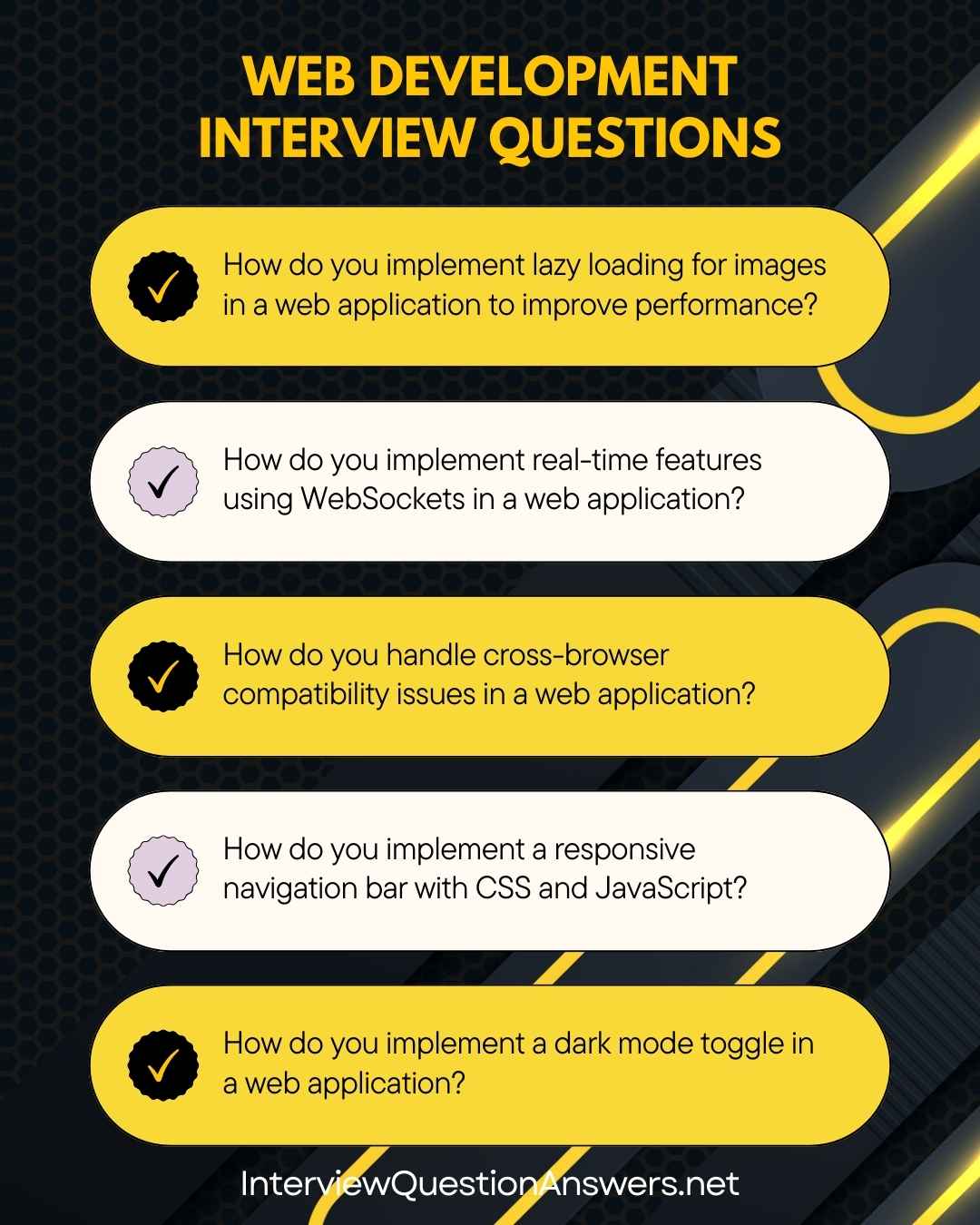
Full Stack Developer Interview Questions and Answers
Below questions are specially focused for Full stack web developer roles.
Que 81. What is a Full Stack Developer?
Answer:
A Full Stack Developer is someone who works on both the front-end (client-side) and back-end (server-side) parts of web applications. They can handle databases, servers, APIs, and the user interface, making them versatile developers.
Que 82. Which technologies should a Full Stack Developer know?
Answer:
- Front-End: HTML, CSS, JavaScript, React, Angular, Vue.js
- Back-End: Node.js, Express.js, Django, Laravel, Spring Boot
- Databases: MySQL, MongoDB, PostgreSQL
- Version Control: Git, GitHub
- APIs: REST, GraphQL
- Others: Docker, CI/CD tools, AWS or other cloud services
Que 83. How do you connect front-end with back-end in a web project?
Answer:
- The front-end sends HTTP requests (like GET or POST) to the back-end API endpoints.
- The back-end processes the request, interacts with the database if needed, and sends back data in JSON or XML format.
- The front-end receives the response and updates the UI accordingly.
Example:
fetch('/api/products')
.then(response => response.json())
.then(data => console.log(data));Que 84. What is MVC architecture?
Answer:
MVC stands for Model-View-Controller.
- Model: Handles data and database.
- View: The UI displayed to users.
- Controller: Processes requests and connects model with view.
This architecture separates concerns, making code cleaner and easier to manage.
Que 85. Explain REST API and GraphQL differences.
Answer:
| Feature | REST API | GraphQL |
|---|---|---|
| Data Fetch | Fixed endpoints | Single endpoint |
| Data Control | Returns full data | Client chooses data |
| Flexibility | Less flexible | More flexible |
| Learning Curve | Easier | Slightly complex |
GraphQL allows more precise queries, reducing over-fetching or under-fetching of data.
Que 86. How do you handle authentication in full stack development?
Answer:
- Use JWT (JSON Web Tokens) for token-based authentication.
- Use session-based authentication when sessions are stored on the server.
- Use OAuth2 for third-party logins like Google or Facebook.
- Always hash passwords using algorithms like bcrypt before storing them in the database.
Que 87. What is the difference between relational databases and graph databases?
Answer:
- Relational Databases (SQL-based): Store data in structured tables with rows and columns. Best for structured data and complex queries using joins.
- Graph Databases (e.g., Neo4j): Store data as nodes (entities) and edges (relationships). Best for social networks, recommendation systems, or any data where relationships are key.
Que 88. What are WebSockets and how are they used in full stack apps?
Answer:
WebSockets enable two-way, real-time communication between client and server. Used in chat apps, live notifications, or real-time dashboards, WebSockets keep a continuous connection open instead of making multiple HTTP requests.
Que 89. How do you manage state in front-end applications?
Answer:
- Small apps: Use React Context API or simple local state.
- Large apps: Use state management libraries like Redux, Vuex, or MobX.
- Server-side state can be handled via databases or APIs.
Que 90. What is CI/CD and why is it important for full stack developers?
Answer:
CI/CD stands for Continuous Integration/Continuous Deployment. It automates the process of testing and deploying code changes:
- CI: Automatically tests and merges code.
- CD: Automatically deploys code to production.
Tools: Jenkins, GitHub Actions, GitLab CI, CircleCI.
Scenario based Web Development Interview Questions
Que 91. A website is taking too long to load. How will you troubleshoot and fix it?
Answer:
- Check network requests using browser DevTools.
- Compress images to reduce size.
- Minify CSS, JS, and HTML files.
- Enable browser caching.
- Use lazy loading for images and videos.
- Reduce HTTP requests by bundling files.
Que 92. A client reports the website looks broken on mobile but fine on desktop. What steps will you take?
Answer:
- Use browser DevTools to simulate different devices.
- Check and adjust CSS media queries.
- Use relative units like %, em, rem instead of px for flexibility.
- Ensure responsive images and flexible layouts are in place.
Que 93. Your REST API is returning a 500 error. What could be the reason and how will you fix it?
Answer:
- Check backend server logs for the actual error.
- Validate request data to prevent server crashes.
- Ensure database queries are correct and the database is reachable.
- Use try-catch blocks to handle exceptions gracefully.
Que 94. A website works locally but shows errors after deployment. How will you debug this?
Answer:
- Check server configurations and environment variables.
- Ensure all build commands ran correctly before deployment.
- Verify file paths (Linux is case-sensitive).
- Check CORS policies if fetching data from APIs.
Que 95. Your React app shows blank screen after build. How will you solve it?
Answer:
- Check console errors in DevTools.
- Ensure proper public path is set in Webpack or React build config.
- Verify routes are configured correctly.
- Check if API endpoints are correct in production environment.
Que 96. You’re asked to make a page load under 3 seconds. What are your priorities?
Answer:
- Optimize images and media.
- Reduce and minify CSS/JS.
- Enable server-side rendering (SSR) if possible.
- Use lazy loading and asynchronous script loading.
- Use a CDN to serve static resources.
Que 97. A user can log in but their session ends too quickly. How will you resolve this?
Answer:
- Check session timeout settings in the backend.
- If using JWT, verify token expiry settings.
- Implement refresh tokens to extend sessions securely.
- Use persistent cookies if appropriate.
Que 98. You need to handle large amounts of real-time data in a dashboard. How will you approach this?
Answer:
- Use WebSockets for real-time communication.
- Render only visible elements using techniques like virtual scrolling.
- Use throttling or debouncing for frequent updates.
- Optimize front-end rendering and minimize DOM updates.
Que 99. Your website works on Chrome but fails in Safari. What steps will you take?
Answer:
- Check for browser-specific CSS prefixes.
- Use feature detection (not browser detection) to apply polyfills.
- Ensure ES6+ JavaScript features are transpiled using Babel for browser compatibility.
- Test and debug using Safari’s Web Inspector.
Que 100. You’re asked to design a feature that works offline. What technologies will you use?
Answer:
- Use Service Workers to cache static assets and API responses.
- Store data using IndexedDB or localStorage.
- Design the app as a Progressive Web App (PWA) for offline capabilities.
Web Developer Interview Questions PDF
We are adding this pdf of Web Developer Interview Questions with answers, now you downlaod it and prepare anytime easily.
FAQ: Web Development Interview Questions
What is the role of a Web Developer in a company?
A Web Developer is responsible for building, designing, and maintaining websites and web applications. They work on both the visual part (front-end) and the working engine behind the site (back-end), ensuring websites are user-friendly, responsive, and functional for visitors.
What challenges do candidates face during web development interviews?
Candidates often face questions that test both theoretical knowledge and real-world problem-solving skills. They may struggle with coding challenges, handling technical scenario questions, or explaining project architecture clearly. Time pressure and live coding rounds can also be stressful.
What kind of technical knowledge is required for a Web Developer job?
A Web Developer should know languages like HTML, CSS, JavaScript, and at least one backend language such as PHP, Python, Node.js, or Java. Knowledge of frameworks like React, Angular, or Vue.js, database management, APIs, Git, and understanding of responsive design are also important.
Why is preparing for Web Development interviews important?
Preparing helps candidates understand common questions, improve coding speed, and build confidence in explaining their ideas. It also prepares them for real-world technical scenarios they might face on the job, making it easier to handle tricky interview rounds.
What is the average salary of a Web Developer in the USA?
In the USA, the average salary for a Web Developer ranges from $65,000 to $110,000 per year, depending on experience, location, and skillset. Senior full stack developers may earn even higher, often exceeding $120,000 per year.
Which top companies hire Web Developers?
Top companies like Google, Microsoft, Amazon, Facebook (Meta), IBM, Oracle, Salesforce, and many startups hire Web Developers regularly. Many digital marketing firms, software companies, and e-commerce businesses also require skilled developers.
What type of interview rounds can you expect for a Web Developer role?
Most companies conduct multiple rounds including technical screening, live coding tasks, system design discussions, problem-solving rounds, and sometimes behavioral or HR interviews. Candidates should also be ready for portfolio review and project-based discussions.
Conclusion
We have already shared web development interview questions with answers, covering roles from freshers to experienced professionals. We have also included scenario-based questions. You can check for the PDF version of these questions; the download link is provided above. Review these questions and answers and prepare your own responses for your upcoming web developer interview. Good luck!