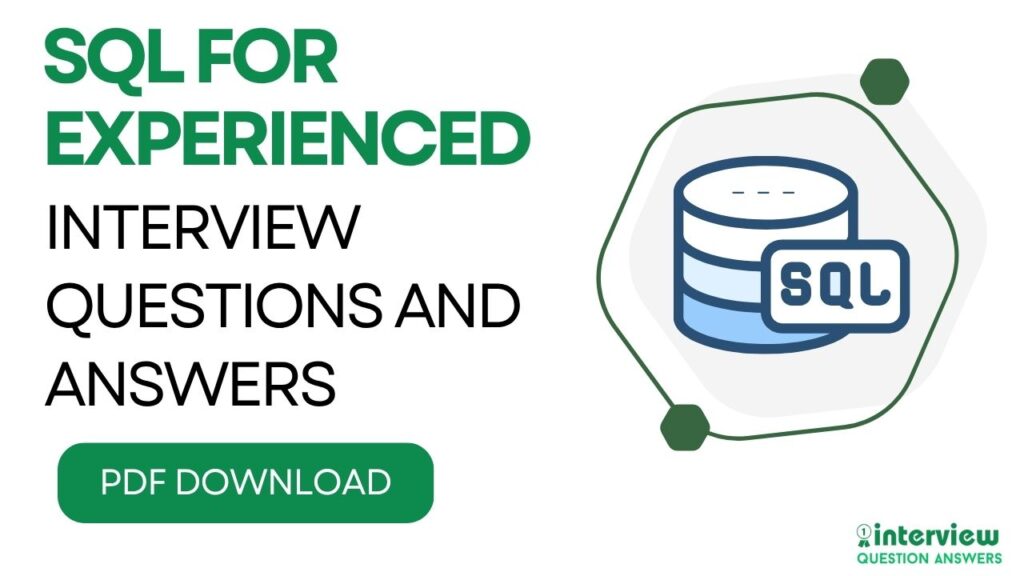A Java Selenium automation tester is a QA professional who uses the Selenium framework alongside Java to automate web application testing. Their primary role involves writing robust test scripts, executing test cases, identifying bugs, and ensuring software quality across browsers and platforms. By leveraging Java’s object-oriented features and Selenium’s browser automation capabilities, these professionals help teams speed up testing cycles, reduce manual effort, and maintain high-quality standards in software releases.
Organizations seek automation testers who are not just familiar with Selenium basics but also capable of handling complex test scenarios using Java, integrating with test frameworks like TestNG or JUnit, and maintaining scalable test suites.
Given the competitive job market, preparing for Java Selenium interviews is crucial. Interviewers often assess your understanding of core Java concepts, Selenium architecture, automation frameworks, and practical problem-solving abilities.
In this guide, we’ve compiled a complete list of Java Selenium interview questions and answers for freshers, experienced professionals, and those focusing on Java-based Selenium automation testing.
Table of Contents
Java Selenium Interview Questions and Answers for Freshers
Que 1. What are different types of locators in Selenium?
Answer: Selenium provides multiple locators to identify web elements:
- id
- name
- className
- tagName
- linkText and partialLinkText
- cssSelector
- xpath
Que 2. What is the difference between findElement() and findElements()?
Answer:
- findElement() returns the first matching element and throws NoSuchElementException if none found.
- findElements() returns a list of matching elements and returns an empty list if no elements are found..
Que 3. How do you launch a browser in Selenium using Java?
Answer:
WebDriver driver = new ChromeDriver();
driver.get("https://example.com");Make sure to set the WebDriver path using System.setProperty() or use WebDriverManager.
Que 4. How do you handle dropdowns in Selenium?
Answer:
Select dropdown = new Select(driver.findElement(By.id("country")));
dropdown.selectByVisibleText("India");
dropdown.selectByIndex(2);
dropdown.selectByValue("ind");Que 5. What is the difference between driver.close() and driver.quit()?
Answer:
- close() closes the current browser window only.
- quit() closes all browser windows and ends the WebDriver session.
Que 6. What is the difference between absolute XPath and relative XPath?
Answer:
| Type | Description |
|---|---|
| Absolute XPath | Starts from root (/html/body/…) and is fragile. |
| Relative XPath | Can start from any element using // and is more flexible. |
Que 7. How do you handle checkboxes and radio buttons in Selenium?
Answer:
WebElement checkbox = driver.findElement(By.id("check1"));
if(!checkbox.isSelected()) {
checkbox.click();
}Use isSelected() method to verify the state.
Que 8. How do you use implicit wait in Selenium?
Answer:
driver.manage().timeouts().implicitlyWait(10, TimeUnit.SECONDS);Implicit wait applies globally for all elements in the test.
Que 9. How do you use explicit wait in Selenium?
Answer:
WebDriverWait wait = new WebDriverWait(driver, 15);
wait.until(ExpectedConditions.visibilityOfElementLocated(By.id("username")));It waits until the condition is met or timeout occurs.
Que 10. How do you handle multiple browser windows in Selenium?
Answer:
String parent = driver.getWindowHandle();
for(String handle : driver.getWindowHandles()) {
if(!handle.equals(parent)) {
driver.switchTo().window(handle);
}
}Que 11. How do you handle JavaScript alerts in Selenium?
Answer:
Alert alert = driver.switchTo().alert();
alert.accept();
alert.dismiss();
alert.sendKeys("Text");Que 12. How do you take a screenshot in Selenium?
Answer:
TakesScreenshot ts = (TakesScreenshot) driver;
File src = ts.getScreenshotAs(OutputType.FILE);
FileUtils.copyFile(src, new File("screenshot.png"));Que 13. How do you perform mouse hover action in Selenium?
Answer:
Actions actions = new Actions(driver);
actions.moveToElement(driver.findElement(By.id("menu"))).perform();Que 14. How do you handle dynamic web elements?
Answer: Use XPath or CSS Selectors with functions like contains(), starts-with(), or dynamic attributes. Example:
driver.findElement(By.xpath("//input[contains(@id,'username')]"));Que 15. What is the purpose of getText() and getAttribute() methods?
Answer:
- getText() retrieves the visible inner text of an element.
- getAttribute(“value”) retrieves the value of a specific attribute (like input text).
Que 16. How do you perform drag and drop in Selenium?
Answer:
WebElement source = driver.findElement(By.id("drag"));
WebElement target = driver.findElement(By.id("drop"));
Actions actions = new Actions(driver);
actions.dragAndDrop(source, target).perform();Que 17. What is Page Object Model (POM) in Selenium?
Answer: POM is a design pattern where each page of the application is represented as a class. It contains web elements and methods that perform actions on those elements. It improves code reusability and readability.
Que 18. How do you execute tests in different browsers?
Answer:
- Use WebDriver classes like ChromeDriver, FirefoxDriver, EdgeDriver.
- Use conditional logic or frameworks like TestNG to parameterize browsers.
- Selenium Grid can also be used for cross-browser testing.
Que 19. How do you run Selenium tests in headless mode?
Answer:
ChromeOptions options = new ChromeOptions();
options.addArguments("--headless");
WebDriver driver = new ChromeDriver(options);Que 20. What are the common exceptions in Selenium and how do you handle them?
Answer:
- NoSuchElementException: Element not found (use proper waits).
- StaleElementReferenceException: Element is no longer in DOM (re-locate the element).
- TimeoutException: Explicit wait timeout (increase wait time or improve locator).
- ElementNotInteractableException: Element not in clickable state (use waits).
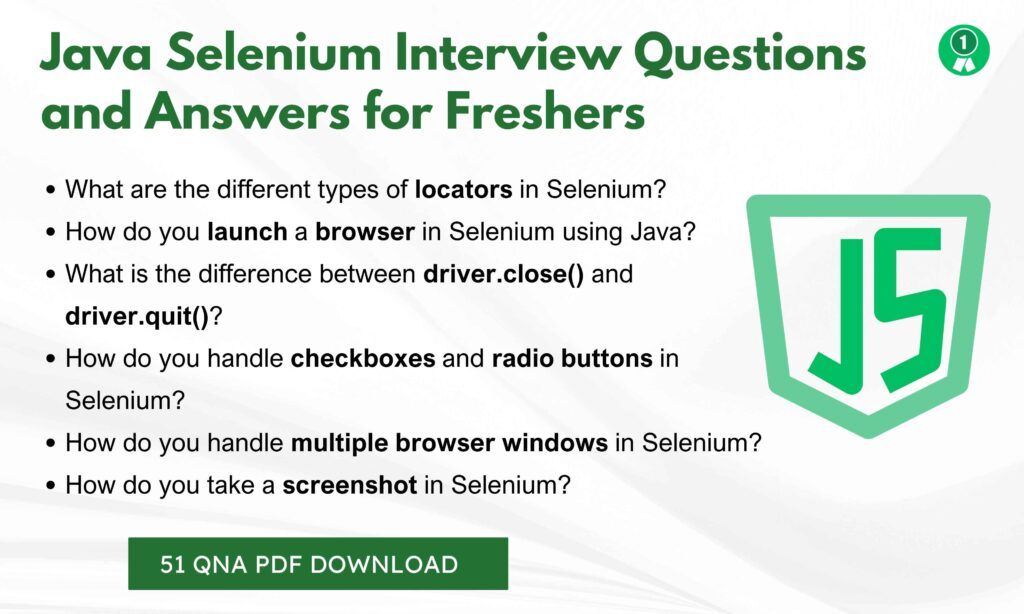
Also Check: Java interview Questions and Answers
Java Selenium Interview Questions and Answers for Experienced
Que 21. What are the differences between driver.get() and driver.navigate().to()?
Answer:
- get() loads the page and waits until the page is completely loaded.
- navigate().to() works similarly but allows additional navigation like back(), forward(), and refresh().
Que 22. How do you handle synchronization issues in Selenium?
Answer:
- Use Explicit Waits like WebDriverWait with conditions.
- Implement Fluent Waits for polling elements at intervals.
- Avoid Thread.sleep() and replace with dynamic waits for better reliability.
Que 23. What is the difference between assert and verify in Selenium test frameworks?
Answer:
- assert stops the test execution if the condition fails.
- verify logs the failure but continues the execution.
This difference is implemented using TestNG or custom verification methods.
Que 24. How do you design a Page Object Model (POM) using PageFactory in Selenium?
Answer:
public class LoginPage {
@FindBy(id="username") WebElement user;
@FindBy(id="password") WebElement pass;
@FindBy(id="loginBtn") WebElement loginBtn;
public LoginPage(WebDriver driver) {
PageFactory.initElements(driver, this);
}
public void login(String u, String p){
user.sendKeys(u);
pass.sendKeys(p);
loginBtn.click();
}
}Que 25. How do you run Selenium tests in parallel?
Answer: Use TestNG with parallel attributes in testng.xmlor configure Selenium Grid to execute tests on multiple nodes simultaneously.
Que 26. How do you manage test data in Selenium frameworks?
Answer:
- Externalize test data using Excel (Apache POI), JSON, or databases.
- Use TestNG @DataProvider for parameterized tests.
- Maintain separate test data layers for easy modification.
Que 27. What is the difference between Absolute and Relative XPath?
Answer:
| Type | Description |
|---|---|
| Absolute XPath | Starts from the root element and is fragile. |
| Relative XPath | Starts from any element in the DOM and is flexible. |
Que 28. How do you handle file uploads when there is a custom upload window?
Answer: If the <input type=”file”> element is not available, use tools like Robot Class, AutoIT, or Sikuli to handle native OS dialogs.
Que 29. How do you validate broken links using Selenium?
Answer:
- Collect all links using findElements(By.tagName(“a”)).
- Use HttpURLConnection to check the response codes for each URL.
Que 30. How do you capture JavaScript console logs using Selenium?
Answer:
LogEntries logs = driver.manage().logs().get(LogType.BROWSER);
for(LogEntry entry : logs) {
System.out.println(entry.getMessage());
}Que 31. How do you handle Shadow DOM elements in Selenium?
Answer: Use JavaScript Executor in Selenium 4:
WebElement shadowHost = driver.findElement(By.cssSelector("#shadowHost"));
SearchContext shadowRoot = shadowHost.getShadowRoot();
WebElement shadowElement = shadowRoot.findElement(By.cssSelector("#innerElement"));Que 32. How do you capture network traffic in Selenium?
Answer:
- Use Selenium 4 DevTools Protocol (CDP).
- Or integrate BrowserMob Proxy to capture network requests and responses.
Que 33. How do you implement retry logic for flaky tests in TestNG?
Answer: Implement IRetryAnalyzer:
public class Retry implements IRetryAnalyzer {
int count = 0, maxTry = 2;
public boolean retry(ITestResult result) {
if(count < maxTry){
count++;
return true;
}
return false;
}
}Que 34. How do you integrate Selenium with CI/CD tools?
Answer:
- Use Jenkins or GitLab CI to trigger builds.
- Integrate Maven/Gradle to run TestNG or JUnit tests.
- Generate reports (Extent, Allure) and archive them in the pipeline.
Que 35. What is the difference between Soft Assertions and Hard Assertions?
Answer:
- Hard Assertions: Stop execution when failed.
- Soft Assertions: Continue execution and report all failures at the end using assertAll().
Que 36. How do you handle nested iframes in Selenium?
Answer:
driver.switchTo().frame("frame1");
driver.switchTo().frame("nestedFrame");
driver.switchTo().defaultContent(); // return to main pageQue 37. How do you implement logging in Selenium frameworks?
Answer:
- Use Log4j or SLF4J to maintain execution logs.
- Integrate logging at framework utility levels for better debugging.
Que 38. How do you implement Data-Driven + Keyword-Driven hybrid frameworks?
Answer:
- Maintain test data externally.
- Create keywords like click, enterText, verifyText mapped to methods.
- Combine them for flexibility.
Que 39. How do you test Single Page Applications (SPA) using Selenium?
Answer:
- Use explicit waits for elements to be loaded dynamically.
- Wait for Angular/React specific elements to appear using JavaScript Executor if needed.
Que 40. How do you handle flaky dynamic locators?
Answer:
- Use dynamic XPath with contains(), starts-with().
- Implement ExpectedConditions.refreshed() in explicit waits.
- Regularly update locators when DOM changes.
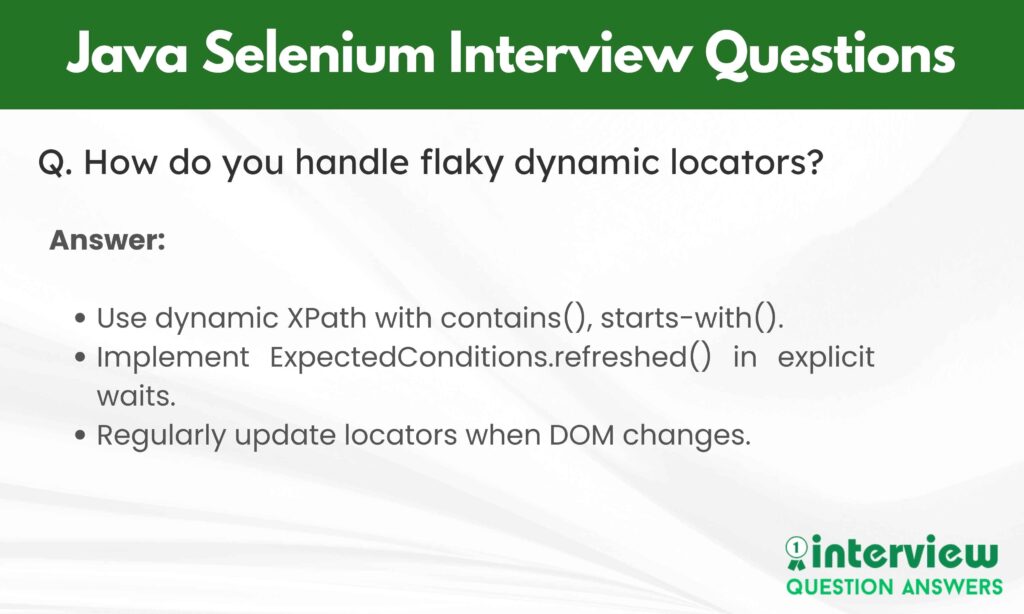
Also Check: Selenium Interview Questions for Experienced
Java Selenium Automation Testing Interview Questions
Que 41. What are the differences between findElement() and findElements() in Selenium?
Answer:
- findElement() returns the first matching element and throws NoSuchElementException if none is found.
- findElements() returns a list of matching elements and returns an empty list if none is found.
Que 42. How do you handle synchronization issues in Selenium?
Answer:
- Use Implicit Wait for a global wait on all elements.
- Use Explicit Wait with WebDriverWait and ExpectedConditions.
- Use Fluent Wait for polling at intervals and ignoring exceptions.
Que 43. How do you perform mouse hover action using Selenium?
Answer:
Actions actions = new Actions(driver);
WebElement menu = driver.findElement(By.id("menu"));
actions.moveToElement(menu).perform();Que 44. What is the difference between close() and quit() methods in Selenium WebDriver?
Answer:
| Method | Description |
|---|---|
| close() | Closes the current browser window |
| quit() | Closes all browser windows and ends the WebDriver session |
Que 45. How do you handle file uploads when there is no <input type=”file”> element?
Answer:
- Use Robot Class to simulate keyboard events.
- Use AutoIT or Sikuli for native window handling.
Que 46. How do you switch between multiple windows or tabs in Selenium?
Answer:
String parent = driver.getWindowHandle();
for(String handle : driver.getWindowHandles()){
if(!handle.equals(parent)){
driver.switchTo().window(handle);
}
}Que 47. How do you handle dropdowns in Selenium?
Answer:
Select dropdown = new Select(driver.findElement(By.id("country")));
dropdown.selectByVisibleText("India");Que 48. How do you capture network traffic during Selenium tests?
Answer:
- Use Selenium 4 DevTools Protocol (CDP).
- Use BrowserMob Proxy for capturing requests and responses.
Que 49. How do you execute JavaScript commands in Selenium?
Answer:
JavascriptExecutor js = (JavascriptExecutor) driver;
js.executeScript("window.scrollBy(0,500)");Que 50. How do you handle dynamic elements in Selenium automation?
Answer:
- Use dynamic XPath with contains() or starts-with().
- Use proper waits to ensure elements are loaded before interaction.
Example:
driver.findElement(By.xpath("//input[contains(@id,'user')]"));Que 51. How do you design a Page Object Model (POM) in Selenium?
Answer:
- Create a separate class for each page.
- Use @FindBy annotations with PageFactory.initElements().
Example:
public class LoginPage {
@FindBy(id="username") WebElement user;
@FindBy(id="password") WebElement pass;
public LoginPage(WebDriver driver){
PageFactory.initElements(driver, this);
}
public void login(String u, String p){
user.sendKeys(u);
pass.sendKeys(p);
}
}Java Selenium Interview Questions PDF
You can also download the PDF file to study anywhere without internet. Use this guide to practice and improve your chances of getting a Java Selenium testing job.
FAQs: Java Selenium Interview Questions
What is the typical job role of a Java Selenium Automation Engineer?
A Java Selenium Automation Engineer is responsible for designing, developing, and maintaining automated test scripts for web applications using Selenium with Java. They create reusable test frameworks, execute regression and functional tests, identify bugs, and work closely with developers and QA teams to ensure high-quality software delivery.
What challenges can one face in a Java Selenium Automation job?
Challenges include handling dynamic elements, synchronizing tests with application speed, maintaining large test suites, integrating with CI/CD pipelines, and dealing with flaky tests. Engineers also need to manage test data effectively and adapt scripts for frequent UI changes.
What challenges might candidates face during a Java Selenium interview?
Candidates often face real-time scenario-based questions that assess practical knowledge, such as designing Page Object Models, handling complex web elements, and integrating Selenium with frameworks like TestNG, Maven, or Jenkins. Hands-on coding challenges in Java are also common.
What is the average salary of a Java Selenium Automation Engineer in the USA?
The average salary for a Java Selenium Automation Engineer in the USA ranges from $85,000 to $120,000 per year, depending on experience, location, and company size. Senior engineers or leads can earn $130,000+ annually.
What skills are required to succeed in a Java Selenium Automation role?
Strong knowledge of Java programming, Selenium WebDriver, TestNG or JUnit frameworks, CI/CD tools, and version control systems is essential. Experience in designing frameworks, API testing, cloud-based cross-browser testing, and working with tools like Jenkins or Docker is highly valued.
Which top companies hire Java Selenium Automation Engineers?
Top companies include Google, Amazon, Microsoft, IBM, Infosys, Cognizant, Accenture, and TCS. Many SaaS companies, product-based startups, and financial institutions also rely heavily on Java Selenium automation for their QA processes.
How can you grow your career as a Java Selenium Automation Engineer?
To grow, one should focus on learning advanced automation frameworks, cloud testing platforms, performance and API testing, and DevOps tools. Taking certifications in test automation and moving towards roles like QA Architect, Automation Lead, or SDET can significantly advance career growth.
Conclusion
This Java Selenium interview guide helps you get ready for automation testing job interviews with questions for both beginners and experienced testers. We included special Java programming questions that work with Selenium testing tools. The Q&N guide covers everything from basic test writing to advanced automation frameworks that companies want to know about.