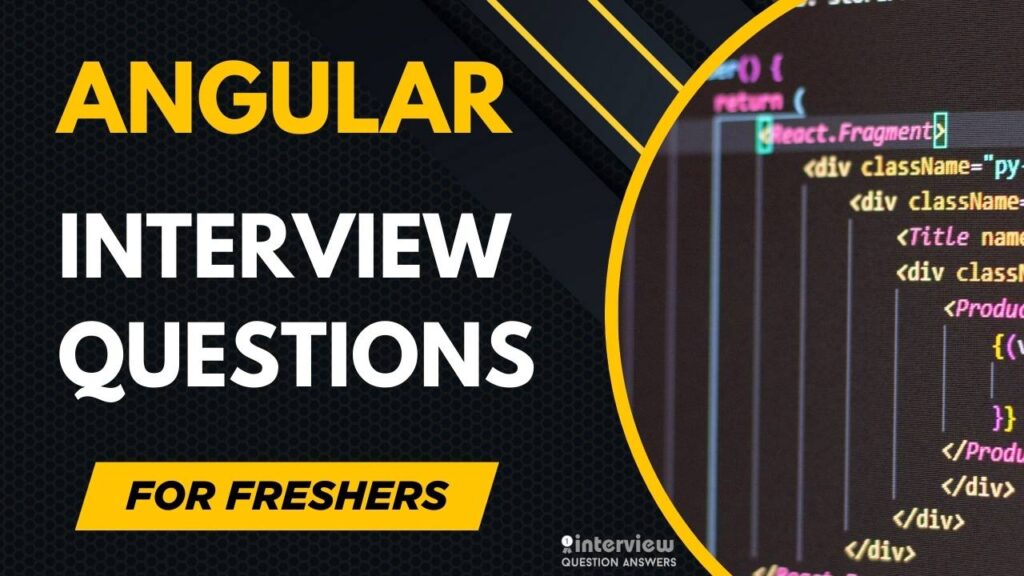Selenium automation engineers specialize in creating automated test scripts that validate web application functionality across different browsers, operating systems, and devices using the powerful Selenium WebDriver framework.
As software development teams embrace agile methodologies and continuous delivery practices, the demand for skilled Selenium automation testers continues to grow exponentially across all industries.
Both entry-level Selenium Freshers and experienced automation engineers must demonstrate solid Selenium knowledge and practical scripting abilities to thrive in today’s fast-paced testing environment.
This Selenium interview questions guide provides targeted questions and detailed answers designed for automation testers at every career stage. We cover fundamental concepts and basic operations for freshers entering the automation testing field, and advanced framework design and optimization strategies for experienced professionals.
The guide includes dedicated sections with specialized questions for Java and Python Selenium implementations, covering the two most popular programming languages used with Selenium automation.
Table of Contents
Selenium Interview Questions and Answers for Freshers
Que 1. What are the different types of Selenium components?
Answer:
Selenium has four components:
- Selenium IDE – Record and playback tool
- Selenium RC (deprecated) – Earlier remote control tool
- Selenium WebDriver – Advanced automation tool supporting multiple browsers
- Selenium Grid – Used for parallel and distributed testing
Que 2. What is the difference between Selenium WebDriver and Selenium Grid?
Answer:
- WebDriver is used for automating browser actions on a single machine.
- Grid allows running tests in parallel across multiple machines and browsers.
Que 3. What browsers are supported by Selenium WebDriver?
Answer:
Selenium supports Chrome, Firefox, Edge, Safari, and Internet Explorer. It also supports headless browsers like Chrome Headless and HTMLUnit.
Que 4. How do you launch a browser using Selenium WebDriver in Java?
Answer:
WebDriver driver = new ChromeDriver();
driver.get("https://example.com");The get() method loads the specified URL in the browser.
Que 5. What are locators in Selenium, and name a few?
Answer:
Locators help in identifying elements on a web page. Types include:
- id, name
- className, tagName
- linkText, partialLinkText
- xpath, cssSelector
Que 6. What is the difference between findElement() and findElements()?
Answer:
| Method | Description | Return Type |
|---|---|---|
| findElement() | Returns the first matching element | WebElement |
| findElements() | Returns a list of all matching elements | List |
Que 7. How do you handle dropdowns in Selenium WebDriver?
Answer:
Use the select class:
Select select = new Select(driver.findElement(By.id("dropdown")));
select.selectByVisibleText("Option 1");Que 8. How do you handle alerts and popups in Selenium?
Answer:
Alert alert = driver.switchTo().alert();
alert.accept(); // click OK
alert.dismiss(); // click CancelQue 9. What are implicit and explicit waits in Selenium?
Answer:
- Implicit Wait: Waits for a specified time before throwing NoSuchElementException.
- Explicit Wait: Waits for a specific condition using WebDriverWait .
Que 10. How do you switch between multiple browser windows in Selenium?
Answer:
String parent = driver.getWindowHandle();
for (String handle : driver.getWindowHandles()) {
driver.switchTo().window(handle);
}Que 11. How do you handle frames or iframes in Selenium?
Answer:
driver.switchTo().frame("frameName");
driver.switchTo().defaultContent(); // Switch backQue 12. What are the different types of waits in Selenium?
Answer:
- Implicit Wait
- Explicit Wait
- Fluent Wait – Custom polling frequency and exception handling
Que 13. How do you capture a screenshot using Selenium WebDriver?
Answer:
TakesScreenshot ts = (TakesScreenshot) driver;
File file = ts.getScreenshotAs(OutputType.FILE);Que 14. What is the difference between driver.close() and driver.quit()?
Answer:
- Close(): Closes the current browser window
- quit(): Closes all browser windows and ends the session
Que 15. What are relative and absolute XPaths in Selenium?
Answer:
- Absolute XPath: Starts from the root node (/html/body/div[1])
- Relative XPath: Starts from any node using // and is more flexible
Que 16. How do you perform mouse hover actions in Selenium?
Answer:
Actions actions = new Actions(driver);
actions.moveToElement(element).perform();Que 17. How do you handle dynamic elements in Selenium?
Answer:
Use dynamic XPath or CSS selectors with contains(), starts-with() , or regex patterns. Example:
driver.findElement(By.xpath("//div[contains(text(),'Dynamic')]"));Que 18. How do you perform drag and drop in Selenium?
Answer:
Actions actions = new Actions(driver);
actions.dragAndDrop(source, target).perform();Que 19. How do you run Selenium tests in headless mode?
Answer:
ChromeOptions options = new ChromeOptions();
options.addArguments("--headless");
WebDriver driver = new ChromeDriver(options);Que 20. What is Page Object Model (POM) in Selenium?
Answer:
POM is a design pattern where each web page is represented as a class, and page elements are variables. It improves code readability and reusability in test automation frameworks.
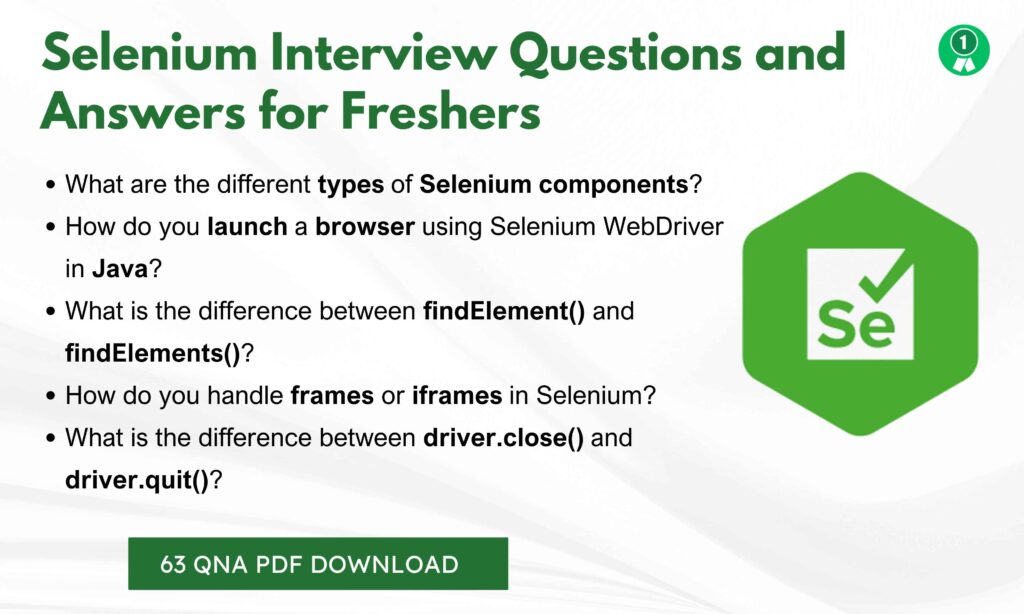
Also Check: Java Selenium Interview Questions PDF
Que 21. What is the purpose of the Selenium WebDriver in test automation?
Answer:
Selenium WebDriver is a tool for automating web browser interactions, allowing scripts to control browsers (e.g., Chrome, Firefox) to perform actions like clicking buttons or filling forms. It interacts directly with the browser’s native APIs for reliable testing.
Que 22. How do you launch a browser in Selenium WebDriver?
Answer:
Create an instance of a WebDriver (e.g., ChromeDriver) and use it to launch the browser.
WebDriver driver = new ChromeDriver();
driver.get("https://example.com");Que 23. What is the difference between findElement and findElements in Selenium?
Answer:findElement returns the first matching web element using a locator, while findElements returns a list of all matching elements. Use findElement for single elements, findElements for multiple.
Que 24. How do you handle a text box in Selenium WebDriver?
Answer:
Locate the text box using a locator (e.g., ID) and use sendKeys() to input text or clear() to clear it.
WebElement textBox = driver.findElement(By.id("username"));
textBox.clear();
textBox.sendKeys("testuser");Que 25. What is a locator in Selenium, and name some common types?
Answer:
A locator identifies web elements on a page. Common types include ID, Name, Class Name, Tag Name, Link Text, Partial Link Text, CSS Selector, and XPath.
Que 26. How do you click a button in Selenium WebDriver?
Answer:
Locate the button using a locator and use the click() method to perform the action.
WebElement button = driver.findElement(By.id("submit"));
button.click();Que 27. What is the purpose of the get() method in Selenium WebDriver?
Answer:
The get() method navigates the browser to a specified URL, loading the webpage for testing.
driver.get("https://example.com");Que 28. How do you verify the title of a webpage in Selenium?
Answer:
Use getTitle() to retrieve the page title and compare it with the expected value using a test assertion.
String title = driver.getTitle();
Assert.assertEquals(title, "Expected Title");Que 29. What is the role of the “By” class in Selenium?
Answer:
The By class provides methods to locate web elements using strategies like ID, Name, XPath, or CSS Selector, used with findElement or findElements.
WebElement element = driver.findElement(By.id("elementId"));Que 30. How do you close a browser in Selenium WebDriver?
Answer:
Use close() to close the current browser window or quit() to close all browser instances and end the WebDriver session.
driver.close(); // Closes current window
driver.quit(); // Closes all windowsQue 31. What is the difference between getText() and getAttribute() in Selenium?
Answer:getText() retrieves the visible text of an element, while getAttribute() gets the value of a specified attribute (e.g., “value”, “href”).
WebElement element = driver.findElement(By.id("link"));
String text = element.getText(); // Visible text
String href = element.getAttribute("href"); // Attribute valueQue 32. How do you handle a dropdown menu in Selenium WebDriver?
Answer:
Use the Select class to interact with dropdowns, selecting options by value, index, or visible text.
Select dropdown = new Select(driver.findElement(By.id("dropdown")));
dropdown.selectByVisibleText("Option 1");Que 33. What is an implicit wait in Selenium WebDriver?
Answer:
Implicit wait sets a default time for WebDriver to wait for elements to appear before throwing an error. It applies globally to all element searches.
driver.manage().timeouts().implicitlyWait(Duration.ofSeconds(10));Que 34. How do you navigate back and forward in a browser using Selenium?
Answer:
Use the navigate() method with back() or forward() to move through browser history.
driver.navigate().back();
driver.navigate().forward();Que 35. What is the purpose of the isDisplayed() method in Selenium?
Answer:
The isDisplayed() method checks if an element is visible on the page, returning true if visible, false otherwise.
WebElement element = driver.findElement(By.id("elementId"));
boolean visible = element.isDisplayed();Que 36. How do you handle a checkbox in Selenium WebDriver?
Answer:
Locate the checkbox and use click() to toggle its state or isSelected() to check if it’s selected.
WebElement checkbox = driver.findElement(By.id("checkboxId"));
if (!checkbox.isSelected()) {
checkbox.click();
}Que 37. What is the purpose of the Actions class in Selenium?
Answer:
The Actions class handles advanced user interactions like mouse hovers, drag-and-drop, or keyboard inputs, chaining multiple actions.
Actions actions = new Actions(driver);
actions.moveToElement(driver.findElement(By.id("elementId"))).click().build().perform();Que 38. How do you take a screenshot in Selenium WebDriver?
Answer:
Use the TakesScreenshot interface to capture a screenshot, saving it as a file.
File screenshot = ((TakesScreenshot) driver).getScreenshotAs(OutputType.FILE);
FileUtils.copyFile(screenshot, new File("screenshot.png"));Que 39. What is the purpose of the WebElement interface in Selenium?
Answer:
The WebElement interface represents an HTML element, providing methods like click(), sendKeys(), and getText() to interact with or retrieve data from elements.
Que 40. How do you verify if an element is enabled in Selenium?
Answer:
Use the isEnabled() method to check if an element (e.g., button, input) is interactable.
WebElement button = driver.findElement(By.id("buttonId"));
boolean enabled = button.isEnabled();Selenium Interview Questions and Answers for Experienced
Que 41. How do you design a Selenium test automation framework from scratch?
Answer:
A robust framework includes:
- TestNG/JUnit for test management
- Page Object Model (POM) for code reusability
- WebDriverManager for driver setup
- Data-driven approach using Excel/JSON
- Logging & reporting using Log4j and ExtentReports
- CI/CD integration with Jenkins
Que 42. How do you manage synchronization issues in Selenium for dynamic web pages?
Answer:
Use explicit waits with conditions like elementToBeClickable() or visibilityOfElementLocated() . For advanced cases, FluentWait is used to define polling frequency and ignore exceptions.
Que 43. How do you handle Ajax calls in Selenium?
Answer:
Wait for elements to be present dynamically:
WebDriverWait wait = new WebDriverWait(driver, Duration.ofSeconds(10));
wait.until(ExpectedConditions.presenceOfElementLocated(By.id("result")));Que 44. How do you implement data-driven testing in Selenium?
Answer:
- Use TestNG DataProvider or JUnit Parameterization
- Read data from Excel/CSV/JSON using Apache POI or Jackson
@DataProvider(name = "data")
public Object[][] getData() { ... }Que 45. How do you manage browser compatibility in Selenium tests?
Answer:
Use WebDriverManager to automatically manage browser drivers. For cross-browser testing, configure desired capabilities and run tests in Selenium Grid or cloud services like BrowserStack.
Que 46. How do you manage cookies and sessions in Selenium?
Answer:
driver.manage().addCookie(new Cookie("name", "value"));
Set<Cookie> cookies = driver.manage().getCookies();
driver.manage().deleteAllCookies();Que 47. How do you test applications in multiple browsers simultaneously?
Answer:
Use Selenium Grid or a cloud-based solution like Sauce Labs/BrowserStack with parallel execution configured in TestNG XML.
Que 48. How do you handle file uploads and downloads in Selenium?
Answer:
- Uploads: Use sendKeys(filePath)
- Downloads: Set browser preferences for download location in cromeoption or FirefoxProfile
Que 49. How do you handle SSL certificate errors in Selenium?
Answer:
Configure browser options:
ChromeOptions options = new ChromeOptions();
options.setAcceptInsecureCerts(true);Que 50. What is the difference between absolute and relative XPath in complex locators?
Answer:
- Absolute: Full path from root element /html/body/div
- Relative: Flexible and uses functions like //div[contains(text(),’value’)]
Relative XPath is preferred for dynamic applications.
Que 51. How do you manage logs and reporting in Selenium framework?
Answer:
- Use Log4j/SLF4J for logging test events
- Generate reports using ExtentReports, Allure, or built-in TestNG HTML reports
Que 52. How do you implement Page Factory in Selenium?
Answer:
@FindBy(id = "username")
WebElement userName;
PageFactory.initElements(driver, this);It initializes elements and reduces findElement() calls.
Que 53. How do you handle dynamic web elements with changing attributes?
Answer:
Use dynamic XPath or CSS selectors:
driver.findElement(By.xpath("//div[contains(@class,'dynamic_')]"));Que 54. How do you run Selenium tests in parallel?
Answer:
Use TestNG’s parallel=”methods” in testng.xml or Selenium Grid with multiple nodes. Each test method will run in a separate thread.
Que 55. How do you integrate Selenium with CI/CD tools?
Answer:
Integrate with Jenkins, GitLab CI, or Azure DevOps:
- Trigger tests on code push
- Publish reports
- Parameterize environment variables (e.g., browser, test URL)
Que 56. How do you handle Shadow DOM elements in Selenium?
Answer:
Use JavaScript Executor:
WebElement shadowRoot = (WebElement) js.executeScript("return arguments[0].shadowRoot", hostElement);Que 57. How do you handle Captchas in Selenium?
Answer:
Selenium cannot bypass Captchas directly. Options:
- Disable Captcha in test environments
- Use third-party APIs like 2Captcha
- Automate the rest of the flow after manual input
Que 58. How do you test APIs with Selenium?
Answer:
Selenium doesn’t support API testing directly. Combine with RestAssured or HTTPClient for API validation, and integrate UI tests where needed.
Que 59. How do you handle multi-tab scenarios in Selenium?
Answer:
ArrayList<String> tabs = new ArrayList<>(driver.getWindowHandles());
driver.switchTo().window(tabs.get(1));Que 60. How do you optimize Selenium tests for faster execution?
Answer:
- Use parallel execution and Selenium Grid
- Avoid unnecessary Thread.sleep()
- Use WebDriverWait wisely
- Run tests in headless mode for CI/CD
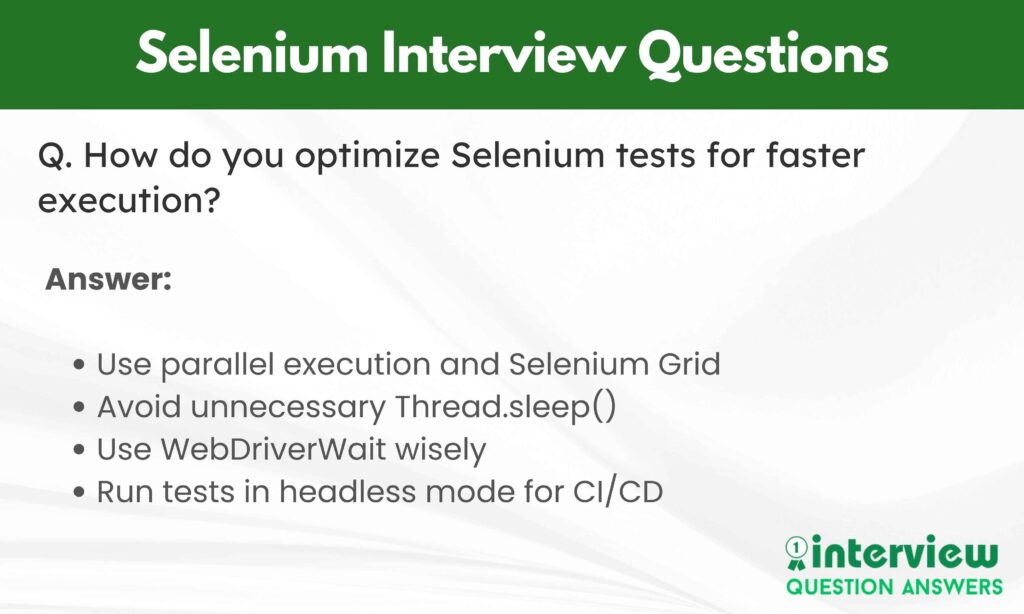
Also Check: Selenium Interview Questions for Experienced PDF
Que 61. How do you handle dynamic web elements with changing attributes in Selenium?
Answer:
Use flexible locators like XPath or CSS Selector with partial matches or DOM traversal. For example, use contains() in XPath for dynamic IDs or classes. Regularly update locators and implement retry logic with WebDriverWait to handle timing issues.
WebElement element = new WebDriverWait(driver, Duration.ofSeconds(10))
.until(ExpectedConditions.elementToBeClickable(By.xpath("//*[contains(@id, 'dynamic')]")));Que 62. What is the difference between explicit and implicit waits in Selenium?
Answer:
Implicit wait sets a global timeout for all element searches, applied automatically. Explicit wait (WebDriverWait) waits for specific conditions (e.g., element visibility) with customizable timeouts. Explicit waits are preferred for precise control and better performance.
// Implicit wait
driver.manage().timeouts().implicitlyWait(Duration.ofSeconds(10));
// Explicit wait
WebDriverWait wait = new WebDriverWait(driver, Duration.ofSeconds(10));
wait.until(ExpectedConditions.visibilityOfElementLocated(By.id("element")));Que 63. How do you handle browser pop-ups (alerts) in Selenium?
Answer:
Use the Alert interface to interact with browser alerts. Switch to the alert with driver.switchTo().alert() and use methods like accept(), dismiss(), or getText().
Alert alert = driver.switchTo().alert();
String alertText = alert.getText();
alert.accept(); // Click OKQue 64. How do you automate testing for a page with iframes in Selenium?
Answer:
Switch to the iframe using driver.switchTo().frame() by index, name, or WebElement, perform actions, then switch back with driver.switchTo().defaultContent().
driver.switchTo().frame("frameName");
WebElement element = driver.findElement(By.id("insideFrame"));
element.click();
driver.switchTo().defaultContent();Que 65. What is the Page Object Model (POM) in Selenium, and how do you implement it?
Answer:
POM is a design pattern where each web page is represented as a class, with elements and actions as methods, improving maintainability. Use annotations like @FindBy with PageFactory.
public class LoginPage {
@FindBy(id = "username") private WebElement username;
public void login(String user, String pass) {
username.sendKeys(user);
driver.findElement(By.id("password")).sendKeys(pass);
driver.findElement(By.id("submit")).click();
}
}Que 66. How do you handle multiple browser windows in Selenium?
Answer:
Use driver.getWindowHandles() to get all window IDs, then switch between them using driver.switchTo().window(handle).
String mainWindow = driver.getWindowHandle();
for (String handle : driver.getWindowHandles()) {
if (!handle.equals(mainWindow)) {
driver.switchTo().window(handle);
// Perform actions
driver.close();
}
}
driver.switchTo().window(mainWindow);Que 67. How do you execute JavaScript code in Selenium WebDriver?
Answer:
Use the JavascriptExecutor interface to run JavaScript, useful for scrolling, clicking hidden elements, or modifying DOM.
JavascriptExecutor js = (JavascriptExecutor) driver;
js.executeScript("document.getElementById('element').click();");Que 68. How do you handle stale element exceptions in Selenium?
Answer:
StaleElementReferenceException occurs when an element is no longer in the DOM. Use WebDriverWait with ExpectedConditions.stalenessOf() or retry logic to relocate the element.
WebElement element = driver.findElement(By.id("element"));
new WebDriverWait(driver, Duration.ofSeconds(10))
.until(ExpectedConditions.stalenessOf(element));
element = driver.findElement(By.id("element")); // RelocateQue 69. What is the role of TestNG in Selenium test automation?
Answer:
TestNG is a testing framework that enhances Selenium with features like parallel execution, test grouping, and reporting. Use annotations like @Test, @BeforeTest, and @DataProvider for structured tests.
@Test
public void testLogin() {
driver.get("https://example.com");
Assert.assertTrue(driver.getTitle().contains("Login"));
}Que 70. How do you handle file uploads in Selenium?
Answer:
For <input type="file">, use sendKeys() to provide the file path. For non-standard uploads, use tools like AutoIt or Robot class.
WebElement upload = driver.findElement(By.id("fileInput"));
upload.sendKeys("C:\\path\\to\\file.txt");Que 71. How do you automate testing for a drag-and-drop feature in Selenium?
Answer:
Use the Actions class to perform drag-and-drop by chaining dragAndDrop() or clickAndHold() and moveToElement().
Actions actions = new Actions(driver);
WebElement source = driver.findElement(By.id("source"));
WebElement target = driver.findElement(By.id("target"));
actions.dragAndDrop(source, target).build().perform();Que 72. How do you handle browser cookies in Selenium?
Answer:
Use driver.manage().getCookies() to retrieve cookies, addCookie() to add, and deleteAllCookies() to clear them.
Cookie cookie = new Cookie("name", "value");
driver.manage().addCookie(cookie);
Set<Cookie> cookies = driver.manage().getCookies();
driver.manage().deleteAllCookies();Que 73. What is the DesiredCapabilities class in Selenium, and how is it used?
Answer:DesiredCapabilities configures browser settings (e.g., version, platform) for WebDriver. Now largely replaced by Options classes (e.g., ChromeOptions), but still used in remote setups.
DesiredCapabilities caps = new DesiredCapabilities();
caps.setBrowserName("chrome");
WebDriver driver = new RemoteWebDriver(new URL("http://hub-url"), caps);Que 74. How do you run Selenium tests in headless mode?
Answer:
Use browser options (e.g., ChromeOptions) to enable headless mode, running tests without a visible browser UI.
ChromeOptions options = new ChromeOptions();
options.addArguments("--headless");
WebDriver driver = new ChromeDriver(options);Que 75. How do you integrate Selenium with a CI/CD pipeline?
Answer:
Integrate Selenium with tools like Jenkins or GitHub Actions by adding test scripts to the pipeline, using Maven/Gradle for dependencies, and running tests in headless mode. Generate reports with TestNG or Allure for visibility.
# Example GitHub Actions
jobs:
test:
runs-on: ubuntu-latest
steps:
- uses: actions/checkout@v3
- run: mvn testQue 76. How do you handle AJAX calls in Selenium tests?
Answer:
Use WebDriverWait to wait for AJAX elements to load, checking for visibility or presence with ExpectedConditions.
WebDriverWait wait = new WebDriverWait(driver, Duration.ofSeconds(10));
wait.until(ExpectedConditions.visibilityOfElementLocated(By.id("ajaxElement")));Que 77. How do you perform cross-browser testing with Selenium?
Answer:
Use a test framework like TestNG and configure WebDriver for multiple browsers (e.g., Chrome, Firefox). Run tests in parallel with Selenium Grid or cloud services like BrowserStack.
@Test
public void testCrossBrowser(@Parameter("browser") String browser) {
WebDriver driver = browser.equals("chrome") ? new ChromeDriver() : new FirefoxDriver();
// Test logic
}Que 78. How do you handle timeouts in Selenium WebDriver?
Answer:
Set timeouts using driver.manage().timeouts() for page load, script execution, or implicit waits. Use explicit waits for specific conditions.
driver.manage().timeouts().pageLoadTimeout(Duration.ofSeconds(30));
driver.manage().timeouts().scriptTimeout(Duration.ofSeconds(10));Que 79. How do you automate testing for a web table in Selenium?
Answer:
Locate the table with a locator, iterate through rows/columns using findElements with XPath or CSS, and extract data with getText().
List<WebElement> rows = driver.findElements(By.xpath("//table[@id='tableId']/tr"));
for (WebElement row : rows) {
List<WebElement> cells = row.findElements(By.tagName("td"));
for (WebElement cell : cells) {
System.out.println(cell.getText());
}
}Que 80. How do you manage test data in Selenium for reusable tests?
Answer:
Use external files (e.g., Excel, JSON) or @DataProvider in TestNG to supply test data. Read data with libraries like Apache POI or Gson, ensuring tests are data-driven and reusable.
@DataProvider(name = "loginData")
public Object[][] getData() {
return new Object[][] { {"user1", "pass1"}, {"user2", "pass2"} };
}
@Test(dataProvider = "loginData")
public void testLogin(String username, String password) {
// Test logic
}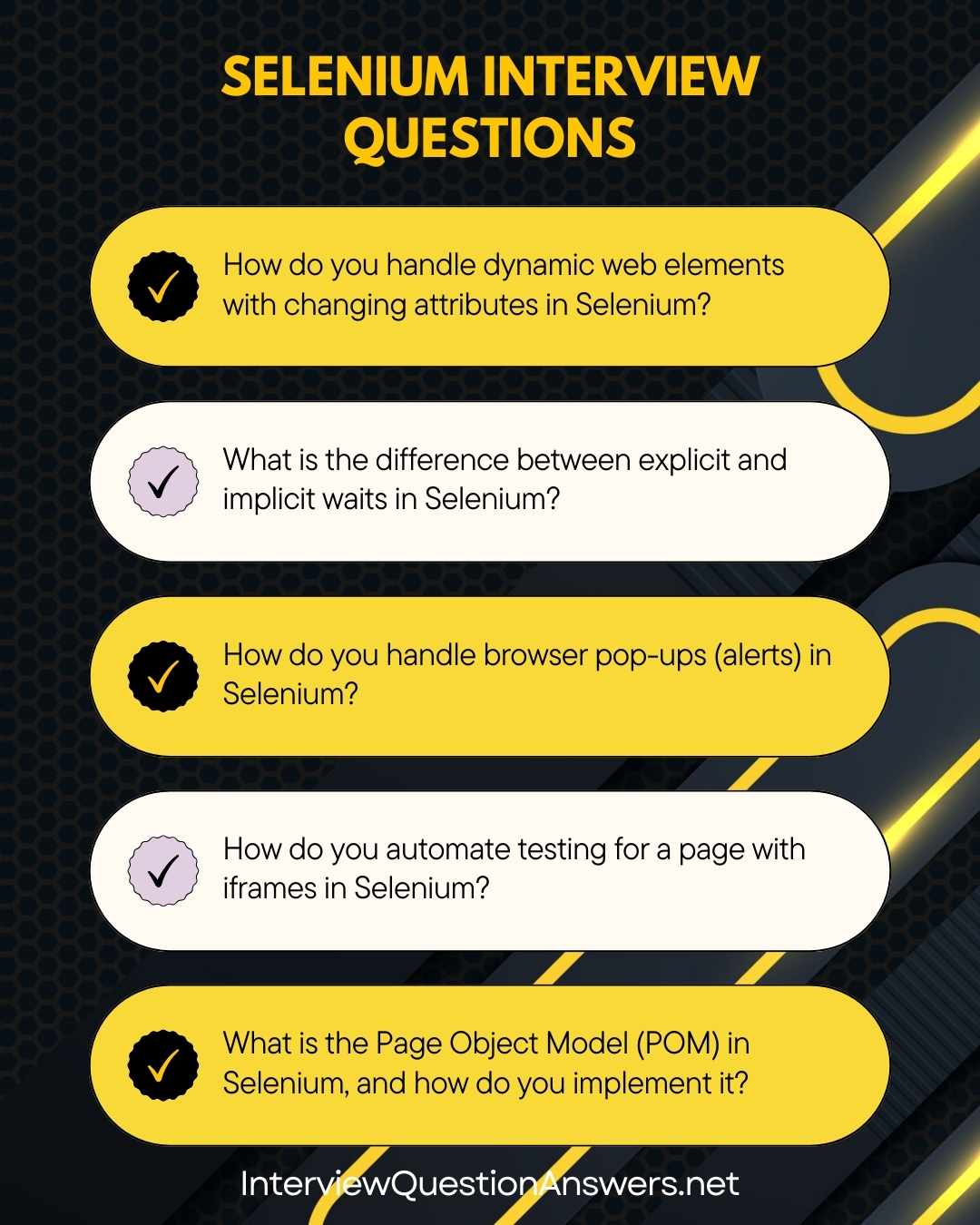
Java Selenium Interview Questions and Answers
Que 81. How do you set up Selenium WebDriver in Java?
Answer:
You can set up Selenium WebDriver in Java by:
- Adding the Selenium Java dependency in Maven (pom.xml)
<dependency>
<groupId>org.seleniumhq.selenium</groupId>
<artifactId>selenium-java</artifactId>
<version>4.20.0</version>
</dependency>- Installing browser drivers (e.g., ChromeDriver) manually or using WebDriverManager.
- Initializing the driver:
WebDriver driver = new ChromeDriver();
driver.get("https://example.com");Que 82. How do you manage browser drivers automatically in Java Selenium?
Answer:
Use WebDriverManager:
import io.github.bonigarcia.wdm.WebDriverManager;
WebDriverManager.chromedriver().setup();
WebDriver driver = new ChromeDriver();This eliminates the need to download and set system properties manually.
Que 83. How do you handle waits in Java Selenium?
Answer:
- Implicit Wait: Applied globally
driver.manage().timeouts().implicitlyWait(Duration.ofSeconds(10));- Explicit Wait: Applied for specific conditions
WebDriverWait wait = new WebDriverWait(driver, Duration.ofSeconds(10));
wait.until(ExpectedConditions.visibilityOfElementLocated(By.id("element")));Que 84. How do you perform actions like double-click and right-click in Java Selenium?
Answer:
Use the Actions class:
Actions actions = new Actions(driver);
actions.doubleClick(element).perform();
actions.contextClick(element).perform();Que 85. How do you handle multiple browser windows in Selenium?
Answer:
String parent = driver.getWindowHandle();
for (String handle : driver.getWindowHandles()) {
if (!handle.equals(parent)) {
driver.switchTo().window(handle);
}
}Que 86. How do you use Page Object Model (POM) in Java Selenium?
Answer:
Each page is represented by a class with WebElements and methods:
public class LoginPage {
@FindBy(id="username") WebElement userName;
@FindBy(id="password") WebElement password;
public void login(String user, String pass) {
userName.sendKeys(user);
password.sendKeys(pass);
}
}Use PageFactory.initElements(driver, this); to initialize elements.
Que 87. How do you implement data-driven testing in Java Selenium?
Answer:
- Use TestNG DataProvider
@DataProvider(name = "loginData")
public Object[][] getData() {
return new Object[][] {{"user1","pass1"}, {"user2","pass2"}};
}
@Test(dataProvider = "loginData")
public void loginTest(String user, String pass) { ... }- Or use Apache POI to read from Excel.
Que 88. How do you take a screenshot in Java Selenium?
Answer:
TakesScreenshot ts = (TakesScreenshot) driver;
File src = ts.getScreenshotAs(OutputType.FILE);
FileUtils.copyFile(src, new File("screenshot.png"));Que 89. How do you handle dynamic elements in Java Selenium?
Answer:
Use dynamic locators with contains() or starts-with() in XPath:
driver.findElement(By.xpath("//div[contains(text(),'Dynamic Value')]"));Que 90. How do you perform parallel execution in Java Selenium?
Answer:
Use TestNG:
<suite name="Parallel" parallel="tests" thread-count="3">
<test name="Test1"> ... </test>
</suite>It allows multiple tests to run concurrently in different browser instances.
Also Check: Java OOPs Interview Questions and Answers
Python Selenium Interview Questions and Answers
Que 91. How do you set up Selenium WebDriver with Python?
Answer:
Install Selenium using pip install selenium and set up the browser driver (e.g., ChromeDriver). Example:
from selenium import webdriver
driver = webdriver.Chrome()
driver.get("https://example.com")Que 92. How do you handle waits in Python Selenium?
Answer:
- Implicit Wait:
driver.implicitly_wait(10)- Explicit Wait:
from selenium.webdriver.common.by import By
from selenium.webdriver.support.ui import WebDriverWait
from selenium.webdriver.support import expected_conditions as EC
WebDriverWait(driver, 10).until(EC.visibility_of_element_located((By.ID, "element")))Que 93. How do you handle multiple browser windows in Python Selenium?
Answer:
parent = driver.current_window_handle
for handle in driver.window_handles:
if handle != parent:
driver.switch_to.window(handle)Que 94. How do you perform actions like mouse hover and double-click in Python Selenium?
Answer:
Use the ActionChains class:
from selenium.webdriver import ActionChains
actions = ActionChains(driver)
actions.move_to_element(element).double_click().perform()Que 95. How do you handle dropdowns in Python Selenium?
Answer:
Use the Select class:
from selenium.webdriver.support.ui import Select
dropdown = Select(driver.find_element(By.ID, "dropdown"))
dropdown.select_by_visible_text("Option1")Que 96. How do you capture a screenshot in Python Selenium?
Answer:
driver.save_screenshot("screenshot.png")Que 97. How do you use Page Object Model (POM) in Python Selenium?
Answer:
Create a separate class for each page:
class LoginPage:
def __init__(self, driver):
self.driver = driver
def login(self, user, pwd):
self.driver.find_element(By.ID, "username").send_keys(user)
self.driver.find_element(By.ID, "password").send_keys(pwd)Que 98. How do you handle dynamic elements in Python Selenium?
Answer:
Use dynamic locators with XPath:
driver.find_element(By.XPATH, "//div[contains(text(),'Dynamic Value')]")Que 99. How do you perform parallel execution of Selenium tests in Python?
Answer:
Use pytest-xdist:
pip install pytest-xdist
pytest -n 3This will run tests in parallel across 3 workers.
Que 100. How do you integrate Selenium with Python in CI/CD tools?
Answer:
Use Jenkins or GitHub Actions:
- Add tests as part of pipeline using pytest
- Generate reports using pytest-html
- Trigger tests automatically on code commits.
Also Check: Python Interview Questions and Answers
Selenium Interview Questions PDF
We provide a PDF file that allows convenient offline preparation and flexible study sessions whenever needed.
FAQs: Selenium Interview Questions
What is the job role of a Selenium Test Automation Engineer?
A Selenium Test Automation Engineer is responsible for designing, developing, and maintaining automated test scripts using Selenium. They work closely with developers and QA teams to ensure software quality by automating functional, regression, and cross-browser tests.
What challenges do Selenium professionals face on the job?
Challenges include handling dynamic web elements, synchronization issues, browser compatibility, test data management, and maintaining a scalable test automation framework. Integrating with CI/CD pipelines and managing flaky tests can also be difficult.
What difficulties might candidates face in Selenium interviews?
Candidates may face questions related to advanced WebDriver methods, frameworks (POM, hybrid, BDD), handling dynamic elements, writing optimized locators, and integrating Selenium with tools like Jenkins, Maven, or cloud testing services.
What is the average salary of a Selenium Test Automation Engineer in the USA?
The average salary ranges from $85,000 to $115,000 per year, depending on experience and skill set. Senior engineers or those with expertise in frameworks and CI/CD integration can earn $120,000–$140,000 annually.
What skills are required for a Selenium Test Automation Engineer?
Key skills include strong knowledge of Selenium WebDriver, a programming language (Java, Python, C#, etc.), frameworks like TestNG/JUnit, Page Object Model, CI/CD tools (Jenkins, GitLab CI), and API testing tools (RestAssured, Postman).
Which companies hire Selenium professionals?
Top companies include Amazon, Google, Microsoft, Cognizant, Infosys, TCS, Accenture, IBM, Salesforce, and many fintech, SaaS, and e-commerce companies that rely on automated testing for their applications.
How can someone grow their career with Selenium expertise?
Professionals can grow by mastering advanced frameworks, cloud-based testing (BrowserStack, Sauce Labs), mobile automation (Appium), and DevOps practices. Transitioning into Test Automation Architect or QA Manager roles is also a common path.
Conclusion
This Selenium interview questions and answers guide is covering all experience levels and the most asked Java and Python implementations. With targeted questions for both freshers and experienced professionals, this article equips you with the knowledge needed to excel in today’s competitive automation testing market.