Salesforce is the world’s leading customer relationship management (CRM) platform, widely used by organizations to manage sales, marketing, customer service, and more through cloud-based solutions. A Salesforce professional, whether a developer, administrator, or consultant, is responsible for customizing the Salesforce platform, building automation using tools like Flow or Apex, managing data, and ensuring seamless business operations. Their work helps companies improve customer interactions, boost sales efficiency, and gain actionable insights from data.
Salesforce skills are in extremely high demand across startups, enterprises, and consulting giants. From CRM implementations to automation workflows, Salesforce roles are critical in driving business success. As companies seek certified and skilled Salesforce professionals, standing out in interviews has become more competitive.
On this page, We have added Salesforce Interview Questions and Answers for freshers, experienced candidates, and scenario-based Salesforce interview questions.
Table of Contents
Salesforce Interview Questions and Answers for Freshers
Que 1. What is Salesforce and what are its key features?
Answer:
Salesforce is a cloud-based Customer Relationship Management (CRM) platform used to manage customer data, sales processes, and business workflows. It provides tools for automation, analytics, marketing, service, and app development.
Key Features:
- Cloud-based architecture
- Multi-tenant platform
- Customizable objects and fields
- Workflow and process automation
- Reports and dashboards
- AppExchange for third-party apps
- Security and role-based access control
It’s widely used for its scalability, flexibility, and low-code development capabilities.
Que 2. What is the difference between a Standard Object and a Custom Object in Salesforce?
Answer:
| Feature | Standard Object | Custom Object |
|---|---|---|
| Provided by | Salesforce | Created by users |
| Examples | Account, Contact, Opportunity | Invoice__c, Project__c |
| Purpose | Common CRM functionalities | Organization-specific needs |
| Custom Fields | Can be added | Fully customizable |
| API Name | Uses standard naming | Ends with __c suffix |
Standard objects support core CRM processes, while custom objects enable tailored solutions.
Que 3. What are different types of relationships in Salesforce?
Answer:
Salesforce supports three main relationship types:
- Lookup Relationship:
Loose relationship between objects. Child record can exist without a parent. - Master-Detail Relationship:
Strong dependency. Child record is deleted if parent is deleted. - Many-to-Many Relationship:
Achieved via a junction object that has two master-detail fields.
Understanding these relationships helps in modeling real-world business scenarios efficiently.
Que 4. What is a Workflow Rule and how is it used?
Answer:
A Workflow Rule is an automation tool that triggers actions based on record changes.
Components:
- Trigger criteria: Conditions to evaluate.
- Actions: Tasks, field updates, email alerts, outbound messages.
Example Use Case:
Send an email alert when an opportunity is marked as “Closed Won”.
Workflow Rules are limited to record creation or updates and cannot handle complex branching logic.
Que 5. How is Process Builder different from Workflow Rules?
Answer:
| Aspect | Workflow Rules | Process Builder |
|---|---|---|
| Complexity | Simple logic | Can handle complex branching |
| Multiple Actions | Limited | Multiple in one flow |
| Record Update Triggers | Only current record | Can update related records |
| UI | Basic setup | Visual representation |
Process Builder is more powerful and flexible but is now being replaced by Flow in new implementations.
Que 6. What is a Validation Rule in Salesforce?
Answer:
A Validation Rule ensures data integrity by enforcing specific conditions before records can be saved.
It consists of:
- Formula: Logical expression that returns TRUE or FALSE.
- Error Message: Displayed when the rule evaluates to TRUE.
Example:
Prevent users from saving an Opportunity if the amount is less than $0.
Validation Rules help maintain clean and consistent data.
Que 7. What are Profiles and Permission Sets?
Answer:
Both Profiles and Permission Sets control user access, but with different scopes:
- Profile:
Mandatory. Defines base level access like object-level permissions, page layouts, and tabs. - Permission Set:
Optional. Grants additional permissions without changing the user’s profile.
Use Case:
Use profiles to assign general access, and permission sets for role-specific or temporary access.
Que 8. What is a Role Hierarchy and how does it work?
Answer:
Role Hierarchy defines data visibility based on a user’s position in the organization.
- Users higher in the hierarchy can see and report on data owned by users below them.
- It works with record-level sharing, not field-level security.
Example:
A Sales Manager (higher role) can access all opportunities owned by team members.
Que 9. What is the use of Reports and Dashboards in Salesforce?
Answer:
Reports allow users to view and analyze Salesforce data in a structured format.
Dashboards are visual representations built using components based on reports.
Benefits:
- Track KPIs in real-time
- Drill down into business metrics
- Filter and summarize data easily
Reports and dashboards are essential for data-driven decision-making.
Que 10. What are Governor Limits in Salesforce?
Answer:
Governor Limits are runtime limits imposed by Salesforce to ensure fair usage in a multi-tenant environment.
Examples of Limits:
- 100 SOQL queries per transaction
- 150 DML statements per transaction
- 10,000 records returned by SOQL
Exceeding these limits results in runtime exceptions. Efficient coding and bulkification are key to avoiding these errors.
Que 11. What is a Sandbox in Salesforce and why is it used?
Answer:
A Sandbox is a replica of the production environment used for development, testing, and training.
Types:
- Developer Sandbox: Basic development/testing
- Partial Copy: Includes a subset of data
- Full Sandbox: Full replica including data
It prevents changes from affecting live data and ensures stable deployments.
Que 12. What is the difference between SOQL and SOSL?
Answer:
| Aspect | SOQL | SOSL |
|---|---|---|
| Stands for | Salesforce Object Query Language | Salesforce Object Search Language |
| Used for | Fetching records from one object | Searching text across multiple objects |
| Returns | Records | Search results with object references |
| Use Case | Specific data filtering | Global search across fields |
SOQL is similar to SQL, while SOSL is optimized for keyword-based searches.
Que 13. What is an Apex Trigger?
Answer:
An Apex Trigger is a piece of Apex code that executes before or after specific data manipulation language (DML) events on Salesforce records.
Events include:
before insert,after insertbefore update,after updatebefore delete,after delete
Use Case:
Update a related object automatically when a record is inserted or modified.
Triggers are powerful but must be bulkified to handle large data volumes.
Que 14. What are Lightning Components?
Answer:
Lightning Components are building blocks of the Salesforce Lightning Experience.
Types:
- Aura Components: Legacy model.
- Lightning Web Components (LWC): Modern, standards-based framework using JavaScript.
Benefits:
- Modular and reusable UI components
- Faster performance and dynamic pages
- Better developer experience
LWC is now the preferred approach for new UI development.
Que 15. How can you deploy changes from Sandbox to Production?
Answer:
Common methods include:
- Change Sets: Simple UI-based method for metadata migration.
- Ant Migration Tool: Command-line tool for scripted deployments.
- Salesforce CLI + SFDX: Modern approach for source-driven development.
- Third-party tools: Like Gearset, Copado.
Best practice is to validate and test thoroughly in a sandbox before deploying.
Que 16. What is a Lookup Filter?
Answer:
A Lookup Filter restricts the valid values in a lookup field based on specific criteria.
Example:
In a Case object, restrict lookup values for Contact to only those related to the selected Account.
It improves data accuracy and user experience by minimizing incorrect relationships.
Que 17. What is Record Type in Salesforce?
Answer:
Record Types allow different page layouts, picklist values, and business processes for the same object.
Use Case:
Different Opportunity sales stages for B2B and B2C sales processes.
They provide flexibility in handling different scenarios within a single object.
Que 18. What are Assignment Rules?
Answer:
Assignment Rules automatically assign records (like Leads or Cases) to specific users or queues based on criteria.
Lead Assignment Example:
- If Lead country = US, assign to US Sales Rep.
- If product = Technical Support, assign case to Tech Support queue.
They help in streamlining record routing and team collaboration.
Que 19. What are Queues in Salesforce?
Answer:
Queues are containers used to manage record ownership for objects like Leads, Cases, and custom objects.
- Members can take ownership of records in a queue.
- Used with Assignment Rules and Workflows.
Queues help manage workload distribution in support and sales teams.
Que 20. How does Role-based and Profile-based access differ in Salesforce?
Answer:
| Feature | Role-Based Access | Profile-Based Access |
|---|---|---|
| Focus | Record-level access | Object/field-level access |
| Controls | Data visibility via role hierarchy | App access, tab visibility, permissions |
| Inheritance | Yes, from top to bottom | No inheritance |
Both work together to enforce security at different levels. Roles determine “what records” a user can see, while profiles define “what actions” they can perform.
Que 21. What is the purpose of the AppExchange in Salesforce?
Answer:
AppExchange is Salesforce’s marketplace for third-party apps, components, and integrations. It allows users to install pre-built solutions, such as dashboards or connectors, to extend Salesforce functionality, saving development time and enhancing customization.
Que 22. How do you create a custom field in Salesforce?
Answer:
Navigate to Setup > Object Manager > [Object] > Fields & Relationships > New, select the field type (e.g., Text, Number), define properties like label and length, and add it to page layouts for visibility.
Que 23. What is a Page Layout in Salesforce?
Answer:
Page Layouts control the arrangement and visibility of fields, buttons, and related lists on a record’s detail page. Configure them in Setup > Object Manager > [Object] > Page Layouts to customize user experience based on profiles.
Que 24. How do you create a report in Salesforce?
Answer:
Go to Reports > New Report, select the report type (e.g., Opportunities), define filters (e.g., date range), choose columns, and save. Customize further with groupings or charts for dashboards.
Que 25. What is the purpose of the Chatter feature in Salesforce?
Answer:
Chatter is a collaboration tool for real-time communication within Salesforce. It enables users to post updates, share files, and collaborate on records, fostering teamwork and visibility across teams.
Que 26. How do you import data into Salesforce using the Data Import Wizard?
Answer:
Access the Data Import Wizard via Setup > Data Import Wizard, select the object (e.g., Leads), upload a CSV file, map fields, and run the import, ensuring data formats align with Salesforce requirements.
Que 27. What is a Dashboard in Salesforce, and how is it created?
Answer:
A dashboard visualizes report data using components like charts or tables. Create one in Dashboards > New Dashboard, add components linked to reports, and configure settings like filters or layout.
Que 28. How do you set up an email template in Salesforce?
Answer:
Go to Setup > Communication Templates > Email Templates > New Template, choose the type (e.g., Text, HTML), define the content with merge fields, and save for use in workflows or manual emails.
Que 29. What is the purpose of the Lead Conversion process in Salesforce?
Answer:
Lead Conversion transforms a qualified lead into a Contact, Account, and optionally an Opportunity. Access via the Convert button on a lead record, mapping fields to ensure data consistency.
Que 30. How do you create a custom tab in Salesforce?
Answer:
Navigate to Setup > Tabs > Create New Custom Tab, select the object, define the tab style, and assign it to profiles to make it visible in the Salesforce interface.
Que 31. What is a Workflow Action in Salesforce?
Answer:
Workflow Actions execute tasks like sending emails, updating fields, or creating tasks when a workflow rule’s criteria are met. Configure them in the workflow rule setup to automate processes.
Que 32. How do you enable field history tracking in Salesforce?
Answer:
Go to Setup > Object Manager > [Object] > Fields & Relationships > Set History Tracking, select fields to track, and enable. Changes are recorded in the object’s history-related list.
Que 33. What is the purpose of the Case object in Salesforce?
Answer:
The Case object manages customer support issues, tracking inquiries, resolutions, and interactions. It supports automation like assignment rules and escalations to streamline support processes.
Que 34. How do you create a custom list view in Salesforce?
Answer:
In a module (e.g., Leads), click Create New View, define the view name, set filters (e.g., “Status = Open”), select columns, and save. Assign visibility to specific profiles or roles.
Que 35. What is the Campaign object used for in Salesforce?
Answer:
The Campaign object manages marketing initiatives, tracking leads, responses, and ROI. It allows associating leads or contacts to campaigns for performance analysis.
Que 36. How do you set up a sharing rule in Salesforce?
Answer:
Go to Setup > Security > Sharing Settings, select the object, and create a sharing rule. Define criteria (e.g., field values), set access levels (Read/Write), and assign to roles or groups.
Que 37. What is the purpose of the Opportunity object in Salesforce?
Answer:
The Opportunity object tracks potential sales deals, including stages, amounts, and close dates, enabling sales teams to manage pipelines and forecast revenue.
Que 38. How do you assign a record to a queue in Salesforce?
Answer:
Manually assign a record to a queue via the Change Owner option on the record detail page, selecting the queue. Alternatively, use assignment rules to automate queue assignment based on criteria.
Que 39. What is a Visualforce page, and how is it created?
Answer:
A Visualforce page is a custom UI page built with markup and Apex. Create one in Setup > Developer Console > File > New > Visualforce Page, defining the layout and logic using Visualforce tags.
Que 40. How do you enable multi-currency in Salesforce?
Answer:
Enable multi-currency via Setup > Company Settings > Company Information > Manage Currencies, activate it, and add currencies. Set exchange rates and update records to use multiple currencies.
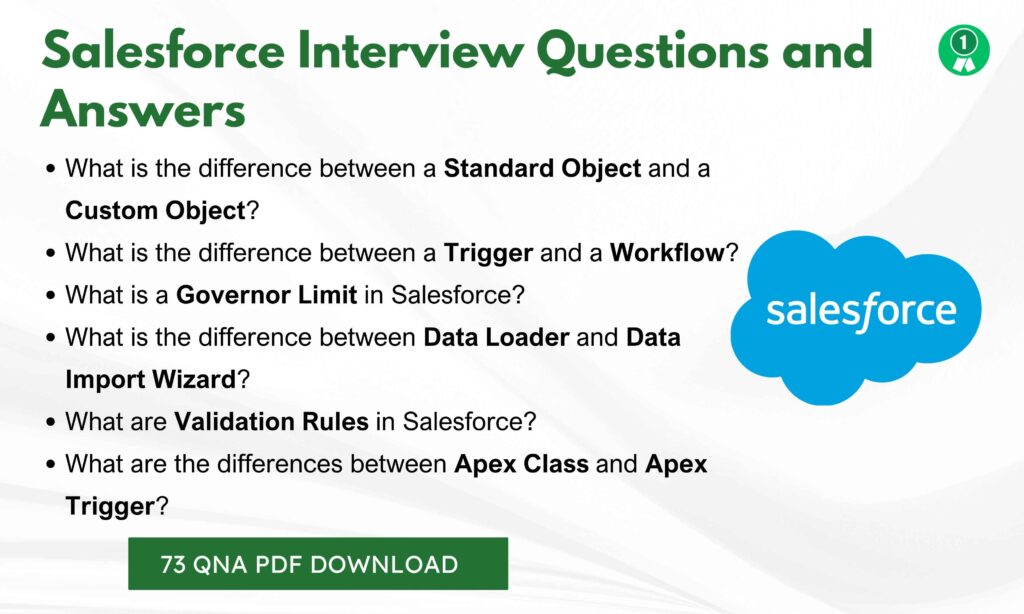
Also Check: Technical Project Manager Interview Questions
Salesforce Interview Questions for Experienced Developer
Que 41. What is the difference between with sharing and without sharing in Apex classes?
Answer: With sharing enforces the current user’s sharing rules and security settings, whereas without sharing ignores sharing rules and allows access to all records. By default, Apex classes run in without sharing mode if not specified.
Que 42. What are the differences between Database.insert and insert in Apex?
Answer: insert throws an exception if any record fails. Database.insert allows partial success using allOrNone=false parameter and returns a Database.SaveResult list to check which records succeeded or failed.
Que 43. How do you handle bulk data in Apex triggers?
Answer: Bulkification best practices should be followed:
- Use collections (List, Set, Map) to handle multiple records.
- Avoid SOQL and DML operations inside loops.
- Move logic into helper classes to process large volumes efficiently.
Que 44. What is the difference between before update and after update triggers?
Answer: Before update triggers are used to update record values before saving to the database. After update triggers are used when related records or operations are needed after the record is saved.
Que 45. How do you implement error handling in Apex?
Answer: Use try-catch-finally blocks and handle exceptions properly. Example:
try {
update accountList;
} catch (DmlException e) {
System.debug('Error: ' + e.getMessage());
}Que 46. Explain the difference between Batch Apex and Queueable Apex.
Answer: Batch Apex is designed to process very large data sets asynchronously in chunks (up to 50 million records). Queueable Apex is similar to future methods but allows chaining jobs and passing complex data types.
Que 47. What is the difference between Trigger.old and Trigger.new?
Answer: Trigger.new holds the new version of the records being inserted or updated. Trigger.old holds the previous version of the records (only available in update and delete triggers).
Que 48. What is the difference between future methods and Queueable Apex?
Answer: Future methods are fire-and-forget, cannot chain calls, and cannot pass complex types. Queueable Apex allows job chaining, monitoring job status, and passing complex objects.
Que 49. What is the difference between REST API and SOAP API in Salesforce?
Answer: REST API is lightweight, supports JSON/XML formats, and is ideal for mobile/web apps. SOAP API is XML-based, supports formal contracts, strong typing, and WS-Security, and is preferred for enterprise integrations.
Que 50. How do you prevent recursive triggers in Salesforce?
Answer: Use a static Boolean flag in a helper class. Set it to true after the first trigger run to avoid recursion.
if(TriggerHelper.isFirstRun) {
TriggerHelper.isFirstRun = false;
// trigger logic
}Que 51. What is the difference between public, global, and private access modifiers in Apex?
Answer:
- private: Visible only within the same class.
- public: Visible across classes in the same namespace.
- global: Visible across namespaces and managed packages.
Que 52. Explain the differences between Custom Metadata and Custom Settings.
Answer: Custom Settings are cached data used at runtime but cannot be deployed with data easily. Custom Metadata is deployable with data through change sets and packages and supports version control.
Que 53. What is the difference between Standard and Custom Controllers in Lightning Components?
Answer: Standard controllers provide built-in CRUD functionality for a specific object without Apex code. Custom controllers are Apex classes written by developers to fully customize logic and data access.
Que 54. How do you improve performance in Salesforce when dealing with large data volumes?
Answer:
- Use selective filters in SOQL.
- Avoid nested loops and redundant queries.
- Use Batch Apex, skinny tables, and indexed fields.
- Move operations to asynchronous processing when possible.
Que 55. What is the difference between synchronous and asynchronous Apex?
Answer: Synchronous Apex executes immediately and waits for completion (Triggers, Visualforce controllers). Asynchronous Apex runs in the background and includes future methods, Queueable, Batch, and Schedulable Apex.
Que 56. What is the difference between Lightning Message Service (LMS) and Pub/Sub API?
Answer: Lightning Message Service is used for communication between Lightning components within Salesforce. Pub/Sub API is used for event-driven communication with external systems using high-scale event streaming.
Que 57. What is the difference between Change Data Capture and Platform Events?
Answer: Change Data Capture sends events whenever Salesforce records are created, updated, or deleted. Platform Events are custom event messages used for decoupled apps and can be fired manually by developers.
Que 58. What is the difference between Schema.DescribeSObjectResult and Schema.DescribeFieldResult?
Answer: Schema.DescribeSObjectResult provides metadata about an object, such as fields, relationships, and record types. Schema.DescribeFieldResult provides metadata about a specific field, such as data type, length, and whether it is required.
Que 59. What are the differences between Aura Components and Lightning Web Components (LWC)?
Answer: Aura Components use a proprietary Salesforce framework and syntax. Lightning Web Components are standards-based (JavaScript, HTML, CSS), offer better performance, and are Salesforce’s recommended approach for new development.
Que 60. Provide a table comparing Batch Apex, Schedulable Apex, and Queueable Apex.
Answer:
| Feature | Batch Apex | Schedulable Apex | Queueable Apex |
|---|---|---|---|
| Purpose | Large data processing | Schedule jobs at specific time | Chainable background jobs |
| Record Limit | 50 million | Depends on called job | Limited by async job limits |
| Chaining | Yes | Can call batch/queueable | Yes |
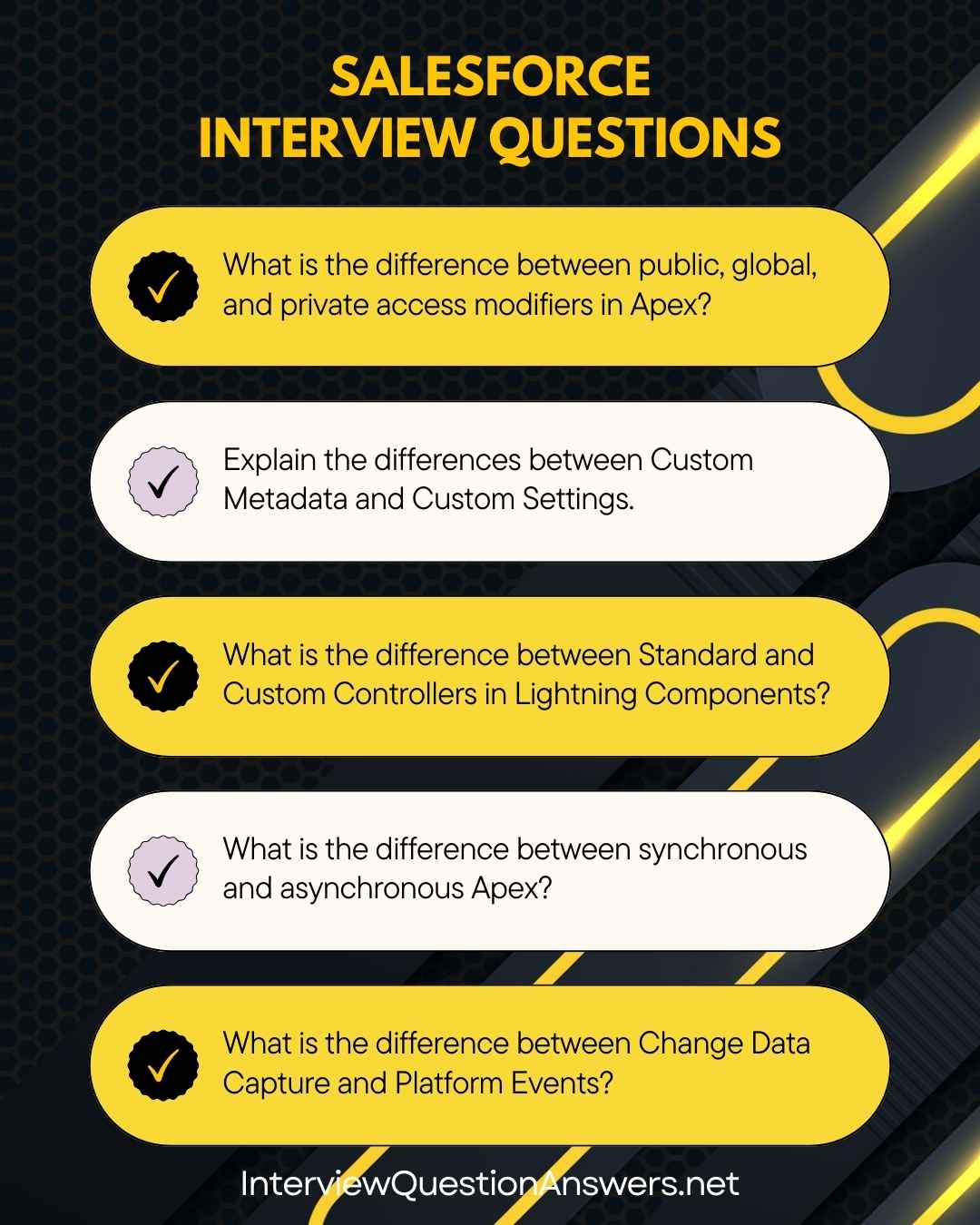
Also Check: Business Analyst Interview Questions and Answers
Salesforce Interview Questions and Answers for 3 Years Experienced
Que 61. What is the difference between a Role Hierarchy and Sharing Rules in Salesforce?
Answer: Role hierarchy provides record access based on a user’s position in the hierarchy, allowing higher-level users to access records owned by their subordinates. Sharing rules extend record access to specific users or groups based on record ownership or criteria, regardless of hierarchy.
Que 62. How do you optimize SOQL queries to avoid hitting governor limits?
Answer: Use selective filters on indexed fields, avoid querying unnecessary fields, use relationships in queries to reduce multiple queries, and limit results using LIMIT. Also, use aggregate functions when possible and avoid queries inside loops.
Que 63. What is the difference between Trigger.new and Trigger.oldMap?
Answer: Trigger.new is a list containing new versions of the records being inserted or updated. Trigger.oldMap is a map that contains the old versions of records with their IDs, available in update and delete triggers, useful for comparing changes.
Que 64. How do you manage callouts in triggers?
Answer: Callouts are not allowed directly in triggers. The solution is to move the logic into a future method with callouts enabled or use Queueable Apex, which allows callouts to be executed asynchronously.
Que 65. What is the difference between a Custom Setting and Custom Metadata?
Answer: Custom settings store app data at org or user level but are not easily deployable with data. Custom metadata is deployable with data, supports version control, and is better suited for configurations across environments.
Que 66. How do you implement field-level security in Apex code?
Answer: Use Schema.DescribeFieldResult methods like isAccessible, isCreateable, and isUpdateable before performing operations on fields to ensure compliance with field-level security.
Que 67. How can you avoid hardcoding IDs in Apex code?
Answer: Use dynamic queries, Custom Metadata, Custom Settings, or describe methods to retrieve IDs at runtime. This improves maintainability and prevents failures during deployments across environments.
Que 68. What are the main differences between Batch Apex and Scheduled Apex?
Answer:
| Feature | Batch Apex | Scheduled Apex |
|---|---|---|
| Purpose | Processes large data sets | Executes tasks at scheduled time |
| Chaining | Supports job chaining | Can call batch or queueable |
| Record Handling | Divides records into batches | Handles tasks as a single job |
Que 69. How do you enforce data consistency during bulk updates in triggers?
Answer: Use maps and sets to efficiently handle related records, avoid SOQL/DML in loops, and perform updates in a single DML operation. Also, use static variables to manage recursion and test with bulk data scenarios.
Que 70. How do you secure integrations using Named Credentials?
Answer: Named Credentials store external system endpoint and authentication securely. Developers reference the named credential in Apex without hardcoding credentials, improving security and simplifying credential management.
Salesforce Interview Questions and Answers for 5 Years Experienced
Que 71. What is the difference between a Permission Set Group and a Profile in Salesforce?
Answer: A Profile defines the baseline permissions for a user, such as object permissions, field-level access, and login settings. A Permission Set Group is a combination of multiple permission sets that can be assigned together to provide additional access without modifying profiles.
Que 72. How do you use Platform Events in Salesforce integrations?
Answer: Platform Events enable event-driven architecture by allowing Salesforce and external systems to publish and subscribe to events. They are useful for asynchronous integrations, decoupling systems, and handling real-time updates. Events can be published from Apex, flows, or APIs and consumed by triggers, external systems, or other Salesforce orgs.
Que 73. How do you handle large data volumes when integrating Salesforce with external systems?
Answer: Use Bulk API or Bulk API 2.0 for batch data operations, implement retry logic, use platform events or Change Data Capture for real-time needs, and ensure data is processed asynchronously to avoid timeouts and hitting governor limits.
Que 74. What is the difference between Custom Metadata and Hierarchy Custom Settings?
Answer: Custom Metadata is deployable with data and supports version control, making it ideal for environment-independent configurations. Hierarchy Custom Settings are cached at runtime and allow per-user or org-level data storage, but they are not easily deployable with data.
Que 75. How do you ensure field-level security and CRUD compliance in Apex?
Answer: Use Schema.DescribeSObjectResult and Schema.DescribeFieldResult methods like isAccessible, isCreateable, and isUpdateable before performing DML or accessing fields. This ensures Apex respects user permissions and prevents unauthorized data access.
Que 76. How do you handle transaction control across multiple triggers and classes?
Answer: Use a central trigger handler framework with static variables to manage recursion and coordinate logic. Leverage Savepoints and Rollbacks in Apex for critical operations to maintain data integrity across multiple triggers and classes.
Que 77. Explain the difference between Change Data Capture (CDC) and Outbound Messages.
Answer: Change Data Capture publishes real-time changes of Salesforce records as events, supporting scalable, high-volume event streaming. Outbound Messages send SOAP messages to external endpoints when specified workflow rules are met but lack event replay or high-volume capabilities.
Que 78. How do you improve performance of complex SOQL queries?
Answer: Use selective filters on indexed fields, avoid null filters, minimize use of wildcards and functions on indexed fields, and review query plans. De-normalize data if needed and consider skinny tables for high-volume orgs.
Que 79. What are the differences between using REST API Composite Resources and standard REST API calls?
Answer: Composite Resources allow multiple REST API requests to be combined in a single call, reducing round trips and improving performance. They support transactionality (all-or-nothing) and dependency between sub-requests, while standard REST API calls require separate requests.
Que 80. How do you design a secure multi-org integration strategy?
Answer: Use Named Credentials and OAuth for secure authentication, isolate data with external IDs, leverage Platform Events or CDC for real-time sync, and implement a message broker for scalability. Ensure data encryption, error handling, and retry mechanisms are in place.
Que 81. How do you optimize Apex code to avoid hitting governor limits in Salesforce?
Answer:
Optimize Apex by minimizing SOQL queries with selective filters, using maps to handle bulk data, and avoiding nested loops. Leverage Limits class to monitor usage, cache data in static variables, and use asynchronous methods (e.g., Batch Apex) for large operations to stay within governor limits.
Que 82. How do you design a scalable Lightning Web Component (LWC) for a complex Salesforce application?
Answer:
Design modular LWCs with reusable components, leveraging Lightning Data Service for CRUD operations. Use event-driven architecture with pubsub or LMS for communication, optimize client-side caching, and ensure components are loosely coupled to support scalability and maintainability.
Que 83. How do you implement a custom REST API in Salesforce for external integrations?
Answer:
Create a REST API using Apex with @RestResource annotation, defining methods like @HttpGet or @HttpPost. Handle authentication via OAuth or Named Credentials, serialize responses in JSON, and test with Workbench or Postman to ensure secure, scalable integration.
Que 84. How do you manage complex trigger logic to prevent performance issues?
Answer:
Use a trigger handler framework to centralize logic, avoid recursion with static flags, and bulkify operations using collections (e.g., Map<Id, SObject>). Move heavy processing to Queueable or Batch Apex and limit SOQL/DML operations to stay within governor limits.
Que 85. How do you handle large-scale data migrations in Salesforce while ensuring data integrity?
Answer:
Plan migrations with Data Loader or Bulk API, mapping fields accurately and validating data formats. Use external IDs to maintain parent-child relationships, perform dry runs in Sandbox, and implement rollback plans. Monitor with reports to ensure data consistency post-migration.
Que 86. How do you troubleshoot a failing Flow in Salesforce?
Answer:
Enable debug logs in Setup > Debug Logs, run the Flow, and analyze the log for errors. Check element conditions, variable assignments, and resource availability. Use Flow Builder’s debug feature to simulate execution and fix issues like null references or permission errors.
Que 87. How do you implement dynamic SOQL queries safely in Apex?
Answer:
Use Database.query() with escaped inputs to build dynamic SOQL. Validate and sanitize inputs to prevent SOQL injection, and bind variables where possible. Test queries in Developer Console to ensure performance and security.
String query = 'SELECT Id, Name FROM Account WHERE Name = :accountName';
List<Account> accounts = Database.query(query);Que 88. How do you secure Salesforce integrations with external systems?
Answer:
Use Named Credentials for secure authentication, implement OAuth 2.0 or JWT for API calls, and restrict IP ranges in Salesforce. Encrypt sensitive data with Platform Encryption, monitor callouts with Event Monitoring, and validate external endpoints for compliance.
Que 89. How do you design a solution for real-time data syncing between Salesforce and an external system?
Answer:
Use Platform Events for outbound updates and REST API for inbound sync. Implement Webhooks or Streaming API for real-time triggers, handle errors with retry logic, and use middleware (e.g., MuleSoft) for complex transformations, ensuring scalability and reliability.
Que 90. How do you optimize a Visualforce page for performance in a high-traffic Salesforce org?
Answer:
Minimize view state by using transient variables, reduce SOQL queries with lazy loading, and leverage apex:repeat for efficient rendering. Enable caching for static resources, use asynchronous Apex for heavy computations, and test with large datasets to ensure responsiveness.
Scenario-based Salesforce Developer Interview Questions and Answers
Que 91. How would you handle a scenario where you need to update 10,000 records in Salesforce without hitting governor limits?
Answer:
To update 10,000 records without hitting governor limits, I would use Batch Apex. Batch Apex processes data in manageable chunks (default 200 records per batch) which ensures we don’t hit limits. Example:
global class UpdateAccountsBatch implements Database.Batchable<sObject> {
global Database.QueryLocator start(Database.BatchableContext bc) {
return Database.getQueryLocator('SELECT Id, Status__c FROM Account');
}
global void execute(Database.BatchableContext bc, List<Account> scope) {
for(Account acc : scope) {
acc.Status__c = 'Active';
}
update scope;
}
global void finish(Database.BatchableContext bc) {
// Send notification if required
}
}I would schedule it using the System.scheduleBatch() method to run when the system is less busy.
Que 92. How do you handle data consistency when multiple triggers run on the same object?
Answer:
To handle data consistency, I would:
- Use a trigger handler framework – ensuring trigger logic is modular and ordered.
- Avoid duplicate DML operations – by using Sets and Maps.
- Control execution order – using static variables to prevent recursion and maintaining a known sequence.
Example:
- Before Insert Trigger handles validations.
- After Insert Trigger handles related object creation.
Using frameworks like fFlap Trigger Framework or Apex Common can further help with order and maintainability.
Que 93. A user reports that a custom button calling an Apex method is failing intermittently. How would you troubleshoot?
Answer:
Steps to troubleshoot:
- Check Debug Logs for the user to see if exceptions are thrown.
- Validate that the Apex method is bulkified and doesn’t hit governor limits.
- Check for unhandled exceptions, like null pointer errors.
- Verify user permissions on fields and objects.
- Validate any integration or external callouts if the method calls external systems.
This approach helps narrow down whether it’s a code issue, permissions issue, or environment-specific issue.
Que 94. How would you design a solution for calculating a complex discount logic that depends on multiple objects (Product, Opportunity, Account)?
Answer:
I would implement a Service Layer to centralize business logic. For example:
- Create a DiscountService class that queries required data from Product, Opportunity, and Account.
- Use before insert/update triggers on OpportunityLineItem to call the service.
- Cache reusable data (e.g., Account tier) to avoid repeated queries.
- Write unit tests covering multiple discount scenarios.
This ensures reusability, testability, and reduces redundancy across triggers.
Que 95. How would you handle a requirement where an external system must get real-time updates from Salesforce when an Opportunity is closed?
Answer:
I would use Platform Events or Change Data Capture (CDC):
- Platform Events: Publish an event when an Opportunity is closed and let the external system subscribe to it.
- CDC: Enables out-of-the-box publishing of DML changes without custom code.
If the external system supports webhooks, Outbound Messages could be considered, but Platform Events provide more flexibility and error handling.
Que 96. A workflow rule and a process builder both update the same field. Which will fire first, and how would you resolve conflicts?
Answer:
- Execution order: Workflow rules execute before Process Builder.
- If both update the same field, the last update wins.
Resolution:
- Move logic into a single automation tool (e.g., Flow) for clarity.
- Use a decision matrix to decide which update should prevail.
- Monitor the Order of Execution to ensure deterministic outcomes.
Que 97. You need to integrate Salesforce with a payment gateway API. How will you design the integration?
Answer:
- Apex Callouts using Http and HttpRequest classes.
- Named Credentials for managing authentication securely.
- Queueable Apex if the response is not required immediately.
- Implement error handling and logging.
Tabular example of integration options:
| Requirement | Option | Notes |
|---|---|---|
| Real-time sync | Apex Callout | Best for synchronous payment processing |
| Async processing | Queueable Apex | Retry logic and large data support |
| Error notifications | Platform Events | Notify admins or external listeners |
Que 98. You are asked to migrate a large amount of data with parent-child relationships. How do you maintain data integrity?
Answer:
- Migrate parent records first, then children.
- Use External IDs on parent records to avoid hard-coded Salesforce IDs.
- Leverage Data Loader or Data Import Wizard in correct sequence.
- If needed, write an ETL tool script to handle dependency relationships automatically.
Que 99. How would you debug a CPU time limit exceeded error in a trigger?
Answer:
- Analyze the Debug Logs to see which operations consume most CPU time.
- Reduce nested loops and leverage bulk operations using Maps/Sets.
- Move complex calculations to asynchronous processes (Future, Queueable, Batch).
- Cache data within the transaction to avoid repetitive queries.
- Reuse logic and avoid redundant DMLs.
Que 100. How would you handle multi-currency calculations in a Visualforce page or LWC?
Answer:
- Use the CurrencyIsoCode field to retrieve record currency.
- Convert values using the getCurrency() methods or Salesforce Advanced Currency Management.
For LWC:
- Fetch values in organization default currency.
- Use Apex to convert with current exchange rates.
Example:
Decimal amountUSD = Opportunity.Amount;
Decimal converted = amountUSD * conversionRate;Where conversionRate is queried from the DatedConversionRate object if advanced management is enabled.
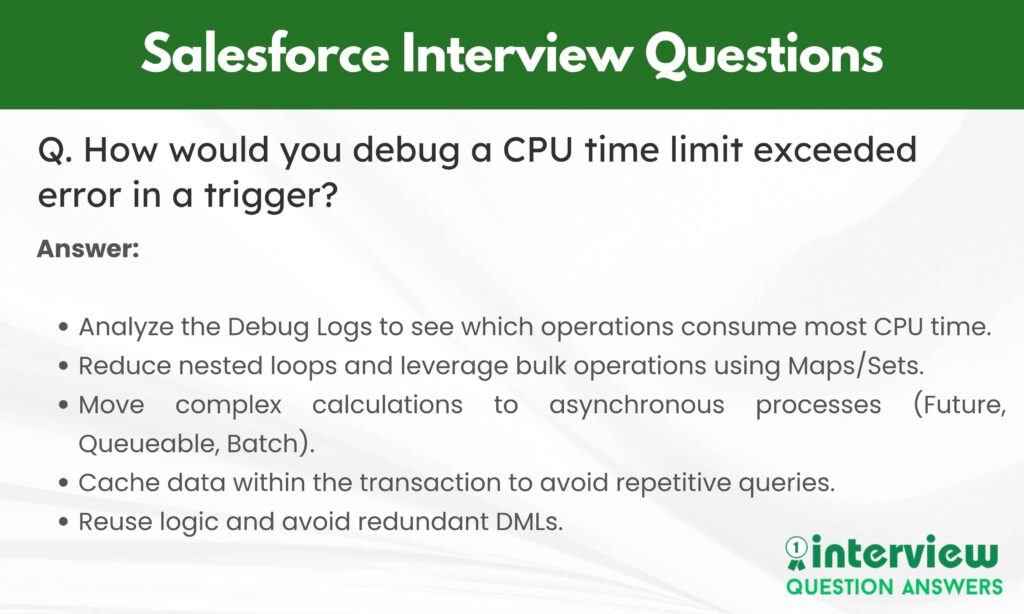
Also Check: Java interview Questions and Answers
Salesforce Interview Questions PDF
We have added these questions to a PDF file to download and study anywhere without internet. Use this guide to practice and get better at answering Salesforce interview questions.
FAQs: Salesforce Interview Questions
What does a Salesforce Developer do?
A Salesforce Developer is responsible for designing, coding, and implementing customized solutions on the Salesforce platform. They work with Apex, Lightning Web Components (LWC), Visualforce, and integration tools to build applications that support business processes. Developers also collaborate with administrators and business analysts to ensure solutions meet user needs.
What challenges might you face as a Salesforce Developer during the job?
Salesforce Developers often face challenges such as handling governor limits, ensuring code scalability, managing complex integrations with external systems, and maintaining data security. They also need to balance business requirements with technical feasibility and ensure their solutions remain upgrade-safe in Salesforce’s frequent platform updates.
What are the common challenges in a Salesforce Developer interview?
In interviews, candidates may struggle with scenario-based problem solving, especially around bulkification, trigger frameworks, and performance optimization. Interviewers often test knowledge of platform limits, real-world integration challenges, and best practices for automation and data handling.
How much salary can a Salesforce Developer expect in the USA?
In the USA, the average salary for a Salesforce Developer ranges from $95,000 to $135,000 annually, depending on experience, certifications, and location. Senior or specialized developers can earn even higher salaries, often exceeding $150,000 per year in top markets like San Francisco or New York.
Which top companies hire Salesforce Developers?
Global companies such as Accenture, Deloitte, Capgemini, IBM, PwC, Salesforce (the company itself), Cognizant, and Infosys are among the leading employers. Additionally, many mid-sized businesses and startups that rely heavily on Salesforce for CRM also actively hire developers.
Are certifications important for Salesforce Developers?
Yes, certifications like Platform Developer I & II, JavaScript Developer I, and Administrator help validate technical skills and increase credibility. Certified developers often have better job prospects and higher salaries because certifications demonstrate a clear understanding of the Salesforce ecosystem.
What career growth opportunities are available for Salesforce Developers?
Salesforce Developers can advance to roles such as Technical Architect, Solution Architect, Team Lead, or Engineering Manager. With experience in integrations and enterprise solutions, they can also transition into specialized roles in consulting or product development.
Also Check:







