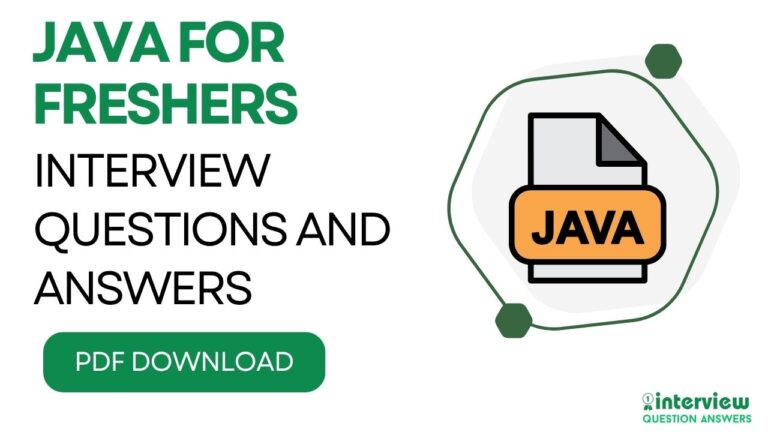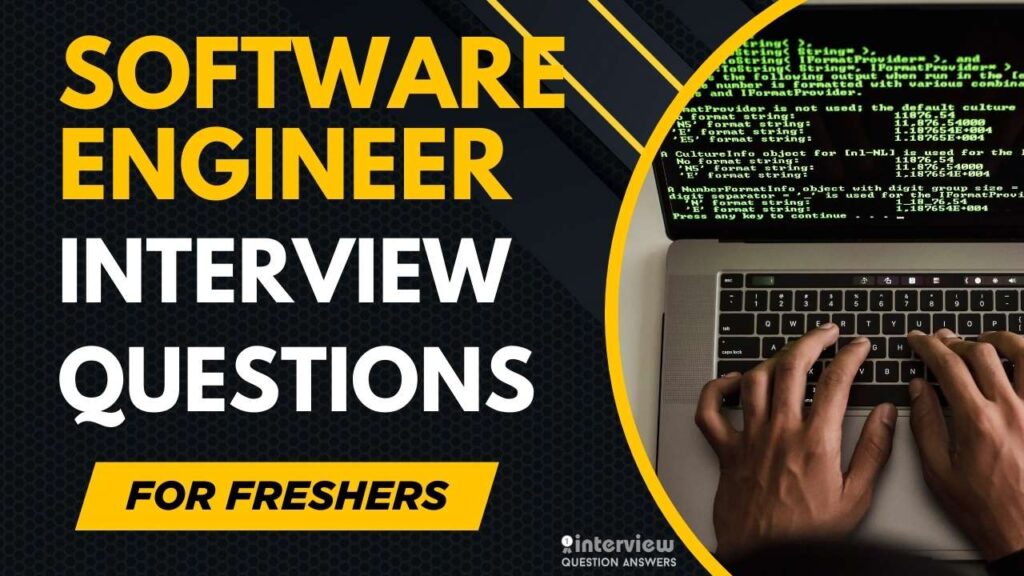IT Support Interview Questions For Freshers
IT Support Interview Questions for Freshers focus on fundamental technical troubleshooting skills, customer service abilities, and basic system administration knowledge that entry-level candidates must demonstrate. Breaking into IT support requires mastering both technical problem-solving and communication skills that employers seek from new help desk professionals.
This Interview guide covers IT Support Interview Questions for Freshers seeking their first role in technical support, addressing hardware troubleshooting, software installation, network basics, and user assistance protocols. These IT Support Interview Questions for Freshers will help you showcase your technical abilities, understanding of support processes, and readiness to resolve user issues.
You can also check another guide: IT Support Specialist Interview Questions PDF
Table of Contents
Entry level IT Support Interview Questions
Que 1. What is the role of an IT Support professional in an organization?
Answer: An IT Support professional assists users with technical issues related to hardware, software, and networks. They troubleshoot problems, provide solutions, maintain systems, and ensure smooth IT operations. For entry-level roles in 2025, they often handle helpdesk tickets and escalate complex issues to senior teams.
Que 2. What is the difference between RAM and ROM?
Answer:
| Feature | RAM | ROM |
|---|---|---|
| Type | Volatile (loses data when off) | Non-volatile (retains data) |
| Function | Temporary storage for running processes | Stores firmware or boot instructions |
| Speed | Faster | Slower |
For entry-level IT support, understanding this helps diagnose memory-related issues.
Que 3. How would you troubleshoot a computer that won’t turn on?
Answer:
- Check power connections and ensure the outlet works.
- Verify the power button and cables are functional.
- Inspect hardware components like RAM or PSU for faults.
- Test with a different power supply if possible.
For entry-level in 2025, documenting steps in a ticketing system like ServiceNow is key.
Que 4. What is the purpose of an IP address in networking?
Answer: An IP address uniquely identifies a device on a network, enabling communication between devices. It’s like an address for data packets. For entry-level roles, knowing IPv4 (e.g., 192.168.1.1) and basic troubleshooting (e.g., ping) is essential.
Que 5. How do you reset a forgotten Windows password for a user?
Answer: Boot into Safe Mode, access the Administrator account, and reset the password via Control Panel > User Accounts or net user command in CMD. For 2025, entry-level support may use password reset tools or escalate to admins with proper protocols.
Example:
net user username newpasswordQue 6. What is the difference between a hub, switch, and router?
Answer:
- Hub: Broadcasts data to all connected devices, less efficient.
- Switch: Sends data only to the intended device, smarter than a hub.
- Router: Connects networks and routes data based on IP addresses.
For entry-level, understanding basic network device roles aids troubleshooting.
Que 7. How do you handle a user reporting slow computer performance?
Answer: Check Task Manager for high CPU/memory usage, close unnecessary programs, scan for malware, and ensure sufficient disk space. For entry-level in 2025, updating drivers or clearing temp files using tools like CCleaner may resolve issues.
Que 8. What is the purpose of the Task Manager in Windows?
Answer: Task Manager monitors running processes, performance metrics (CPU, memory), and allows terminating tasks or setting process priorities. For entry-level support, it’s a go-to tool for diagnosing performance issues.
Que 9. How do you troubleshoot a printer that is not printing?
Answer:
- Verify printer power and connectivity (USB/Wi-Fi).
- Check printer status in Control Panel and clear print queue.
- Update or reinstall drivers.
- Test with a different device.
For entry-level, documenting steps in a ticketing system ensures tracking.
Que 10. What is a VPN, and why is it used?
Answer: A Virtual Private Network (VPN) creates a secure, encrypted connection over the internet, protecting data and enabling remote access. For entry-level in 2025, assisting users with VPN setup (e.g., Cisco AnyConnect) is common.
Que 11. How do you explain technical issues to a non-technical user?
Answer: Use simple language, avoid jargon, and relate issues to everyday analogies (e.g., comparing a slow PC to a cluttered desk). For entry-level, patience and clear communication build user trust.
Que 12. What is the role of Active Directory in IT support?
Answer: Active Directory (AD) manages user accounts, permissions, and network resources in a Windows environment. For entry-level, tasks like resetting passwords or adding users in AD are common.
Example:
net user /add newuser password /domainQue 13. How do you troubleshoot a network connectivity issue?
Answer:
- Check physical connections (cables, Wi-Fi).
- Use
pingortracertto test connectivity. - Verify IP settings with
ipconfig. - Restart the router or escalate to network admins.
For entry-level in 2025, logging issues in tools like Zendesk is standard.
Que 14. What is the purpose of a firewall in network security?
Answer: A firewall filters incoming and outgoing network traffic based on rules, protecting against unauthorized access. For entry-level, understanding basic firewall settings in Windows or routers is useful.
Que 15. How do you install or update software on a user’s computer?
Answer: Download the installer from a trusted source, run it with admin privileges, and follow prompts. For updates, use the software’s update feature or a tool like WSUS. For entry-level, verifying compatibility and documenting in a ticketing system is key.
Que 16. What is the difference between a virus and malware?
Answer: A virus is a type of malware that spreads by infecting files, while malware is a broader term for malicious software, including viruses, ransomware, or spyware. For entry-level, running antivirus scans with tools like Windows Defender is common.
Que 17. How do you back up a user’s data before a system reset?
Answer: Copy critical files to an external drive, cloud storage (e.g., OneDrive), or network share. Use tools like Windows Backup or Robocopy. For entry-level in 2025, confirming backup completion before resetting is critical.
Example:
robocopy C:\Users\Username D:\Backup /MIRQue 18. What is the purpose of the Event Viewer in Windows?
Answer: Event Viewer logs system, application, and security events, helping diagnose errors like application crashes or login failures. For entry-level, filtering logs for specific errors aids troubleshooting.
Que 19. How do you troubleshoot a blue screen of death (BSOD) error?
Answer: Check the error code in Event Viewer, update drivers, scan for malware, and test hardware (e.g., RAM with MemTest86). For entry-level, escalating to senior technicians after basic checks is standard.
Que 20. What steps do you take to ensure data privacy when handling user issues?
Answer:
- Access only necessary data.
- Follow company policies and compliance (e.g., GDPR).
- Use secure channels for communication.
- Log actions in ticketing systems.
For entry-level in 2025, adhering to privacy protocols builds trust and compliance.
Common IT Support Interview Questions for Freshers
Que 21. How do you troubleshoot a computer that is running out of disk space?
Answer: Check disk usage with File Explorer or dir command, identify large files or folders, and delete unnecessary items like temp files or old backups. Use tools like Disk Cleanup or TreeSize to free space. For freshers in 2025, recommend cloud storage or external drives and log actions in a ticketing system.
Example:
del /q %temp%\*Que 22. What is the difference between TCP and UDP protocols?
Answer:
| Feature | TCP | UDP |
|---|---|---|
| Connection | Connection-oriented | Connectionless |
| Reliability | Ensures delivery with retries | No delivery guarantee |
| Use Case | Web browsing, email | Streaming, gaming |
For entry-level, understanding TCP’s reliability aids network troubleshooting.
Que 23. How do you assist a user who cannot connect to a Wi-Fi network?
Answer:
- Verify Wi-Fi is enabled and SSID is correct.
- Check signal strength and restart the router.
- Forget and reconnect to the network.
- Update network drivers or escalate to network team.
For freshers, documenting steps in tools like ServiceNow is essential.
Que 24. What is DHCP, and how does it relate to IT support tasks?
Answer: DHCP (Dynamic Host Configuration Protocol) automatically assigns IP addresses to devices on a network. For IT support, troubleshoot DHCP issues by checking IP assignment with ipconfig /renew or verifying the DHCP server status. Freshers should understand its role in network connectivity.
Que 25. How do you troubleshoot an application that crashes on launch?
Answer: Check Event Viewer for error logs, ensure software compatibility, update or reinstall the application, and scan for malware. For freshers in 2025, verifying system requirements and logging issues in a ticketing system like Zendesk is standard.
Que 26. What is the purpose of the Command Prompt in Windows troubleshooting?
Answer: Command Prompt executes commands to diagnose and fix issues, like repairing system files with sfc /scannow or checking network status with ping. For freshers, mastering basic commands enhances troubleshooting efficiency.
Que 27. How do you set up a new user account on a Windows computer?
Answer: Go to Control Panel > User Accounts or use Settings > Accounts to create a local account, or use net user in CMD for domain accounts. For freshers, ensuring correct permissions and documenting in a ticketing system is key.
Example:
net user newuser password /addQue 28. What is the difference between a local account and a domain account?
Answer:
- Local Account: Stored on the individual computer, limited to that device.
- Domain Account: Managed by Active Directory, allows network-wide access.
For freshers, understanding domain accounts is crucial for enterprise environments.
Que 29. How do you troubleshoot a monitor displaying “No Signal”?
Answer:
- Check cable connections (HDMI, VGA).
- Test with another monitor or cable.
- Verify display settings in Windows.
- Update graphics drivers.
For freshers in 2025, escalating hardware issues to senior techs after basic checks is common.
Que 30. What is the role of DNS in network connectivity?
Answer: DNS (Domain Name System) translates domain names (e.g., google.com) to IP addresses. For IT support, troubleshoot DNS issues with nslookup or by changing DNS servers (e.g., to 8.8.8.8). Freshers should understand its role in resolving connectivity problems.
Que 31. How do you handle a user reporting a slow internet connection?
Answer: Test speed with tools like Speedtest, check bandwidth usage, restart the router, and ensure no unauthorized devices are connected. For freshers, using network diagnostic tools and logging findings in a ticketing system is standard.
Que 32. What is Safe Mode in Windows, and when is it used?
Answer: Safe Mode starts Windows with minimal drivers, used to troubleshoot issues like driver conflicts or malware. For freshers, booting into Safe Mode via F8 or System Configuration helps diagnose system errors.
Que 33. How do you update drivers on a Windows computer?
Answer: Use Device Manager to check for updates, download from the manufacturer’s website, or use tools like Driver Booster. For freshers in 2025, ensuring compatibility and creating system restore points before updates is critical.
Que 34. What is the purpose of System Restore in Windows?
Answer: System Restore reverts Windows to a previous state to fix issues caused by recent changes, like software installations. For entry-level, creating restore points before major changes is a best practice.
Example (CMD):
rstruiQue 35. How do you troubleshoot a computer that freezes frequently?
Answer: Check Task Manager for resource-heavy processes, scan for malware, update drivers, and test hardware like RAM or HDD. For freshers, documenting patterns in a ticketing system aids escalation.
Que 36. What is the difference between SSD and HDD, and how does it impact performance?
Answer:
| Feature | SSD | HDD |
|---|---|---|
| Speed | Faster (flash memory) | Slower (spinning disks) |
| Durability | More resistant to shocks | Prone to mechanical failure |
| Cost | More expensive | Cheaper |
For freshers, recommending SSD upgrades improves system performance.
Que 37. How do you assist a user with email configuration issues in Outlook?
Answer: Verify email settings (IMAP/POP, server addresses), check credentials, and test connectivity with telnet. For freshers in 2025, using Microsoft’s setup wizard and logging issues in a helpdesk system is standard.
Que 38. What is the purpose of the Windows Registry?
Answer: The Windows Registry stores configuration settings for the OS and applications. For entry-level support, use regedit cautiously to fix issues like corrupted settings, and back up before changes.
Que 39. How do you troubleshoot a laptop that overheats?
Answer:
- Clean vents and fans to remove dust.
- Use a cooling pad and check Task Manager for high CPU usage.
- Update BIOS or drivers.
- Escalate to hardware repair if needed.
For freshers, advising users on proper ventilation is key.
Que 40. What is the role of a ticketing system in IT support?
Answer: A ticketing system (e.g., ServiceNow, Zendesk) tracks user issues, assigns tasks, and monitors resolution progress. For freshers in 2025, logging detailed notes and updating ticket statuses ensures efficient workflows and accountability.
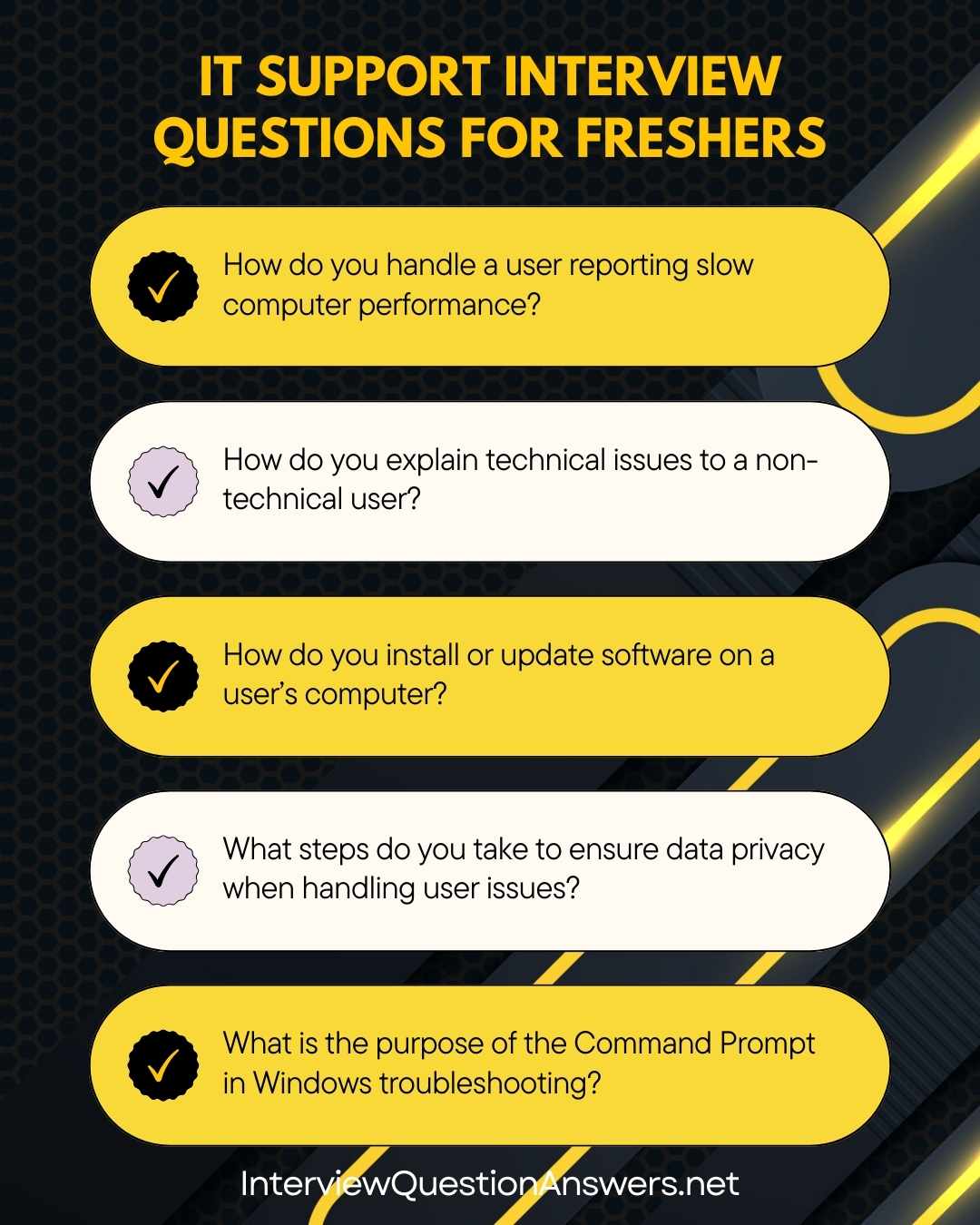
Advanced IT Support Interview Questions for Freshers
Que 41. How do you troubleshoot a computer that fails to boot into the operating system?
Answer:
- Check BIOS/UEFI settings for correct boot order.
- Use a bootable USB to run diagnostics or repair (e.g., Windows Recovery Environment).
- Test hardware components like RAM or HDD using tools like MemTest86.
- Reinstall the OS if necessary, after backing up data.
For freshers in 2025, documenting each step in a ticketing system like Jira ensures traceability.
Que 42. What is the difference between a public and private IP address, and how does it affect troubleshooting?
Answer:
| Feature | Public IP | Private IP |
|---|---|---|
| Scope | Globally routable | Local network only |
| Example | 8.8.8.8 | 192.168.1.1 |
| Use | Internet access | Internal device communication |
For freshers, understanding private IPs (e.g., checking with ipconfig) aids LAN troubleshooting, while public IP issues may require ISP coordination.
Que 43. How do you configure a static IP address on a Windows computer?
Answer: Go to Control Panel > Network and Sharing Center > Change adapter settings, right-click the network, select Properties, choose IPv4, and set the IP, subnet mask, gateway, and DNS. For freshers in 2025, verifying settings with ipconfig and logging in a ticketing system is essential.
Example:
netsh interface ip set address "Ethernet" static 192.168.1.100 255.255.255.0 192.168.1.1Que 44. What is Group Policy, and how does it assist IT support in managing user settings?
Answer: Group Policy manages user and computer settings in an Active Directory environment, enforcing policies like password requirements or software restrictions. For freshers, tasks like applying GPOs for security settings are common, using tools like gpedit.msc or AD consoles.
Que 45. How do you troubleshoot a software installation failure on Windows?
Answer:
- Check system requirements and compatibility.
- Review Event Viewer for error codes.
- Run the installer as administrator and disable antivirus temporarily.
- Clear temp files with
del %temp%\*.
For freshers, escalating to vendor support with detailed logs enhances resolution.
Que 46. What is the purpose of the tracert command in network troubleshooting?
Answer: The tracert command traces the route packets take to a destination, identifying where delays or failures occur. For freshers in 2025, using tracert to diagnose network latency and logging results in tools like ServiceNow is critical.
Example:
tracert google.com
Que 47. How do you handle a user reporting frequent application freezes in a specific program?
Answer: Check for updates or patches, verify system resources via Task Manager, and review Event Viewer logs. Reinstall the application or test on another machine. For freshers, documenting patterns in a ticketing system and checking for known bugs online is key.
Que 48. What is the role of PowerShell in IT support, and how do you use it for basic tasks?
Answer: PowerShell automates and manages Windows systems through scripts and cmdlets. For freshers, tasks like restarting services or querying system info are common.
Example:
Get-Service -Name "wuauserv" | Restart-ServiceQue 49. How do you troubleshoot a user unable to access a shared network drive?
Answer:
- Verify user permissions in Active Directory.
- Check network connectivity with
pingornet use. - Ensure the share is mapped correctly.
- Confirm firewall settings allow access.
For freshers, logging steps in Zendesk and escalating to network admins is standard.
Que 50. What is the difference between incremental and full backups?
Answer:
- Full Backup: Copies all data, slowest but comprehensive.
- Incremental Backup: Copies only changed data since the last backup, faster but requires all incremental sets for restore.
For freshers, understanding backup types aids in configuring tools like Windows Backup.
Que 51. How do you troubleshoot a computer with a corrupted Windows user profile?
Answer: Log in as an administrator, back up user data, delete the corrupted profile via System Properties > Advanced, and create a new profile. For freshers in 2025, using regedit to check profile settings and documenting in a ticketing system is crucial.
Que 52. What is the purpose of the netstat command in network diagnostics?
Answer: netstat displays active network connections, ports, and processes, helping identify issues like port conflicts. For freshers, using netstat -an to troubleshoot connectivity is a practical skill.
Example:
netstat -anQue 53. How do you assist a user with configuring multi-factor authentication (MFA)?
Answer: Guide the user through setting up MFA in the application (e.g., Microsoft Authenticator), verify their identity, and test the setup. For freshers, following company MFA protocols and logging in a helpdesk system ensures compliance.
Que 54. What is a BIOS update, and how do you perform one safely?
Answer: A BIOS update upgrades motherboard firmware to improve compatibility or fix bugs. Download the update from the manufacturer, run the installer, and avoid interruptions. For freshers, creating a system restore point and documenting the process is essential.
Que 55. How do you troubleshoot a computer with random restarts?
Answer:
- Check Event Viewer for error codes.
- Test hardware (e.g., PSU, RAM) with diagnostics tools.
- Update drivers and scan for malware.
- Monitor temperatures with tools like HWMonitor.
For freshers, escalating to hardware specialists after initial checks is common.
Que 56. What is the role of a proxy server in a network environment?
Answer: A proxy server acts as an intermediary between clients and the internet, caching content and filtering traffic for security. For freshers, configuring proxy settings in browsers or troubleshooting connectivity issues is a typical task.
Que 57. How do you handle a user reporting a phishing email?
Answer: Instruct the user not to click links, report the email to the security team, and verify their account for suspicious activity. For freshers in 2025, using email clients’ reporting features and logging in a ticketing system ensures proper handling.
Que 58. What is the purpose of the System File Checker (SFC) in Windows?
Answer: SFC scans and repairs corrupted system files using sfc /scannow. For freshers, running it in an elevated Command Prompt and reviewing logs in Event Viewer aids system recovery.
Example:
sfc /scannowQue 59. How do you troubleshoot a computer with no sound output?
Answer:
- Check volume settings and mute status.
- Verify audio drivers in Device Manager.
- Test with different speakers or headphones.
- Run Windows Audio Troubleshooter.
For freshers, documenting steps in a ticketing system like Jira is standard.
Que 60. What is the role of ITIL in IT support, and how does it apply to entry-level tasks?
Answer: ITIL (Information Technology Infrastructure Library) provides a framework for IT service management, emphasizing processes like incident and problem management. For freshers, applying ITIL means logging incidents accurately, prioritizing tickets, and following SLAs in tools like ServiceNow.
Conclusion
We have already shared the essential questions for IT Support Interview Questions for Freshers. This comprehensive IT Support Guide includes interview questions for fresh graduates, covering both basic and advanced concepts that employers commonly evaluate. The IT support industry is rapidly evolving with remote support tools, cloud-based systems, and automated ticketing platforms becoming standard requirements for entry-level positions.
These IT Support Interview Questions for Freshers provide the technical foundation needed to succeed in your job search, covering troubleshooting methodologies to customer service excellence. With proper preparation using these IT Support Interview Questions for Freshers and understanding current industry demands, you’ll be well-positioned to launch your IT support career.
Similar Interview Guides: