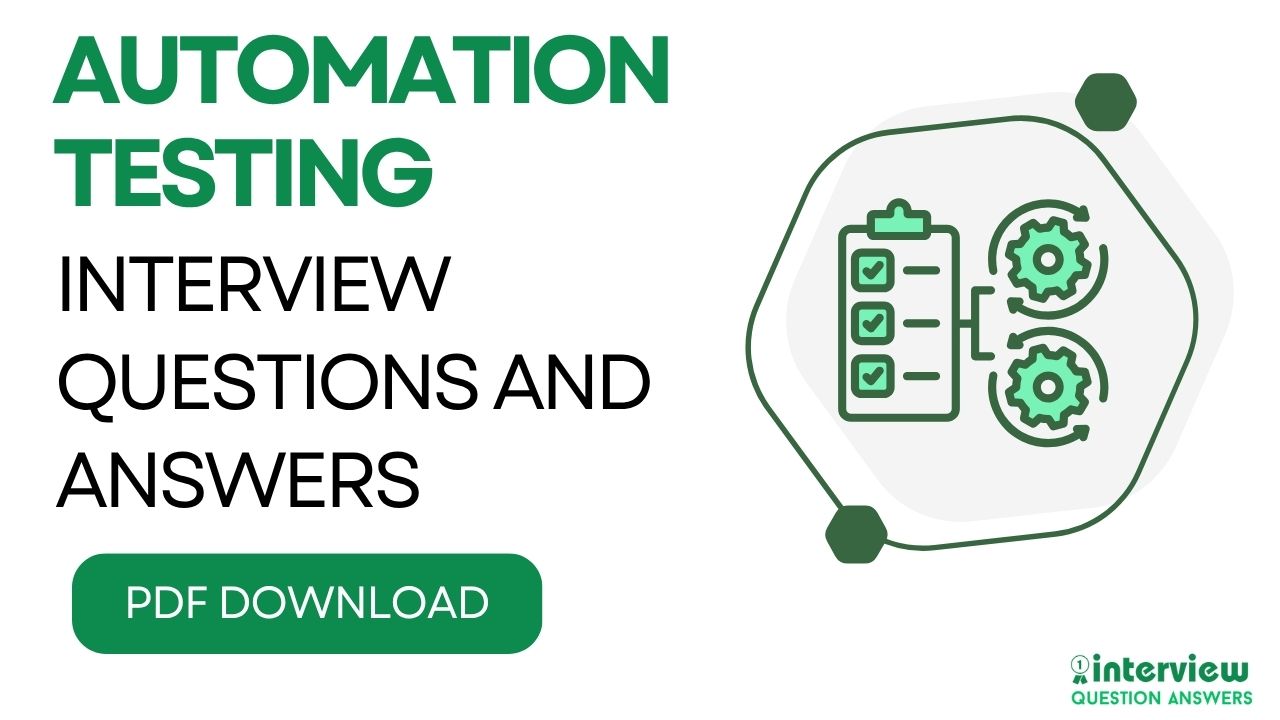Automation Testing is a critical part of the software development lifecycle that focuses on using tools and scripts to automatically verify the functionality, performance, and reliability of applications. Automation testers are responsible for designing test scripts, executing automated test cases, identifying bugs, and ensuring the application meets quality standards, all while significantly reducing manual testing time. They work with tools like Selenium, Postman, REST Assured, and frameworks like TestNG or Cucumber, depending on the testing scope (UI, API, or backend).
Organizations across the globe, especially tech giants and consulting firms like Infosys, are looking for professionals who can handle complex test scenarios, integrate automation with CI/CD pipelines, and ensure faster, more reliable software releases.
This guide covers a wide range of Automation Testing Interview Questions and Answers, including topics like Selenium Automation, API Automation, and even Infosys automation testing interview questions.
Table of Contents
Automation Testing Interview Questions and Answers
Que 1. What is the difference between manual testing and automation testing?
Answer: Manual testing is executed by testers without the use of automation tools, whereas automation testing uses scripts and tools to run tests automatically. Automation testing increases speed, reusability, and accuracy, while manual testing is more flexible for exploratory and usability testing.
Que 2. When should you automate a test case?
Answer: Tests that are repetitive, time-consuming, data-driven, or require multiple configurations are good candidates. Scenarios like regression tests, smoke tests, and performance tests should be automated. Exploratory and one-off tests are better suited for manual testing.
Que 3. What are the advantages of using automation testing tools?
Answer:
- Faster test execution and reduced testing cycle time.
- Improved test coverage and accuracy.
- Reusability of scripts for multiple builds.
- Integration with CI/CD pipelines.
- Support for parallel execution on multiple platforms.
Que 4. What factors should be considered when selecting an automation tool?
Answer:
- Technology stack compatibility (web, mobile, API)
- Scripting language support
- Integration with CI/CD tools
- Ease of maintenance and learning curve
- Cost (open-source vs. commercial tools)
- Reporting and analytics capabilities
Que 5. What is the difference between Selenium, Cypress, and Playwright?
Answer:
| Tool | Language Support | Browser Coverage | Key Feature |
|---|---|---|---|
| Selenium | Java, Python, C#, etc. | Multiple (Chrome, Firefox, Safari, IE) | Open-source, highly flexible |
| Cypress | JavaScript | Chrome-family, Firefox, Edge | Fast, built-in wait and mocking |
| Playwright | JavaScript, Python, C#, Java | All major browsers | Supports cross-browser, mobile emulation |
Que 6. How do you decide which test cases to automate first?
Answer:
- Critical functionality of the application.
- Tests with high frequency of execution (regression).
- Data-intensive or complex scenarios.
- Tests prone to human error.
- Tests that take long to execute manually.
Que 7. What are test frameworks, and why are they important?
Answer: A test framework provides a structured way to write, manage, and execute automated tests. It includes reusable functions, setup/teardown methods, and reporting. Examples include TestNG, JUnit, PyTest, and Cucumber. Frameworks improve scalability and reduce script maintenance effort.
Que 8. What are the different types of automation frameworks?
Answer:
- Data-Driven Framework: Tests data from external sources like Excel, JSON.
- Keyword-Driven Framework: Uses keywords for each action.
- Hybrid Framework: Combination of data-driven and keyword-driven.
- Behavior-Driven Development (BDD): Uses Gherkin syntax for better collaboration (e.g., Cucumber).
Que 9. What is the difference between smoke testing and regression testing in automation?
Answer: Smoke testing checks basic functionality to validate builds, whereas regression testing ensures that new changes haven’t broken existing features. Smoke tests are shallow and quick; regression tests are comprehensive and repetitive, making them ideal for automation.
Que 10. What challenges do you face while maintaining automated test scripts?
Answer:
- Frequent changes in UI elements.
- Flaky tests due to timing issues.
- Updating data-driven tests when input data changes.
- Maintaining compatibility with multiple environments.
- Handling dependencies between test cases.
Que 11. How would you handle dynamic elements in automation testing?
Answer:
- Use robust locators like XPath with functions (contains, starts-with).
- Implement explicit waits for elements to appear.
- Leverage dynamic attributes with regex or parameterization.
- Use custom locator strategies when necessary.
Que 12. How do you integrate automated tests with CI/CD pipelines?
Answer:
- Add test execution as a stage in CI tools (Jenkins, GitLab CI).
- Use headless execution for faster runs.
- Store reports and artifacts in pipeline jobs.
- Trigger tests on code commits or nightly builds.
Que 13. What is the difference between API testing and UI automation testing?
Answer: API testing validates the functionality of back-end services without a GUI, using tools like Postman or RestAssured. UI automation testing focuses on front-end interactions. API tests are faster, less brittle, and suitable for early testing, while UI tests validate user-facing workflows.
Que 14. What is a Page Object Model (POM), and why is it useful?
Answer: POM is a design pattern in automation where each web page is represented by a class, encapsulating its elements and actions. It improves code readability, reduces duplication, and makes maintenance easier when UI changes.
Que 15. How would you handle cross-browser testing in automation?
Answer:
- Use tools like Selenium Grid, BrowserStack, or Sauce Labs.
- Parameterize browser types in the framework.
- Leverage containerized environments (e.g., Docker-Selenium).
- Ensure scripts are not browser-dependent by using standard locators and waits.
Que 16. How do you ensure automated tests are reliable and not flaky?
Answer:
- Implement proper waits (explicit, fluent waits).
- Avoid hard-coded data and dependencies.
- Run tests in clean environments.
- Regularly review and refactor test code.
- Mock external services when possible.
Que 17. What is the difference between verification and validation in automation testing?
Answer:
- Verification: Confirms the software meets design specifications (e.g., checking database updates).
- Validation: Confirms the software meets user needs by executing test scenarios.
Both can be automated using assertions and end-to-end workflows.
Que 18. How do you manage test data in automation testing?
Answer:
- Use data-driven frameworks with external data sources (Excel, CSV, JSON, databases).
- Create mock data for specific scenarios.
- Use APIs or SQL scripts to set up and tear down data.
- Isolate test environments to avoid conflicts.
Que 19. How do you measure the success of automation testing efforts?
Answer:
- Percentage of test coverage automated.
- Reduction in testing cycle time.
- Defect leakage rate after automation.
- Test execution reliability (flakiness < 5%).
- ROI analysis: Cost savings vs. manual testing effort.
Que 20. How would you automate a complex end-to-end scenario involving UI, API, and database validation?
Answer:
- Break the scenario into smaller modular tests.
- Use API automation to set up test preconditions.
- Automate UI flows using frameworks like Selenium or Cypress.
- Validate database updates with JDBC or ORM queries.
- Combine them using a hybrid test framework and orchestrate via CI/CD pipelines.
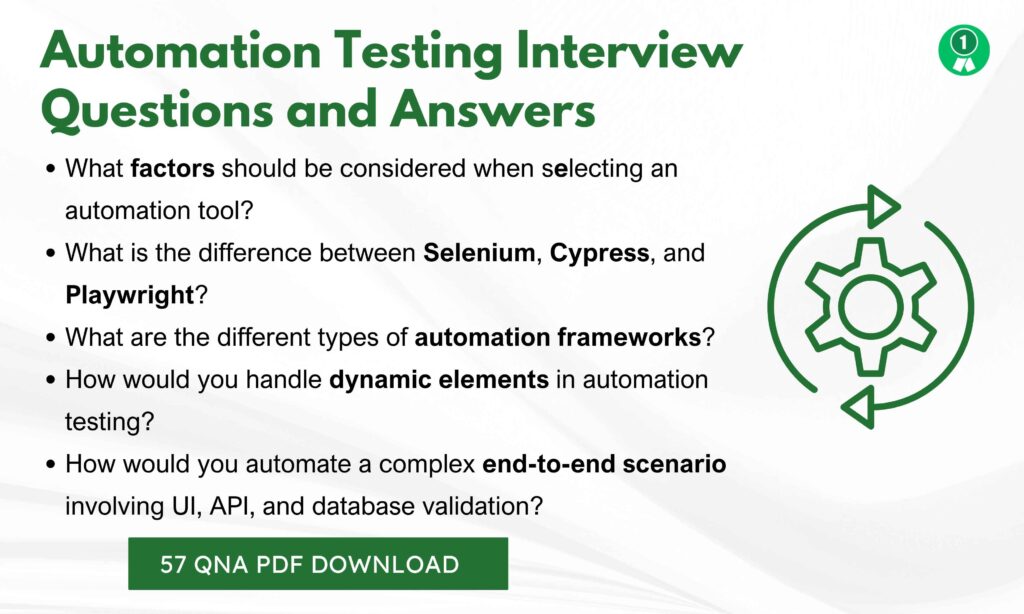
Also Check: Ai Engineer Interview Questions and Answers
Selenium Automation Testing Interview Questions and Answers
Que 21. What are the different components of Selenium?
Answer: Selenium has four main components:
- Selenium IDE: A record-and-playback tool for quick test creation.
- Selenium RC (deprecated): Allowed remote execution using JavaScript.
- Selenium WebDriver: Provides APIs for different languages to interact with browsers.
- Selenium Grid: Allows parallel test execution on multiple machines and browsers.
Que 22. What are the different types of locators available in Selenium WebDriver?
Answer: Selenium supports multiple locators to identify web elements:
- ID
- Name
- Class Name
- Tag Name
- Link Text and Partial Link Text
- CSS Selector
- XPath
Que 23. What is the difference between findElement() and findElements()?
Answer:
| Method | Return Type | When Used |
|---|---|---|
| findElement() | Returns a single WebElement | When only one element needs to be located; throws exception if not found |
| findElements() | Returns a list of WebElements | When multiple elements need to be located; returns empty list if none found |
Que 24. How do you handle dynamic web elements in Selenium?
Answer:
- Use XPath functions like contains(), starts-with() for partial matching.
- Use CSS selectors with dynamic attributes.
- Introduce explicit waits until the element is present or visible.
- Avoid hardcoding element IDs if they are dynamically generated.
Que 25. What is the difference between implicit wait and explicit wait in Selenium?
Answer:
- Implicit Wait: Sets a global timeout for all elements; applies once and stays for the entire WebDriver session.
- Explicit Wait: Applied to specific elements based on conditions (e.g., visibility, clickability) using WebDriverWait.
Que 26. How do you switch between multiple browser windows or tabs in Selenium?
Answer:
- Use getWindowHandles() to get all window IDs.
- Iterate through them using a loop.
- Use switchTo().window(windowHandle) to change focus.
Example:
for (String handle : driver.getWindowHandles()) {
driver.switchTo().window(handle);
}
Que 27. How do you handle pop-ups and alerts in Selenium?
Answer: Selenium provides Alert interface:
Alert alert = driver.switchTo().alert();
alert.accept(); // Clicks OK
alert.dismiss(); // Clicks Cancel
alert.getText(); // Retrieves alert message
alert.sendKeys("input"); // Enters text if prompt
Que 28. How do you perform mouse and keyboard actions in Selenium?
Answer: Selenium provides the Action class:
Actions actions = new Actions(driver);
actions.moveToElement(element).click().build().perform(); // Mouse hover and click
actions.keyDown(Keys.CONTROL).sendKeys("a").keyUp(Keys.CONTROL).perform(); // Keyboard actions Que 29. How do you handle frames or iframes in Selenium?
Answer: Use the switchTo().frame() method:
- By index: driver.switchTo().frame(0)
- By name or ID: driver.switchTo().frame(“frameName”)
- By WebElement: driver.switchTo().frame(frameElement)
- To return to the main page, use driver.switchTo().defaultContent().
Que 30. What is the difference between driver.get() and driver.navigate().to()?
Answer:
- driver.get(url): Loads the page and waits until the entire page is loaded.
- driver.navigate().to(url): Loads the page but allows navigation using back, forward, or refresh methods.
Que 31. How do you capture a screenshot in Selenium WebDriver?
Answer:
TakesScreenshot ts = (TakesScreenshot) driver;
File src = ts.getScreenshotAs(OutputType.FILE);
FileUtils.copyFile(src, new File("./screenshot.png"));Que 32. What are some best practices for writing Selenium tests?
Answer:
- Use Page Object Model (POM) to reduce code duplication.
- Implement waits correctly instead of Thread.sleep().
- Avoid hardcoding test data; use external files.
- Keep locators robust and avoid absolute XPath.
- Use CI/CD tools for automated test execution.
Que 33. How do you execute Selenium tests in parallel?
Answer: Use Selenium Grid or integrate with frameworks like TestNG or JUnit:
- Configure a hub and nodes in Selenium Grid.
- Use TestNG’s parallel attribute in testng.xml to run tests simultaneously.
Que 34. How do you handle SSL certificate errors in Selenium?
Answer:
- For Chrome:
ChromeOptions options = new ChromeOptions();
options.setAcceptInsecureCerts(true);
WebDriver driver = new ChromeDriver(options);- For Firefox:
FirefoxOptions options = new FirefoxOptions();
options.setAcceptInsecureCerts(true);
WebDriver driver = new FirefoxDriver(options);Que 35. How do you integrate Selenium with a CI/CD pipeline?
Answer:
- Include Selenium tests in the build scripts (Maven/Gradle).
- Use Jenkins, GitLab CI, or Azure DevOps to trigger test execution on code commits.
- Run tests in headless browsers or containers for faster execution.
- Publish reports (Extent, Allure) for better visibility.
API Automation Testing Interview Questions and Answers
Que 36. What are the main differences between API testing and UI testing?
Answer:
| Feature | API Testing | UI Testing |
|---|---|---|
| Focus | Tests business logic and back-end services | Tests user interface and user interactions |
| Speed | Faster (no UI rendering) | Slower due to UI loading |
| Tools | Postman, RestAssured, Karate | Selenium, Cypress |
| Stability | Less flaky, fewer dependencies | More fragile, affected by UI changes |
Que 37. What is the difference between SOAP and REST APIs?
Answer:
- SOAP: Protocol-based, uses XML, strict standards, supports WS-Security, slower than REST.
- REST: Architectural style, supports multiple formats (JSON, XML), lightweight, faster, widely used in modern applications.
Que 38. How would you automate API tests using Postman?
Answer:
- Create collections and define endpoints with parameters.
- Use environment variables for dynamic data.
- Write test scripts in the “Tests” tab using JavaScript.
- Run collections using Newman CLI to integrate with CI/CD pipelines.
Que 39. What are the common HTTP methods used in API testing, and when do you use them?
Answer:
- GET: Retrieve data
- POST: Create new resource
- PUT: Update or replace existing resource
- PATCH: Partially update a resource
- DELETE: Remove a resource
Que 40. How do you validate API response status codes and body?
Answer:
- Check if the status code is expected (e.g., 200 for success, 404 for not found).
- Validate response body with JSON schema validation.
- Compare specific fields using assertions.
Example (RestAssured):
given().when().get("/users/1")
.then().statusCode(200)
.body("name", equalTo("John"));Que 41. What is the difference between authentication and authorization in APIs?
Answer:
- Authentication: Confirms user identity (e.g., username/password, OAuth tokens).
- Authorization: Defines user permissions (what resources they can access).
Que 42. How would you handle dynamic data in API automation?
Answer:
- Parameterize request inputs using variables.
- Store response values from one request and use them in subsequent requests.
- Use external data sources like CSV, JSON, or databases for data-driven testing.
Que 43. What are some popular tools and libraries for API automation testing?
Answer:
- Postman + Newman
- RestAssured (Java)
- Karate DSL
- SuperTest (JavaScript)
- HTTPClient (Python)
These tools provide easy assertion, reporting, and CI/CD integration.
Que 44. How do you handle rate limiting and throttling in API automation?
Answer:
- Implement retry logic with exponential backoff.
- Use proper authentication tokens to increase limits.
- Schedule tests to avoid hitting API thresholds.
- Mock APIs in test environments if rate limiting is strict.
Que 45. How would you structure API automation in a framework?
Answer:
- Create base classes for common configurations (base URI, authentication).
- Organize tests by endpoints or features.
- Store test data externally (JSON, Excel).
- Implement reusable methods for GET, POST, PUT, DELETE requests.
- Integrate with reporting tools like Allure or ExtentReports.
Que 46. How do you test APIs that require OAuth 2.0 authentication?
Answer:
- Obtain access tokens using the token endpoint.
- Store and reuse tokens until expiry.
- Refresh tokens when expired.
Example (RestAssured):
given().auth().oauth2(accessToken)
.when().get("/user")
.then().statusCode(200);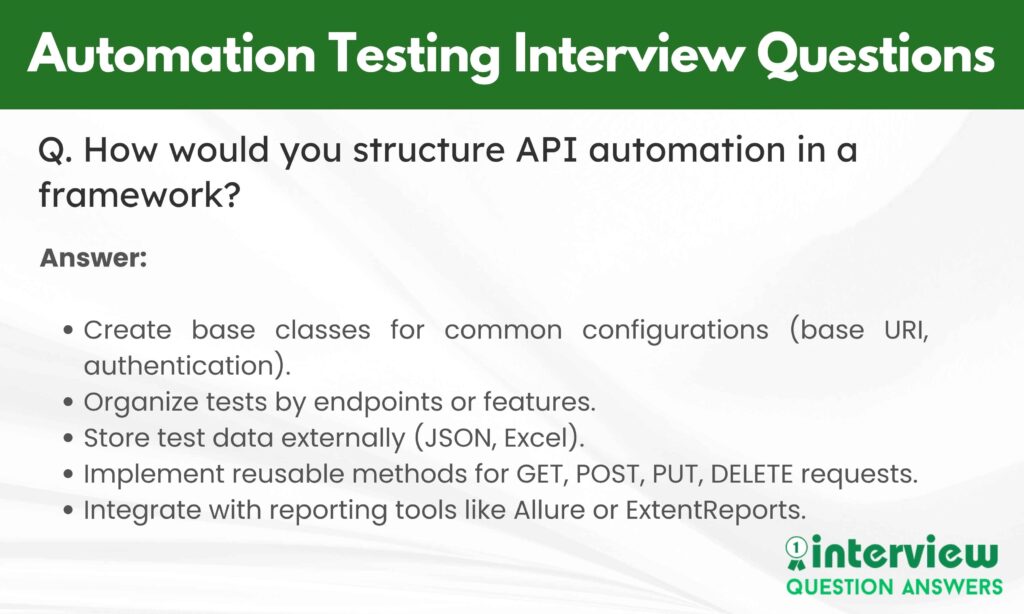
Infosys Automation Testing Interview Questions
Que 47. What automation tools have you used in Infosys projects, and why did you choose them?
Answer: Common tools used include Selenium, UFT, Cypress, and Tosca depending on project needs. The choice depends on the application stack, client requirements, integration with CI/CD, and licensing costs. For example, Selenium is chosen for web apps due to its open-source nature and wide browser support.
Que 48. How do you decide which test cases to automate in a large Infosys project?
Answer: Criteria include:
- High-frequency execution (regression suites)
- Business-critical functionalities
- Repetitive, time-consuming manual tests
- Tests with multiple data sets
- Stable functionalities with minimal UI changes
Que 49. How would you handle frequent UI changes in client applications during automation?
Answer:
- Implement Page Object Model (POM) to reduce locator maintenance.
- Use dynamic locators (XPath, CSS with functions like
contains). - Create reusable methods for common actions.
- Maintain object repositories and update centrally when changes occur.
Que 50. What is your approach to data-driven testing in Infosys projects?
Answer:
- Use external data sources like Excel, CSV, JSON, or databases.
- Parameterize test cases using frameworks (TestNG DataProvider, JUnit).
- Ensure data is separated from test scripts for scalability.
Example (TestNG DataProvider):
@DataProvider(name="loginData")
public Object[][] getData() {
return new Object[][] { {"user1","pass1"}, {"user2","pass2"} };
}Que 51. How do you ensure automation scripts run in multiple environments (Dev, QA, Prod)?
Answer:
- Use environment-specific configuration files for URLs, credentials, and endpoints.
- Implement CI/CD pipelines with parameters for environment selection.
- Avoid hardcoded values and use global variables for environment details.
Que 52. What are the key differences between Selenium and UFT (used in Infosys projects)?
Answer:
| Feature | Selenium | UFT |
|---|---|---|
| Cost | Open-source | Commercial (licensed) |
| Supported Apps | Web only | Web, desktop, SAP, mainframe |
| Language Support | Java, Python, C#, etc. | VBScript only |
| Ecosystem | Large community, third-party tools | Built-in test management and reporting |
Que 53. How do you integrate Infosys automation test suites with CI/CD pipelines?
Answer:
- Use Jenkins, Azure DevOps, or GitLab CI to schedule and trigger tests.
- Run tests headlessly or in Docker containers for scalability.
- Publish reports (ExtentReports, Allure) to pipeline dashboards.
- Enable notifications for pass/fail metrics to stakeholders.
Que 54. How would you troubleshoot flaky tests in automation frameworks?
Answer:
- Identify timing issues and implement explicit waits.
- Remove dependencies between tests and ensure data isolation.
- Stabilize locators using robust strategies.
- Analyze historical test execution trends to pinpoint recurring failures.
Que 55. How do you validate API responses as part of end-to-end automation?
Answer:
- Use RestAssured or Postman in the automation pipeline.
- Validate status codes, response times, and JSON schemas.
- Chain API calls with UI tests to ensure complete workflows.
- Store dynamic tokens and IDs for dependent requests.
Que 56. How would you handle large-scale parallel execution of automation tests?
Answer:
- Use Selenium Grid, Dockerized grids, or cloud platforms like BrowserStack.
- Configure TestNG/JUnit with the Parallel attribute.
- Optimize test data and avoid resource contention across threads.
Que 57. How do you measure the ROI of automation in Infosys client engagements?
Answer:
- Compare manual execution effort vs. automated test execution time.
- Track defect leakage before and after automation implementation.
- Calculate cost savings from reduced testing cycles.
- Analyze reusability and maintenance effort of test suites.
Automation Testing Interview Questions PDF
You can also download the PDF file to study anywhere without internet. Use this guide to practice and get better at answering automation testing interview questions.
FAQs: Automation Testing Interview Questions
What does an Automation Tester do?
An Automation Tester designs, develops, and executes automated test scripts to validate software functionality. They work closely with developers and QA teams to build reusable frameworks, integrate tests with CI/CD pipelines, and ensure high test coverage.
What skills are essential for a career in Automation Testing?
Strong programming skills (Java, Python, C#, or JavaScript), knowledge of automation tools (Selenium, Cypress, Playwright), understanding of testing frameworks (TestNG, JUnit, Cucumber), and familiarity with CI/CD tools are crucial. Problem-solving and debugging skills are equally important.
What challenges might you face as an Automation Tester?
Challenges include handling frequent application changes that break scripts, maintaining large test suites, dealing with flaky tests, ensuring reliable test data, and managing parallel execution across multiple platforms. Balancing coverage with test execution time is also a common challenge.
How can you prepare for an Automation Testing interview?
Brush up on core programming concepts, practice using automation tools, and review testing frameworks. Be prepared for scenario-based questions, debugging exercises, and questions about CI/CD integration. Practical experience writing scripts and handling real-world automation challenges is highly valued.
What is the average salary for an Automation Tester in the USA?
On average, Automation Testers in the USA earn between $80,000 and $110,000 per year, depending on experience, location, and the complexity of the technology stack. Senior-level engineers or SDETs (Software Development Engineers in Test) can earn over $130,000 annually.
Which top companies hire Automation Testers?
Major employers include Google, Amazon, Microsoft, Salesforce, Apple, Infosys, Cognizant, TCS, IBM, and Accenture. Many SaaS companies and startups also actively hire skilled automation testers to build robust testing pipelines.
What career growth opportunities exist in Automation Testing?
Automation Testing opens the door to roles like SDET, QA Architect, DevOps Engineer, and Performance/ Security Test Engineer. With experience, testers can move into leadership roles or specialize in advanced areas such as AI-driven testing, cloud testing, or full-stack development.
Conclusion
This automation testing interview guide helps you prepare for QA job interviews with questions for both new and experienced testers. We included questions about different automation tools and testing methods that companies use today. The guide covers everything from basic testing concepts to advanced automation frameworks and real-world testing problems.