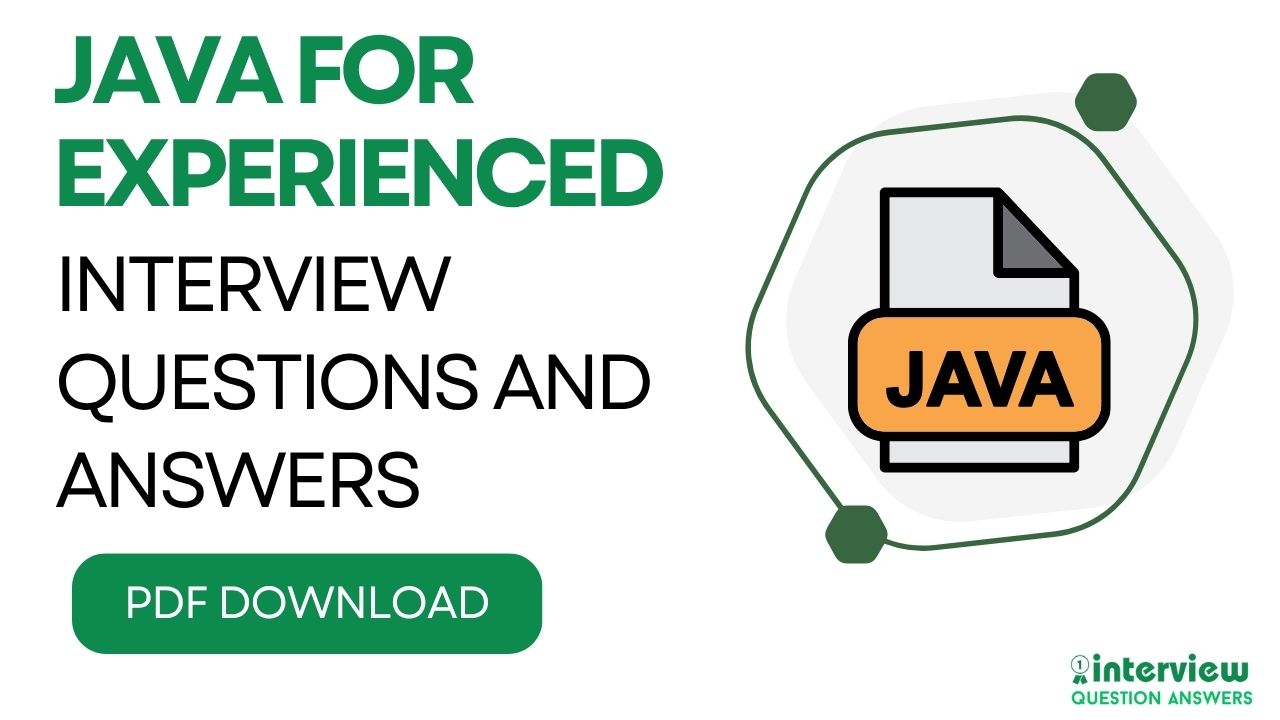Java Interview Questions for 3 – 5 – 10 years Experience
This Java interview guide helps experience professionals to prepare for core java job interviews questions made specifically for 2, 3, 5, 7, and 10 years of experience levels. We included challenging Java questions about complex programming concepts and real-world problems that senior developers face at work.
We have covered everything from intermediate Java topics to expert-level design patterns and system architecture that companies expect from experienced candidates. Use this guide to practice advanced Java concepts and land your next senior developer position.
You can also check our 100 Java interview Questions and Answers for basic and common questions.
Table of Contents
Java Interview Questions and Answers for 2 years Experience
Que 1. How does the Java Memory Model work, and what is the significance of the volatile keyword?
Answer: The Java Memory Model (JMM) defines how threads interact with memory in a Java program, ensuring consistent behavior across different platforms. It specifies how variables are stored, accessed, and synchronized in a multi-threaded environment. The JMM divides memory into two parts: thread-local memory (working memory) and main memory. Each thread has its own working memory, which holds copies of variables. Changes to variables are written back to main memory, but the timing of these updates is not guaranteed unless synchronized properly.
The volatile keyword plays a critical role in the JMM by ensuring visibility and ordering of variable updates across threads. When a variable is declared volatile:
- Reads and writes to the variable are performed directly in main memory, bypassing thread-local caches.
- It prevents instruction reordering, ensuring operations occur in the order written.
- It does not guarantee atomicity, so operations like increment (i++) still require synchronization (e.g., using synchronized blocks or Atomic classes).
For example, in a multi-threaded application, if a shared boolean flag is not volatile, one thread might not see the updated value set by another thread, leading to inconsistent behavior. Using volatile ensures all threads see the latest value.
class SharedResource {
volatile boolean flag = false;
void setFlag() {
flag = true; // Write directly to main memory
}
boolean isFlag() {
return flag; // Read directly from main memory
}
}Que 2. Explain the difference between HashMap, ConcurrentHashMap, and Hashtable.
Answer: HashMap, ConcurrentHashMap, and Hashtable are key-value data structures in Java, but they differ in thread-safety, performance, and usage.
| Feature | HashMap | ConcurrentHashMap | Hashtable |
|---|---|---|---|
| Thread-Safety | Not thread-safe | Thread-safe with segment locking | Thread-safe with full locking |
| Null Keys/Values | Allows one null key, many null values | Does not allow null keys or values | Does not allow null keys or values |
| Performance | Fastest, no synchronization | High performance with concurrent access | Slower due to full synchronization |
| Iterator Behavior | Fail-fast iterator | Weakly consistent iterator | Fail-fast iterator |
| Use Case | Single-threaded applications | Multi-threaded, high-concurrency apps | Legacy code, full thread-safety |
- HashMap is ideal for single-threaded applications due to its high performance and flexibility with nulls. However, it is not suitable for concurrent environments without external synchronization.
- ConcurrentHashMap is designed for multi-threaded applications. It uses segment locking (in Java 7) or fine-grained locking (in Java 8+) to allow concurrent reads and writes, minimizing contention. Its iterator does not throw ConcurrentModificationException, making it suitable for high-concurrency scenarios.
- Hashtable is a legacy class, fully synchronized, and slower due to locking the entire table for each operation. It is rarely used in modern Java applications unless required for legacy compatibility.
Que 3. How would you implement a custom thread-safe singleton class in Java?
Answer: A singleton ensures only one instance of a class exists in the application. For thread-safety, the implementation must handle concurrent access correctly. A common approach is the double-checked locking pattern with the volatile keyword to ensure thread-safety and lazy initialization.
public class Singleton {
private static volatile Singleton instance;
private Singleton() {
// Prevent instantiation via reflection
if (instance != null) {
throw new RuntimeException("Use getInstance() method to get the single instance.");
}
}
public static Singleton getInstance() {
if (instance == null) { // First check (no synchronization)
synchronized (Singleton.class) {
if (instance == null) { // Second check (with synchronization)
instance = new Singleton();
}
}
}
return instance;
}
}Key points:
- The volatile keyword ensures the instance variable is visible across threads and prevents instruction reordering during initialization.
- The private constructor prevents instantiation and protects against reflection-based attacks.
- Double-checked locking reduces synchronization overhead by checking the instance twice: once without locking and once within a synchronized block.
- An alternative approach is using the Initialization-on-Demand Holder idiom, which leverages class loading for thread-safety:
public class Singleton {
private Singleton() {}
private static class SingletonHolder {
private static final Singleton INSTANCE = new Singleton();
}
public static Singleton getInstance() {
return SingletonHolder.INSTANCE;
}
}This approach is thread-safe, lazy-loaded, and simpler, as it relies on Java’s class loader to ensure the instance is initialized only once. Candidates with 2 years of experience should understand both approaches and their trade-offs.
Que 4. How does Spring’s dependency injection work, and how would you implement it in a simple application?
Answer: Dependency Injection (DI) in Spring is a design pattern where dependencies are provided to a class rather than the class creating them. This promotes loose coupling, testability, and maintainability. Spring’s DI is managed by the Inversion of Control (IoC) container, which creates and manages beans (objects) and injects them into other beans based on configuration.
Spring supports three types of DI:
- Constructor Injection: Dependencies are passed via the constructor.
- Setter Injection: Dependencies are set via setter methods.
- Field Injection: Dependencies are injected directly into fields (less recommended due to testability issues).
Example of constructor-based DI in a Spring application:
// Service interface
public interface MessageService {
String getMessage();
}
// Service implementation
@Component
public class EmailService implements MessageService {
public String getMessage() {
return "Email message";
}
}
// Client class
@Component
public class MessageClient {
private final MessageService messageService;
@Autowired
public MessageClient(MessageService messageService) {
this.messageService = messageService;
}
public void printMessage() {
System.out.println(messageService.getMessage());
}
}
// Spring configuration
@Configuration
@ComponentScan(basePackages = "com.example")
public class AppConfig {}
// Main application
public class Application {
public static void main(String[] args) {
ApplicationContext context = new AnnotationConfigApplicationContext(AppConfig.class);
MessageClient client = context.getBean(MessageClient.class);
client.printMessage(); // Outputs: Email message
}
}Key points:
- @Component marks a class as a Spring-managed bean.
- @Autowired injects dependencies automatically.
- @ComponentScan tells Spring where to look for beans.
- The ApplicationContext manages the lifecycle of beans and handles dependency injection.
Que 5. How can you handle exceptions globally in a Spring Boot application?
Answer: In a Spring Boot application, global exception handling is achieved using the @ControllerAdvice annotation, which allows centralized handling of exceptions across all controllers. This improves code maintainability by avoiding repetitive try-catch blocks in each controller.
Example implementation:
import org.springframework.http.HttpStatus;
import org.springframework.http.ResponseEntity;
import org.springframework.web.bind.annotation.ControllerAdvice;
import org.springframework.web.bind.annotation.ExceptionHandler;
@ControllerAdvice
public class GlobalExceptionHandler {
@ExceptionHandler(IllegalArgumentException.class)
public ResponseEntity<String> handleIllegalArgumentException(IllegalArgumentException ex) {
return new ResponseEntity<>("Invalid input: " + ex.getMessage(), HttpStatus.BAD_REQUEST);
}
@ExceptionHandler(Exception.class)
public ResponseEntity<String> handleGenericException(Exception ex) {
return new ResponseEntity<>("An error occurred: " + ex.getMessage(), HttpStatus.INTERNAL_SERVER_ERROR);
}
}Key points:
- @ControllerAdvice defines a global exception handler.
- @ExceptionHandler specifies which exception to handle and returns a ResponseEntity with a custom message and HTTP status.
- Specific exceptions (e.g., IllegalArgumentException) should be handled before generic ones (e.g., Exception) to avoid masking specific cases.
- You can create custom exceptions and handle them similarly for more granular control.
For example, if a controller throws an IllegalArgumentException, the handleIllegalArgumentException method will catch it and return a 400 Bad Request response. This is a practical skill for a 2-year experienced developer working on Spring Boot REST APIs.
Also Check: Spring Boot Interview Questions and Answers
Que 6. What is the purpose of the transient keyword in Java, and how does it affect serialization?
Answer: The transient keyword in Java is used to mark a field as non-serializable during the serialization process. When an object is serialized (converted to a byte stream), fields marked with transient are excluded from the serialization process and are not saved to the output stream. Upon deserialization, transient fields are set to their default values (e.g., null for objects, 0 for numbers).
Example:
import java.io.*;
public class User implements Serializable {
private String username;
private transient String password; // Not serialized
private transient int loginAttempts = 10; // Not serialized
public User(String username, String password) {
this.username = username;
this.password = password;
}
// Getters and setters
public String getUsername() { return username; }
public String getPassword() { return password; }
}
class SerializationDemo {
public static void main(String[] args) throws Exception {
User user = new User("john", "secret123");
// Serialize
ObjectOutputStream out = new ObjectOutputStream(new FileOutputStream("user.ser"));
out.writeObject(user);
out.close();
// Deserialize
ObjectInputStream in = new ObjectInputStream(new FileInputStream("user.ser"));
User deserializedUser = (User) in.readObject();
in.close();
System.out.println("Username: " + deserializedUser.getUsername()); // Outputs: john
System.out.println("Password: " + deserializedUser.getPassword()); // Outputs: null
System.out.println("Login Attempts: " + deserializedUser.loginAttempts); // Outputs: 0
}
}Key points:
- transient is used for sensitive data (e.g., passwords) or fields irrelevant to the serialized state (e.g., temporary counters).
- It reduces the size of the serialized object and enhances security by excluding sensitive fields.
Que 7. How would you design a REST API to handle pagination, sorting, and filtering for a list of products?
Answer: Designing a REST API for pagination, sorting, and filtering involves defining query parameters and ensuring the API is intuitive, scalable, and follows REST best practices. For a product list, the endpoint might look like /api/products with query parameters for pagination, sorting, and filtering.
Example implementation:
@RestController
@RequestMapping("/api/products")
public class ProductController {
@Autowired
private ProductService productService;
@GetMapping
public ResponseEntity<List<Product>> getProducts(
@RequestParam(defaultValue = "0") int page,
@RequestParam(defaultValue = "10") int size,
@RequestParam(defaultValue = "id,asc") String sort,
@RequestParam(required = false) String category,
@RequestParam(required = false) Double minPrice,
@RequestParam(required = false) Double maxPrice) {
Pageable pageable = PageRequest.of(page, size, parseSort(sort));
List<Product> products = productService.getProducts(category, minPrice, maxPrice, pageable);
return ResponseEntity.ok(products);
}
private Sort parseSort(String sort) {
String[] parts = sort.split(",");
return Sort.by(Sort.Direction.fromString(parts[1]), parts[0]);
}
}Key points:
- Pagination: Use page (page number, 0-based) and size (items per page) query parameters. Spring Data’s Pageable handles pagination efficiently.
- Sorting: Use a sort parameter (e.g., sort=price,desc) to specify the field and direction (asc or desc).
- Filtering: Add parameters like category, minPrice, or maxPrice to filter results based on criteria.
- Example request: /api/products?page=1&size=20&sort=price,desc&category=electronics&minPrice=10.0
- The response should include metadata (e.g., total pages, total items) in a JSON structure, often wrapped in a Page object in Spring.
- Ensure proper validation (e.g., positive page/size, valid sort fields) to prevent errors.
Que 8. How do you optimize a Java application for performance?
Answer: Optimizing a Java application involves improving execution speed, memory usage, and scalability. Key strategies include:
- Use efficient data structures: Choose appropriate collections (e.g., ArrayList vs. LinkedList) based on use case. For example, use HashMap for O(1) lookups instead of iterating over a List.
- Minimize synchronization: Replace synchronized blocks with concurrent utilities (e.g., ConcurrentHashMap, ReentrantLock) to reduce contention in multi-threaded applications.
- Optimize string operations: Use StringBuilder or StringBuffer for string concatenation in loops to avoid creating multiple String objects.
- Leverage caching: Use frameworks like Ehcache or Caffeine to cache frequently accessed data, reducing database or computation overhead.
- Profile and monitor: Use tools like VisualVM or JProfiler to identify bottlenecks (e.g., CPU-intensive methods, memory leaks).
- Database optimization: Use proper indexing, batch processing, and connection pooling (e.g., HikariCP) to reduce database latency.
- Garbage collection tuning: Adjust JVM options (e.g., -Xms, -Xmx, -XX:+UseG1GC) to optimize memory management based on application needs.
Example of StringBuilder optimization:
// Inefficient
String result = "";
for (int i = 0; i < 1000; i++) {
result += i; // Creates new String objects repeatedly
}
// Optimized
StringBuilder sb = new StringBuilder();
for (int i = 0; i < 1000; i++) {
sb.append(i); // Efficient, single object
}
String result = sb.toString();Understanding these techniques and applying them in real-world scenarios (e.g., REST APIs, batch processing) is critical for building performant applications.
Que 9. How does the Java Stream API work, and how would you use it to process a list of objects?
Answer: The Java Stream API, introduced in Java 8, provides a functional approach to process collections of data in a declarative, concise, and parallelizable way. Streams allow operations like filtering, mapping, sorting, and reducing on data in a pipeline, without modifying the original data source.
Key components:
- Source: Streams are created from collections, arrays, or I/O resources.
- Intermediate operations: Operations like filter, map, and sorted are lazy and build the pipeline.
- Terminal operations: Operations like collect, forEach, or reduce trigger the pipeline execution and produce a result.
Example: Process a list of employees to find names of employees with salary > 50000, sorted alphabetically:
import java.util.*;
import java.util.stream.Collectors;
class Employee {
private String name;
private double salary;
public Employee(String name, double salary) {
this.name = name;
this.salary = salary;
}
public String getName() { return name; }
public double getSalary() { return salary; }
}
class StreamDemo {
public static void main(String[] args) {
List<Employee> employees = Arrays.asList(
new Employee("Alice", 60000),
new Employee("Bob", 45000),
new Employee("Charlie", 70000)
);
List<String> highEarners = employees.stream()
.filter(emp -> emp.getSalary() > 50000)
.map(Employee::getName)
.sorted()
.collect(Collectors.toList());
System.out.println(highEarners); // Outputs: [Alice, Charlie]
}
}Key points:
- filter removes elements that don’t match the predicate.
- map transforms each element (e.g., Employee to name).
- sorted orders the stream elements.
- collect gathers the results into a List.
- For parallel processing, use parallelStream() for large datasets, but ensure thread-safety for shared resources.
Que 10. How would you implement a custom thread pool using ThreadPoolExecutor in Java?
Answer: A thread pool manages a pool of worker threads to execute tasks efficiently, avoiding the overhead of creating new threads for each task. Java’s ThreadPoolExecutor provides a flexible way to create and configure a custom thread pool.
Example implementation:
import java.util.concurrent.*;
public class CustomThreadPoolDemo {
public static void main(String[] args) {
// Create ThreadPoolExecutor with corePoolSize=2, maxPoolSize=4, queue capacity=3
ThreadPoolExecutor executor = new ThreadPoolExecutor(
2, // Core pool size
4, // Maximum pool size
60L, // Keep-alive time for idle threads
TimeUnit.SECONDS, // Time unit for keep-alive
new ArrayBlockingQueue<>(3), // Task queue
Executors.defaultThreadFactory(), // Thread factory
new ThreadPoolExecutor.CallerRunsPolicy() // Rejection policy
);
// Submit tasks
for (int i = 1; i <= 7; i++) {
final int taskId = i;
executor.submit(() -> {
System.out.println("Task " + taskId + " executed by " + Thread.currentThread().getName());
try {
Thread.sleep(1000); // Simulate work
} catch (InterruptedException e) {
Thread.currentThread().interrupt();
}
});
}
// Shutdown executor
executor.shutdown();
try {
executor.awaitTermination(10, TimeUnit.SECONDS);
} catch (InterruptedException e) {
Thread.currentThread().interrupt();
}
}
}Key points:
- corePoolSize: Number of threads always kept alive.
- maxPoolSize: Maximum threads allowed if the queue is full.
- workQueue: Holds tasks when core threads are busy (e.g., ArrayBlockingQueue for bounded queues).
- RejectedExecutionHandler: Defines behavior when tasks exceed maxPoolSize and queue capacity (e.g., CallerRunsPolicy runs tasks in the caller’s thread).
- Use shutdown() and awaitTermination() to gracefully stop the executor.
- Monitor thread pool metrics (e.g., active threads, queue size) using ThreadPoolExecutor methods like getActiveCount() or getQueue().
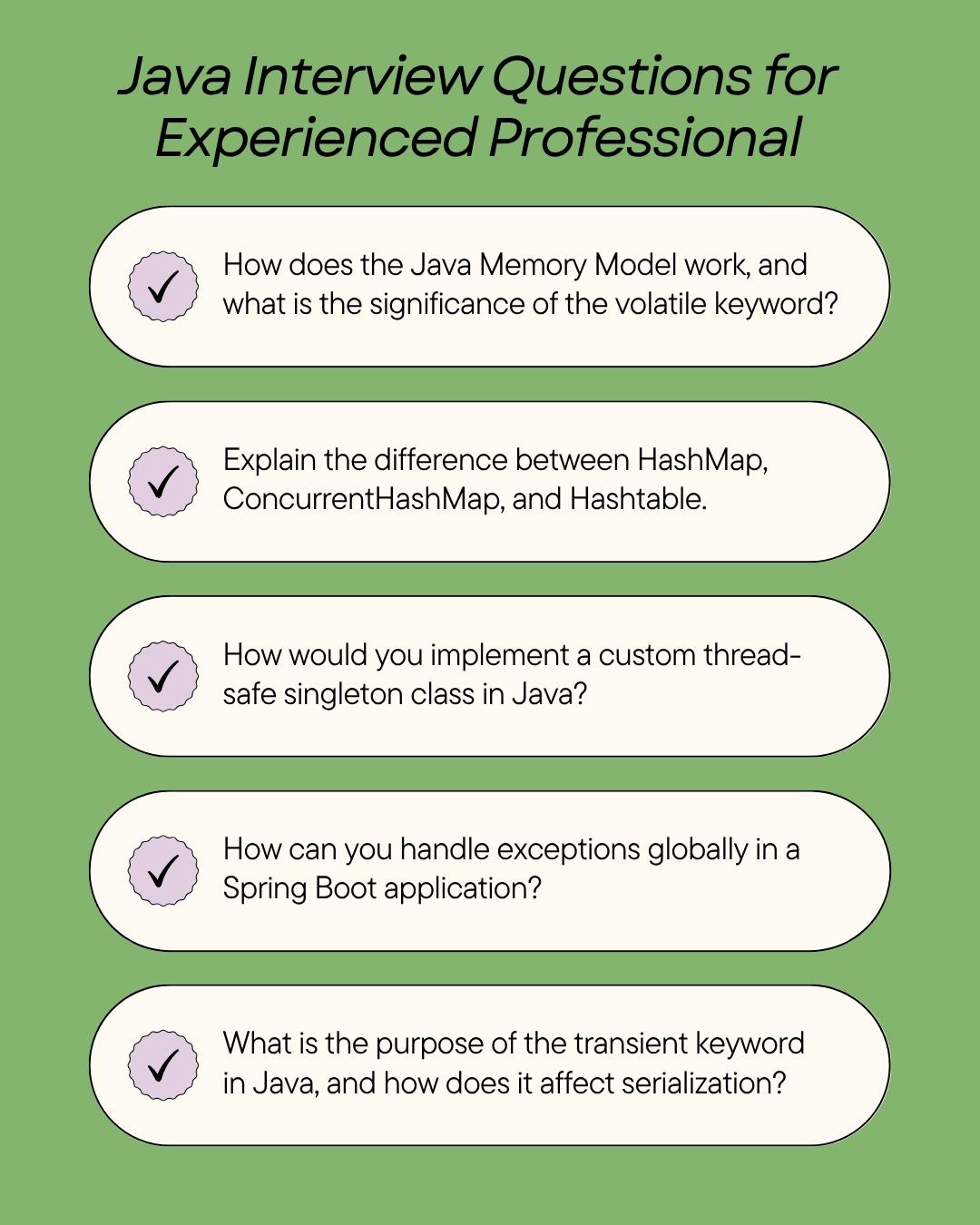
Java Interview Questions and Answers for 3 years Experience
Que 11. How does the Java Garbage Collector work, and what are the differences between the Young and Old Generations?
Answer: The Java Garbage Collector (GC) is responsible for automatically managing memory by reclaiming objects that are no longer reachable. It operates in the heap, which is divided into Young and Old Generations to optimize memory management.
- Young Generation: Stores newly created objects. It consists of Eden space and two Survivor spaces (S0 and S1). Minor GC runs here, quickly reclaiming short-lived objects. Objects surviving multiple minor GC cycles are promoted to the Old Generation.
- Old Generation: Stores long-lived objects. Major GC runs here, which is more resource-intensive. It uses algorithms like Mark-Sweep-Compact to reclaim memory.
- Key Differences: Aspect Young Generation Old Generation Purpose Short-lived objects Long-lived objects GC Type Minor GC (faster) Major GC (slower) Memory Size Smaller, typically 1/3 of heap Larger, typically 2/3 of heap GC Frequency Frequent Less frequent Algorithms Copying (Eden to Survivor) Mark-Sweep-Compact
The GC uses different collectors (e.g., Serial, Parallel, G1) depending on the JVM configuration. For example, G1 GC balances Young and Old Generation collections for low-latency applications. A 3-year experienced developer should understand GC tuning (e.g., -XX:+UseG1GC, -Xms, -Xmx) to optimize application performance.
Que 12. Explain the differences between Spring’s @Component, @Service, and @Repository annotations.
Answer: In Spring, @Component, @Service, and @Repository are annotations used to mark classes as Spring-managed beans, but they serve different semantic purposes.
| Annotation | Purpose | Usage Context | Additional Features |
|---|---|---|---|
| @Component | Generic stereotype for any Spring-managed bean | General-purpose components | None |
| @Service | Indicates a service layer component | Business logic in service layer | None, but improves code readability |
| @Repository | Indicates a data access layer component | DAOs for database operations | Automatic exception translation (e.g., SQLException to DataAccessException) |
- @Component: A base annotation for any Spring-managed bean. It is used when a class does not fit into service or repository roles.
- @Service: Used for classes in the service layer that encapsulate business logic. It is a specialization of @Component, improving code readability by clearly indicating the class’s role.
- @Repository: Used for Data Access Objects (DAOs). It is also a specialization of @Component and provides additional benefits, such as translating JDBC exceptions into Spring’s DataAccessException hierarchy for consistent error handling.
Example:
@Component
public class UtilityComponent {
// General-purpose logic
}
@Service
public class OrderService {
// Business logic for orders
}
@Repository
public class UserRepository {
// Database operations for users
}Que 13. How would you implement a REST API with rate limiting in Spring Boot?
Answer: Rate limiting in a Spring Boot REST API restricts the number of requests a client can make within a time window to prevent abuse and ensure fair usage. One approach is to use the Bucket4j library with Spring Boot.
Example implementation:
import io.github.bucket4j.*;
import org.springframework.http.HttpStatus;
import org.springframework.web.bind.annotation.*;
@RestController
@RequestMapping("/api")
public class RateLimitedController {
private final Bucket bucket;
public RateLimitedController() {
Bandwidth limit = Bandwidth.simple(10, Duration.ofMinutes(1)); // 10 requests per minute
this.bucket = Bucket4j.builder().addLimit(limit).build();
}
@GetMapping("/resource")
public ResponseEntity<String> getResource() {
if (bucket.tryConsume(1)) { // Consume 1 token
return ResponseEntity.ok("Resource accessed");
}
return ResponseEntity.status(HttpStatus.TOO_MANY_REQUESTS).body("Rate limit exceeded");
}
}Key points:
- Bucket4j: A token bucket-based library for rate limiting. Tokens are refilled at a defined rate (e.g., 10 per minute).
- Configuration: Define the rate limit (e.g., 10 requests per minute) and check if a token is available before processing the request.
- Client Identification: For production, use a client identifier (e.g., API key, IP address) to create separate buckets per client.
- Response: Return HTTP 429 (Too Many Requests) when the limit is exceeded.
- Alternative: Use Spring Cloud Gateway or Resilience4j for rate limiting in distributed systems.
Que 14. How does Java’s CompletableFuture work, and how would you use it for asynchronous processing?
Answer: CompletableFuture, introduced in Java 8, is used for asynchronous programming, allowing non-blocking execution of tasks. It extends Future and CompletionStage, providing a flexible API for composing asynchronous operations.
Example: Fetch user data and process it asynchronously:
import java.util.concurrent.*;
public class CompletableFutureDemo {
public static void main(String[] args) throws Exception {
CompletableFuture.supplyAsync(() -> fetchUserData(1))
.thenApply(userData -> processData(userData))
.thenAccept(result -> System.out.println("Result: " + result))
.exceptionally(throwable -> {
System.err.println("Error: " + throwable.getMessage());
return null;
})
.get(); // Block for demo purposes
}
private static String fetchUserData(int userId) {
// Simulate API call
try {
Thread.sleep(1000);
} catch (InterruptedException e) {
Thread.currentThread().interrupt();
}
return "User" + userId;
}
private static String processData(String data) {
// Simulate processing
return data.toUpperCase();
}
}Key points:
- supplyAsync: Runs a task asynchronously in a thread pool (default is ForkJoinPool.commonPool()).
- thenApply: Transforms the result of a CompletableFuture.
- thenAccept: Consumes the result without returning a value.
- exceptionally: Handles exceptions in the pipeline.
- Thread Management: Use a custom Executor for better control over threads (e.g., ThreadPoolExecutor).
- Non-blocking: Allows chaining operations without blocking the main thread, improving performance for I/O-bound tasks.
Que 15. How would you secure a Spring Boot REST API using JWT?
Answer: Securing a Spring Boot REST API with JSON Web Tokens (JWT) involves authenticating users, issuing JWTs, and validating them for protected endpoints. Spring Security with JWT libraries (e.g., jjwt) is commonly used.
Example implementation:
// Security Configuration
@Configuration
@EnableWebSecurity
public class SecurityConfig extends WebSecurityConfigurerAdapter {
@Autowired
private JwtAuthenticationFilter jwtFilter;
@Override
protected void configure(HttpSecurity http) throws Exception {
http.csrf().disable()
.authorizeRequests()
.antMatchers("/api/auth/login").permitAll()
.anyRequest().authenticated()
.and()
.addFilterBefore(jwtFilter, UsernamePasswordAuthenticationFilter.class);
}
}
// JWT Filter
@Component
public class JwtAuthenticationFilter extends OncePerRequestFilter {
@Override
protected void doFilterInternal(HttpServletRequest request, HttpServletResponse response, FilterChain chain)
ischte: throws ServletException {
String token = request.getHeader("Authorization");
if (token != null && token.startsWith("Bearer ")) {
token = token.substring(7);
// Validate JWT and set authentication
// Implementation details omitted for brevity
}
chain.doFilter(request, response);
}
}
// Login Controller
@RestController
@RequestMapping("/api/auth")
public class AuthController {
@PostMapping("/login")
public ResponseEntity<String> login(@RequestBody LoginRequest loginRequest) {
// Authenticate user (e.g., check credentials against database)
String jwt = generateJwtToken(loginRequest.getUsername());
return ResponseEntity.ok(jwt);
}
private String generateJwtToken(String username) {
// Generate JWT using jjwt library
// Implementation details omitted for brevity
}
}Key points:
- Authentication: The /api/auth/login endpoint authenticates users and returns a JWT.
- Authorization: The JwtAuthenticationFilter validates the JWT in the Authorization header for protected endpoints.
- Security: Use HTTPS to protect JWTs in transit. Store secrets securely (e.g., in application.properties).
- Token Structure: A JWT consists of Header, Payload, and Signature, encoded in Base64. It contains claims like user ID and expiration time.
- Best Practices: Set short token expiration times, use refresh tokens, and validate token signatures.
Que 16. What are the advantages of using Spring Boot over traditional Spring for enterprise applications?
Answer: Spring Boot simplifies and accelerates the development of Spring-based enterprise applications by providing conventions, embedded servers, and auto-configuration.
Advantages:
- Auto-Configuration: Automatically configures components (e.g., database, web server) based on classpath dependencies, reducing manual setup.
- Embedded Servers: Includes servers like Tomcat or Jetty, eliminating the need for external server setup.
- Production-Ready Features: Provides monitoring, metrics, and health checks via Spring Boot Actuator.
- Simplified Dependency Management: Uses a curated set of dependencies in the spring-boot-starter modules, reducing version conflicts.
- Configuration Simplicity: Supports application.properties or application.yml for streamlined configuration.
- Microservices Support: Facilitates building microservices with features like REST support and service discovery integration.
Example: A Spring Boot application with a REST endpoint requires minimal setup compared to traditional Spring:
@SpringBootApplication
@RestController
public class MyApplication {
public static void main(String[] args) {
SpringApplication.run(MyApplication.class, args);
}
@GetMapping("/hello")
public String hello() {
return "Hello, Spring Boot!";
}
}Que 17. How do you handle database transactions in a Spring application?
Answer: In Spring, database transactions are managed using the @Transactional annotation, which ensures that a series of database operations are executed as a single atomic unit.
Example:
@Service
public class OrderService {
@Autowired
private OrderRepository orderRepository;
@Autowired
private PaymentRepository paymentRepository;
@Transactional
public void processOrder(Order order, Payment payment) {
orderRepository.save(order);
paymentRepository.save(payment);
if (payment.getAmount() < order.getTotal()) {
throw new IllegalArgumentException("Insufficient payment");
}
// Both saves are committed only if no exception occurs
}
}Key points:
- @Transactional: Applied at the method or class level to define transaction boundaries.
- Propagation: Controls how transactions are handled (e.g., PROPAGATION_REQUIRED creates a new transaction or joins an existing one).
- Isolation: Defines transaction isolation levels (e.g., ISOLATION_READ_COMMITTED prevents dirty reads).
- Rollback: By default, transactions roll back on unchecked exceptions (e.g., RuntimeException) but not on checked exceptions.
- Configuration: Use @EnableTransactionManagement in the configuration class and configure a DataSourceTransactionManager.
@Configuration
@EnableTransactionManagement
public class DatabaseConfig {
@Bean
public PlatformTransactionManager transactionManager(DataSource dataSource) {
return new DataSourceTransactionManager(dataSource);
}
}Que 18. How would you implement a custom exception handling mechanism in Java?
Answer: A custom exception handling mechanism in Java involves creating custom exception classes and handling them appropriately to provide meaningful error messages and recovery logic.
Example:
// Custom Exception
public class InsufficientBalanceException extends RuntimeException {
public InsufficientBalanceException(String message) {
super(message);
}
}
// Service Class
public class BankAccountService {
public void withdraw(Account account, double amount) {
if (amount > account.getBalance()) {
throw new InsufficientBalanceException("Balance too low: " + account.getBalance());
}
account.setBalance(account.getBalance() - amount);
}
}
// Usage
public class BankApp {
public static void main(String[] args) {
BankAccountService service = new BankAccountService();
Account account = new Account(100.0);
try {
service.withdraw(account, 150.0);
} catch (InsufficientBalanceException e) {
System.out.println("Error: " + e.getMessage());
// Recovery logic, e.g., log error, notify user
}
}
}Key points:
- Custom Exception: Extend Exception (checked) or RuntimeException (unchecked) to create custom exceptions.
- Exception Hierarchy: Use a hierarchy of custom exceptions for specific error types (e.g., InsufficientBalanceException, InvalidAccountException).
- Handling: Use try-catch blocks to handle exceptions gracefully, providing user-friendly messages or fallback logic.
- Logging: Integrate with logging frameworks (e.g., SLF4J) to log exceptions for debugging.
- Best Practices: Include relevant details in the exception message and avoid overusing generic Exception class.
Que 19. How do you use Java’s Optional class to avoid NullPointerException?
Answer: The Optional class, introduced in Java 8, is used to represent a value that may or may not be present, helping to avoid NullPointerException by encouraging explicit null checks.
Example:
import java.util.Optional;
public class OptionalDemo {
public String getUserEmail(User user) {
return Optional.ofNullable(user)
.map(User::getEmail)
.orElse("default@example.com");
}
public Optional<String> findUserNameById(int id) {
// Simulate database lookup
String name = id == 1 ? "Alice" : null;
return Optional.ofNullable(name);
}
}
class User {
private String email;
public User(String email) {
this.email = email;
}
public String getEmail() {
return email;
}
}Key points:
- ofNullable: Creates an Optional that may hold a null value.
- map: Transforms the value if present (e.g., extract email from user).
- orElse: Provides a default value if the Optional is empty.
- orElseThrow: Throws an exception if the Optional is empty (e.g., NoSuchElementException).
- Avoiding NullPointerException: Forces explicit handling of null cases, making code more robust.
Example usage:
OptionalDemo demo = new OptionalDemo();
User user = null;
System.out.println(demo.getUserEmail(user)); // Outputs: default@example.comQue 20. How would you implement a caching mechanism in a Spring Boot application?
Answer: Caching in a Spring Boot application improves performance by storing frequently accessed data in memory. Spring provides caching abstractions with support for providers like Ehcache, Caffeine, or Redis.
Example using Caffeine:
// Configuration
@Configuration
@EnableCaching
public class CacheConfig {
@Bean
public CacheManager cacheManager() {
CaffeineCacheManager cacheManager = new CaffeineCacheManager();
cacheManager.setCaffeine(Caffeine.newBuilder()
.expireAfterWrite(10, TimeUnit.MINUTES)
.maximumSize(100));
return cacheManager;
}
}
// Service
@Service
public class ProductService {
@Cacheable(value = "products", key = "#id")
public Product getProductById(Long id) {
// Simulate expensive database call
return new Product(id, "Product" + id, 99.99);
}
@CachePut(value = "products", key = "#product.id")
public Product updateProduct(Product product) {
// Update database
return product;
}
@CacheEvict(value = "products", key = "#id")
public void deleteProduct(Long id) {
// Delete from database
}
}Key points:
- @EnableCaching: Enables caching support in Spring Boot.
- @Cacheable: Caches the method’s result, using the specified cache name and key.
- @CachePut: Updates the cache with the new result without affecting method execution.
- @CacheEvict: Removes an entry from the cache.
- Caffeine: A high-performance, in-memory cache with features like expiration and size limits.
- Use Case: Caching is ideal for read-heavy operations, such as fetching product details by ID.
Java Interview Questions for 5 years Experience
Que 21. How does the Java Virtual Machine (JVM) handle class loading, and what is the role of the ClassLoader?
Answer: The JVM uses a class loading mechanism to load, link, and initialize classes dynamically at runtime. The process involves three phases: loading, linking, and initialization.
- Loading: The ClassLoader reads the .class file’s bytecode and creates a Class object in the metaspace (or permgen in older JVMs). The JVM uses a hierarchical ClassLoader system:
- Bootstrap ClassLoader: Loads core Java classes (e.g., java.lang.*) from rt.jar.
- Extension ClassLoader: Loads classes from the JRE’s lib/ext directory.
- Application ClassLoader: Loads classes from the application’s classpath.
- Linking: Verifies the bytecode, allocates memory for static fields, and resolves symbolic references.
- Initialization: Executes static initializers and assigns values to static fields.
Custom ClassLoader example:
public class CustomClassLoader extends ClassLoader {
@Override
public Class<?> findClass(String name) throws ClassNotFoundException {
byte[] bytes = loadClassData(name); // Custom logic to load bytecode
return defineClass(name, bytes, 0, bytes.length);
}
private byte[] loadClassData(String name) {
// Logic to read .class file (e.g., from a custom source)
return new byte[0]; // Placeholder
}
}Key points: ClassLoaders follow the delegation model, a child ClassLoader delegates to its parent before attempting to load a class.
Que 22. How would you implement a distributed cache in a Java application using Redis?
Answer: A distributed cache like Redis stores data across multiple nodes to improve performance and scalability. In a Java application, Spring Data Redis simplifies integration with Redis for caching.
Example implementation:
// Configuration
@Configuration
@EnableCaching
public class RedisCacheConfig {
@Bean
public RedisConnectionFactory redisConnectionFactory() {
return new JedisConnectionFactory(new RedisStandaloneConfiguration("localhost", 6379));
}
@Bean
public RedisTemplate<String, Object> redisTemplate(RedisConnectionFactory factory) {
RedisTemplate<String, Object> template = new RedisTemplate<>();
template.setConnectionFactory(factory);
template.setKeySerializer(new StringRedisSerializer());
template.setValueSerializer(new GenericJackson2JsonRedisSerializer());
return template;
}
@Bean
public CacheManager cacheManager(RedisConnectionFactory factory) {
return RedisCacheManager.create(factory);
}
}
// Service
@Service
public class UserService {
@Cacheable(value = "users", key = "#userId")
public User getUserById(Long userId) {
// Simulate database call
return new User(userId, "User" + userId);
}
@CacheEvict(value = "users", key = "#userId")
public void deleteUser(Long userId) {
// Delete from database
}
}Key points:
- Spring Data Redis: Provides abstractions for Redis operations, including caching.
- RedisTemplate: Configures serialization for keys and values to store complex objects.
- Cacheable/Evict: Manages cache entries for read and delete operations.
- Distributed Benefits: Redis supports high availability, replication, and partitioning for distributed environments.
- Considerations: Configure TTL (time-to-live) for cache entries and handle Redis connection failures.
Que 23. Explain the differences between monolithic and microservices architectures, and how would you migrate a Java monolithic application to microservices?
Answer: Monolithic and microservices architectures differ in design, scalability, and deployment.
| Aspect | Monolithic Architecture | Microservices Architecture |
|---|---|---|
| Structure | Single codebase, tightly coupled | Independent services, loosely coupled |
| Scalability | Scales as a single unit | Scales individual services |
| Deployment | Single deployment unit | Independent deployments |
| Technology Stack | Uniform technology stack | Diverse stacks per service |
| Fault Isolation | Failure impacts entire application | Failure isolated to a service |
Migration Steps:
- Identify Boundaries: Decompose the monolith into domains (e.g., user, order) using Domain-Driven Design (DDD).
- Extract Services: Refactor modules into independent Spring Boot applications, each with its own database.
- Implement APIs: Use REST or gRPC for inter-service communication. Example:
@RestController
@RequestMapping("/api/orders")
public class OrderService {
@GetMapping("/{id}")
public Order getOrder(@PathVariable Long id) {
// Fetch order from database
return new Order(id, "Order" + id);
}
}- Add Service Discovery: Use Eureka or Consul for service registration and discovery.
- Introduce API Gateway: Use Spring Cloud Gateway to route requests and handle cross-cutting concerns (e.g., authentication).
- Ensure Data Consistency: Use eventual consistency patterns (e.g., Saga) for distributed transactions.
- Deploy Independently: Use Docker and Kubernetes for containerized deployments.
Que 24. How do you implement circuit breakers in a Java microservices application using Resilience4j?
Answer: Circuit breakers prevent cascading failures in microservices by isolating failing services. Resilience4j provides a lightweight circuit breaker implementation for Java applications.
Example with Spring Boot and Resilience4j:
// Dependency in pom.xml
// <dependency>
// <groupId>io.github.resilience4j</groupId>
// <artifactId>resilience4j-spring-boot2</artifactId>
// </dependency>
// Configuration
@Configuration
public class CircuitBreakerConfig {
@Bean
public CircuitBreakerRegistry circuitBreakerRegistry() {
return CircuitBreakerRegistry.ofDefaults();
}
}
// Service
@Service
public class ExternalService {
private final CircuitBreaker circuitBreaker;
public ExternalService(CircuitBreakerRegistry registry) {
this.circuitBreaker = registry.circuitBreaker("externalService");
}
public String callExternalApi() {
return circuitBreaker.executeSupplier(() -> {
// Simulate external API call
if (Math.random() > 0.5) {
throw new RuntimeException("API failure");
}
return "Success";
});
}
}Key points:
- CircuitBreaker States: Open (blocks calls), Closed (allows calls), Half-Open (tests recovery).
- Configuration: Customize failure rate thresholds, wait duration, and sliding window size in application.yml.
- Fallback: Implement fallback logic for failed calls using Resilience4j’s decorateSupplier.
- Monitoring: Integrate with Spring Boot Actuator to monitor circuit breaker metrics.
- Use Case: Protects against unreliable external services (e.g., third-party APIs).
Que 25. How would you design a Java application to handle high concurrency using the Fork/Join framework?
Answer: The Fork/Join framework, introduced in Java 7, is designed for parallel processing of recursive, divide-and-conquer tasks. It uses a work-stealing algorithm to distribute tasks across threads efficiently.
Example: Calculate the sum of a large array:
import java.util.concurrent.*;
public class ArraySumTask extends RecursiveTask<Long> {
private final int[] array;
private final int start, end;
private static final int THRESHOLD = 1000;
public ArraySumTask(int[] array, int start, int end) {
this.array = array;
this.start = start;
this.end = end;
}
@Override
protected Long compute() {
if (end - start <= THRESHOLD) {
long sum = 0;
for (int i = start; i < end; i++) {
sum += array[i];
}
return sum;
} else {
int mid = start + (end - start) / 2;
ArraySumTask left = new ArraySumTask(array, start, mid);
ArraySumTask right = new ArraySumTask(array, mid, end);
left.fork(); // Run left task asynchronously
return right.compute() + left.join(); // Compute right and wait for left
}
}
public static void main(String[] args) {
int[] array = new int[10000]; // Initialize array
ForkJoinPool pool = ForkJoinPool.commonPool();
long sum = pool.invoke(new ArraySumTask(array, 0, array.length));
System.out.println("Sum: " + sum);
}
}Key points:
- RecursiveTask: For tasks returning a result (use RecursiveAction for void tasks).
- Work-Stealing: Idle threads steal tasks from busy threads, improving efficiency.
- Threshold: Determines when to stop dividing tasks (e.g., 1000 elements).
- Use Case: Ideal for CPU-bound tasks like data processing or parallel computations.
Que 26. How does Spring’s AOP (Aspect-Oriented Programming) work, and how would you use it to log method execution times?
Answer: Spring AOP enables modularizing cross-cutting concerns (e.g., logging, security) by applying aspects to multiple components. It uses proxies (JDK dynamic proxies or CGLIB) to intercept method calls.
Example: Log method execution time:
// Aspect
@Aspect
@Component
public class PerformanceLoggingAspect {
private static final Logger logger = LoggerFactory.getLogger(PerformanceLoggingAspect.class);
@Around("execution(* com.example.service.*.*(..))")
public Object logExecutionTime(ProceedingJoinPoint joinPoint) throws Throwable {
long start = System.nanoTime();
Object result = joinPoint.proceed();
long duration = (System.nanoTime() - start) / 1_000_000; // Convert to milliseconds
logger.info("Method {} took {} ms", joinPoint.getSignature(), duration);
return result;
}
}
// Configuration
@Configuration
@EnableAspectJAutoProxy
public class AopConfig {}
// Service
@Service
public class MyService {
public void performTask() {
// Simulate work
try {
Thread.sleep(100);
} catch (InterruptedException e) {
Thread.currentThread().interrupt();
}
}
}Key points:
- @Aspect: Marks the class as an aspect.
- @Around: Intercepts method execution, allowing pre- and post-processing.
- Pointcut: The execution expression defines which methods to intercept.
- ProceedingJoinPoint: Allows calling the intercepted method.
- Use Case: Logging, transaction management, or security checks.
Que 27. How would you implement event-driven communication between microservices using Kafka in a Java application?
Answer: Apache Kafka enables event-driven communication between microservices by publishing and subscribing to events via topics. Spring for Apache Kafka simplifies integration.
Example: Publish and consume order events:
// Configuration
@Configuration
public class KafkaConfig {
@Bean
public ProducerFactory<String, Order> producerFactory() {
Map<String, Object> config = new HashMap<>();
config.put(ProducerConfig.BOOTSTRAP_SERVERS_CONFIG, "localhost:9092");
config.put(ProducerConfig.KEY_SERIALIZER_CLASS_CONFIG, StringSerializer.class);
config.put(ProducerConfig.VALUE_SERIALIZER_CLASS_CONFIG, JsonSerializer.class);
return new DefaultKafkaProducerFactory<>(config);
}
@Bean
public KafkaTemplate<String, Order> kafkaTemplate() {
return new KafkaTemplate<>(producerFactory());
}
}
// Producer Service
@Service
public class OrderProducer {
@Autowired
private KafkaTemplate<String, Order> kafkaTemplate;
public void sendOrderEvent(Order order) {
kafkaTemplate.send("orders", order.getId().toString(), order);
}
}
// Consumer Service
@Service
public class OrderConsumer {
@KafkaListener(topics = "orders", groupId = "order-group")
public void consumeOrderEvent(Order order) {
System.out.println("Received order: " + order.getId());
}
}
// Order Class
public class Order {
private Long id;
private String name;
// Getters, setters, constructor
}Key points:
- KafkaTemplate: Publishes messages to Kafka topics.
- @KafkaListener: Consumes messages from specified topics.
- Serialization: Use JSON or Avro for complex objects.
- Scalability: Kafka supports partitioning and consumer groups for parallel processing.
- Reliability: Configure retries and error handling for robust communication.
Que 28. How do you optimize database queries in a Java application using JPA/Hibernate?
Answer: Optimizing JPA/Hibernate queries improves performance by reducing database round-trips, minimizing data transfer, and leveraging caching.
Strategies and example:
@Entity
public class Product {
@Id
private Long id;
private String name;
private Double price;
@ManyToOne(fetch = FetchType.LAZY)
private Category category;
// Getters, setters
}
@Repository
public interface ProductRepository extends JpaRepository<Product, Long> {
// Use query methods for simple queries
List<Product> findByPriceGreaterThan(Double price);
// Use @Query for complex queries
@Query("SELECT p FROM Product p WHERE p.category.name = :categoryName")
List<Product> findByCategoryName(@Param("categoryName") String categoryName);
// Enable caching
@Cacheable
Product findById(Long id);
}Key points:
- Lazy Loading: Use FetchType.LAZY for associations to avoid fetching unnecessary data.
- Query Optimization: Use @Query for custom JPQL or native SQL queries to optimize joins and projections.
- Pagination: Use Pageable for large result sets to reduce memory usage.
- Caching: Enable second-level cache (e.g., Ehcache) for frequently accessed entities.
- N+1 Problem: Avoid by using fetch joins or entity graphs.
- Indexing: Add database indexes on frequently queried columns (e.g., price, category_id).
Que 29. How would you implement a custom annotation in Java, and how can it be used in a Spring application?
Answer: Custom annotations in Java allow developers to define metadata for code elements, which can be processed at runtime or compile-time. In Spring, custom annotations can be used with AOP or method interception.
Example: Create a logging annotation:
// Custom Annotation
@Retention(RetentionPolicy.RUNTIME)
@Target(ElementType.METHOD)
public @interface LogExecution {
String value() default "";
}
// Aspect to Process Annotation
@Aspect
@Component
public class LogExecutionAspect {
private static final Logger logger = LoggerFactory.getLogger(LogExecutionAspect.class);
@Around("@annotation(LogExecution)")
public Object logExecution(ProceedingJoinPoint joinPoint) throws Throwable {
LogExecution annotation = joinPoint.getTarget().getClass()
.getMethod(joinPoint.getSignature().getName(),
Arrays.stream(joinPoint.getArgs()).map(Object::getClass).toArray(Class[]::new))
.getAnnotation(LogExecution.class);
logger.info("Executing method with annotation value: {}", annotation.value());
return joinPoint.proceed();
}
}
// Usage
@Service
public class MyService {
@LogExecution("Critical operation")
public void performTask() {
System.out.println("Task executed");
}
}Key points:
- @Retention: Specifies whether the annotation is available at runtime (RUNTIME) or compile-time (SOURCE, CLASS).
- @Target: Defines where the annotation can be applied (e.g., METHOD, CLASS).
- AOP Integration: Use Spring AOP to process the annotation and apply cross-cutting logic.
- Use Case: Custom annotations are useful for logging, validation, or security checks.
Que 30. How do you handle distributed transactions in a Java microservices architecture?
Answer: Distributed transactions in a microservices architecture are challenging due to the lack of a single database. The Saga pattern is commonly used to manage distributed transactions by coordinating a series of local transactions.
Example using the Saga pattern with Spring Boot:
// Order Service
@Service
public class OrderService {
@Autowired
private KafkaTemplate<String, OrderEvent> kafkaTemplate;
@Transactional
public void createOrder(Order order) {
// Save order locally
orderRepository.save(order);
// Publish event to trigger payment
kafkaTemplate.send("order-events", new OrderEvent(order.getId(), "CREATED"));
}
@KafkaListener(topics = "payment-events")
public void handlePaymentEvent(PaymentEvent event) {
if (event.getStatus().equals("FAILED")) {
// Compensating transaction
orderRepository.deleteById(event.getOrderId());
}
}
}
// Payment Service
@Service
public class PaymentService {
@Autowired
private KafkaTemplate<String, PaymentEvent> kafkaTemplate;
@Transactional
@KafkaListener(topics = "order-events")
public void processPayment(OrderEvent event) {
// Process payment
boolean success = processPaymentLogic(event.getOrderId());
kafkaTemplate.send("payment-events",
new PaymentEvent(event.getOrderId(), success ? "COMPLETED" : "FAILED"));
}
}Key points:
- Saga Pattern: Uses a series of local transactions, with compensating transactions to undo changes if one fails.
- Choreography: Services communicate via events (e.g., using Kafka) rather than a central coordinator.
- Eventual Consistency: Ensures data consistency across services over time.
- Error Handling: Implement compensating transactions for rollback scenarios.
- Tools: Use Spring Kafka or Axon Framework for event-driven Sagas.
Java Interview Questions and Answers for 7 years Experience
Que 31. How does the Java Module System (JPMS) introduced in Java 9 improve application design, and how would you implement a modular Java application?
Answer: The Java Module System (JPMS), introduced in Java 9, enhances application design by providing better encapsulation, dependency management, and modularity. It allows developers to define modules with explicit dependencies and exported packages, reducing classpath issues and improving maintainability.
Key benefits:
- Strong encapsulation: Hides internal packages, exposing only explicitly exported ones.
- Explicit dependencies: Declares dependencies via requires clauses, preventing runtime errors from missing dependencies.
- Improved security: Restricts access to internal APIs (e.g., sun.* packages).
- Smaller runtime: Enables creation of minimal JREs using jlink.
Example module-info.java for a modular application:
// module-info.java for com.example.core
module com.example.core {
exports com.example.core.api;
requires com.example.utils;
}
// module-info.java for com.example.utils
module com.example.utils {
exports com.example.utils;
}
// Core API class
package com.example.core.api;
public class CoreService {
public String process() {
return "Processed by CoreService";
}
}
// Utility class
package com.example.utils;
public class Helper {
public static String format(String input) {
return input.toUpperCase();
}
}
// Main application
package com.example.app;
import com.example.core.api.CoreService;
public class Main {
public static void main(String[] args) {
CoreService service = new CoreService();
System.out.println(service.process());
}
}Key points:
- module-info.java: Defines the module, its exported packages, and dependencies.
- Directory Structure: Place module-info.java at the root of the module’s source directory.
- Compilation: Use javac –module-path -d .
- Running: Use java –module-path -m /.
Que 32. How would you design a Java application to handle large-scale data processing using Apache Spark?
Answer: Apache Spark is a distributed data processing framework that integrates with Java for large-scale data processing. Using Spark’s Java API, you can process massive datasets efficiently with fault tolerance and in-memory computation.
Example: Process a CSV file to calculate average product prices by category:
import org.apache.spark.sql.*;
import org.apache.spark.sql.types.*;
public class SparkDataProcessor {
public static void main(String[] args) {
SparkSession spark = SparkSession.builder()
.appName("ProductProcessor")
.master("local[*]")
.getOrCreate();
StructType schema = new StructType()
.add("id", DataTypes.LongType)
.add("category", DataTypes.StringType)
.add("price", DataTypes.DoubleType);
Dataset<Row> products = spark.read()
.schema(schema)
.csv("products.csv");
Dataset<Row> avgPrices = products.groupBy("category")
.agg(functions.avg("price").alias("avg_price"))
.orderBy("category");
avgPrices.show();
spark.stop();
}
}Key points:
- SparkSession: Entry point for Spark SQL and DataFrame API.
- Dataset/DataFrame: Provides a higher-level abstraction for data manipulation.
- Transformations: Lazy operations like groupBy and agg are evaluated only when an action (e.g., show) is called.
- Scalability: Deploy on a cluster (e.g., YARN, Kubernetes) for distributed processing.
- Performance: Use in-memory caching (persist) and optimize partitioning for large datasets.
Que 33. How do you implement a reactive Java application using Project Reactor and Spring WebFlux?
Answer: Project Reactor, used with Spring WebFlux, enables reactive programming in Java for non-blocking, asynchronous applications. It handles high-concurrency workloads efficiently using event-driven streams.
Example: Reactive REST API to fetch users:
// Entity
public class User {
private Long id;
private String name;
// Constructor, getters, setters
}
// Repository
@Repository
public interface UserRepository extends ReactiveCrudRepository<User, Long> {}
// Controller
@RestController
@RequestMapping("/api/users")
public class UserController {
@Autowired
private UserRepository userRepository;
@GetMapping("/{id}")
public Mono<User> getUserById(@PathVariable Long id) {
return userRepository.findById(id);
}
@GetMapping
public Flux<User> getAllUsers() {
return userRepository.findAll();
}
}Key points:
- Mono/Flux: Reactor types for single (Mono) or multiple (Flux) items.
- ReactiveCrudRepository: Provides reactive CRUD operations for databases (e.g., MongoDB, R2DBC).
- Non-blocking: Handles requests without blocking threads, improving scalability.
- Backpressure: Supports controlling data flow in Flux streams.
- Configuration: Use spring-boot-starter-webflux for reactive web applications.
Que 34. How would you implement a custom metrics system in a Spring Boot application using Micrometer?
Answer: Micrometer provides a vendor-neutral metrics facade for monitoring Spring Boot applications. It integrates with systems like Prometheus, Grafana, or Datadog to track custom metrics.
Example: Track method execution count and duration:
// Configuration
@Configuration
public class MetricsConfig {
@Bean
public MeterRegistry meterRegistry() {
return new SimpleMeterRegistry(); // Use PrometheusMeterRegistry for production
}
}
// Service
@Service
public class OrderService {
private final Counter orderCounter;
private final Timer orderTimer;
public OrderService(MeterRegistry meterRegistry) {
this.orderCounter = Counter.builder("orders.processed")
.description("Number of orders processed")
.register(meterRegistry);
this.orderTimer = Timer.builder("orders.processing.time")
.description("Time taken to process orders")
.register(meterRegistry);
}
public void processOrder(Order order) {
Timer.Sample sample = Timer.start();
// Process order
orderCounter.increment();
sample.stop(orderTimer);
}
}Key points:
- Counter: Tracks the number of occurrences (e.g., orders processed).
- Timer: Measures duration of operations.
- MeterRegistry: Central registry for metrics, supporting multiple monitoring systems.
- Actuator Integration: Expose metrics via /actuator/metrics with spring-boot-starter-actuator.
- Production: Use Prometheus for time-series storage and Grafana for visualization.
Que 35. How do you handle database migrations in a Java application using Flyway or Liquibase?
Answer: Flyway and Liquibase are tools for managing database schema migrations. Flyway is simpler, using SQL scripts or Java migrations, while Liquibase supports XML, YAML, or SQL.
Example using Flyway with Spring Boot:
// Dependency in pom.xml
// <dependency>
// <groupId>org.flywaydb</groupId>
// <artifactId>flyway-core</artifactId>
// </dependency>
// SQL migration script (src/main/resources/db/migration/V1__create_users_table.sql)
CREATE TABLE users (
id BIGINT PRIMARY KEY,
name VARCHAR(255) NOT NULL
);
// Java migration (optional)
public class V2__AddEmailColumn implements JdbcMigration {
@Override
public void migrate(Connection connection) throws Exception {
try (Statement stmt = connection.createStatement()) {
stmt.execute("ALTER TABLE users ADD email VARCHAR(255)");
}
}
}
// Configuration
@SpringBootApplication
public class Application {
public static void main(String[] args) {
SpringApplication.run(Application.class, args);
}
}Key points:
- Flyway Naming: Use versioned scripts (e.g., V1__description.sql) in db/migration.
- Automatic Execution: Flyway runs migrations on application startup.
- Version Control: Tracks applied migrations in a schema history table.
- Rollback: Use undo scripts (Flyway) or rollback statements (Liquibase) for reversibility.
- Best Practices: Test migrations in a staging environment and maintain consistent versioning.
Que 36. How would you implement a distributed lock in a Java application using Redis?
Answer: Distributed locks ensure mutual exclusion across multiple application instances. Redisson, a Redis client for Java, simplifies distributed lock implementation.
Example:
// Configuration
@Configuration
public class RedissonConfig {
@Bean
public RedissonClient redissonClient() {
Config config = new Config();
config.useSingleServer().setAddress("redis://localhost:6379");
return Redisson.create(config);
}
}
// Service
@Service
public class InventoryService {
@Autowired
private RedissonClient redissonClient;
public void updateInventory(String itemId, int quantity) {
RLock lock = redissonClient.getLock("lock:inventory:" + itemId);
try {
if (lock.tryLock(10, 5, TimeUnit.SECONDS)) { // Wait 10s, hold 5s
// Update inventory in database
System.out.println("Updated inventory for " + itemId);
} else {
throw new RuntimeException("Could not acquire lock");
}
} catch (InterruptedException e) {
Thread.currentThread().interrupt();
} finally {
if (lock.isHeldByCurrentThread()) {
lock.unlock();
}
}
}
}Key points:
- RLock: Redisson’s distributed lock implementation.
- TryLock: Attempts to acquire the lock with a wait time and lease time.
- Thread Safety: Ensures only one instance updates the resource.
- Use Case: Prevents race conditions in distributed systems (e.g., inventory updates).
- Redisson Features: Supports reentrant locks, watchdogs, and automatic lease extension.
Que 37. How do you implement a custom Spring Boot starter for reusable functionality?
Answer: A custom Spring Boot starter encapsulates reusable functionality (e.g., configuration, beans) in a library that other projects can include. It typically includes auto-configuration and dependencies.
Example: Custom logging starter:
// Auto-configuration
@Configuration
@ConditionalOnProperty(prefix = "custom.logger", name = "enabled", havingValue = "true")
public class CustomLoggerAutoConfiguration {
@Bean
public CustomLogger customLogger() {
return new CustomLogger();
}
}
// Logger class
public class CustomLogger {
private static final Logger logger = LoggerFactory.getLogger(CustomLogger.class);
public void log(String message) {
logger.info("Custom log: {}", message);
}
}
// spring.factories (src/main/resources/META-INF/spring.factories)
org.springframework.boot.autoconfigure.EnableAutoConfiguration=com.example.CustomLoggerAutoConfiguration
// Usage in another project
@Service
public class MyService {
@Autowired
private CustomLogger customLogger;
public void performTask() {
customLogger.log("Task executed");
}
}
// application.properties
custom.logger.enabled=trueKey points:
- Auto-Configuration: Use @Configuration and @ConditionalOnProperty to enable/disable the starter.
- spring.factories: Registers the auto-configuration class.
- Dependency: Package as a Maven/Gradle library and include in other projects.
- Modularity: Encapsulates reusable logic, reducing boilerplate.
Que 38. How do you optimize JVM performance for a high-throughput Java application?
Answer: Optimizing JVM performance involves tuning garbage collection, memory settings, and runtime parameters to handle high-throughput workloads.
Key strategies:
- Garbage Collector: Use G1GC (-XX:+UseG1GC) for low-latency, high-throughput applications.
- Heap Size: Set initial and maximum heap sizes (-Xms, -Xmx) to avoid frequent resizing.
- Metaspace: Configure -XX:MetaspaceSize and -XX:MaxMetaspaceSize for class metadata.
- Monitoring: Use tools like VisualVM or Prometheus to monitor GC pauses and memory usage.
- Thread Tuning: Adjust thread pool sizes (e.g., ThreadPoolExecutor) to match workload.
Example JVM options:
java -Xms4g -Xmx4g -XX:+UseG1GC -XX:MaxGCPauseMillis=200 -jar myapp.jarKey points:
- G1GC: Balances throughput and latency with region-based heap management.
- Profiling: Identify bottlenecks using JProfiler or YourKit.
- Memory Leaks: Monitor object retention with heap dumps.
- Logging: Enable GC logging (-Xlog:gc) for analysis.
Que 39. How would you implement a Java application with gRPC for high-performance RPC communication?
Answer: gRPC is a high-performance RPC framework that uses Protocol Buffers for efficient communication. In Java, gRPC integrates with Spring Boot for microservices.
Example: Define and implement a gRPC service:
// service.proto
syntax = "proto3";
service UserService {
rpc GetUser (UserRequest) returns (UserResponse);
}
message UserRequest {
int64 id = 1;
}
message UserResponse {
int64 id = 1;
string name = 2;
}// Service Implementation
@GrpcService
public class UserServiceImpl extends UserServiceGrpc.UserServiceImplBase {
@Override
public void getUser(UserRequest request, StreamObserver<UserResponse> responseObserver) {
UserResponse response = UserResponse.newBuilder()
.setId(request.getId())
.setName("User" + request.getId())
.build();
responseObserver.onNext(response);
responseObserver.onCompleted();
}
}
// Client
@Service
public class UserClient {
private final UserServiceGrpc.UserServiceBlockingStub stub;
public UserClient(Channel channel) {
this.stub = UserServiceGrpc.newBlockingStub(channel);
}
public UserResponse getUser(long id) {
UserRequest request = UserRequest.newBuilder().setId(id).build();
return stub.getUser(request);
}
}Key points:
- Protocol Buffers: Define service contracts in .proto files.
- GrpcService: Spring Boot annotation for gRPC services.
- Performance: gRPC uses HTTP/2 for multiplexing and binary serialization for efficiency.
- Use Case: Ideal for low-latency, high-throughput microservices communication.
Que 40. How do you design a Java application for fault tolerance in a distributed system?
Answer: Fault tolerance in a distributed Java application ensures the system remains operational despite failures. Key patterns include retries, circuit breakers, and bulkheads.
Example using Resilience4j for retries and circuit breakers:
@Service
public class ExternalApiService {
private final Retry retry;
private final CircuitBreaker circuitBreaker;
public ExternalApiService(RetryRegistry retryRegistry, CircuitBreakerRegistry circuitBreakerRegistry) {
this.retry = retryRegistry.retry("externalApi");
this.circuitBreaker = circuitBreakerRegistry.circuitBreaker("externalApi");
}
public String callExternalApi() {
return Retry.decorateSupplier(retry, () ->
CircuitBreaker.decorateSupplier(circuitBreaker, () -> {
// Simulate external API call
if (Math.random() > 0.5) {
throw new RuntimeException("API failure");
}
return "Success";
}).get()
).get();
}
}Key points:
- Retries: Use Resilience4j or Spring Retry to retry failed operations with exponential backoff.
- Circuit Breaker: Isolates failing services to prevent cascading failures.
- Bulkheads: Limit concurrent calls to a service using thread pools or semaphores.
- Timeouts: Set timeouts for external calls to avoid hanging.
- Monitoring: Use Actuator or Prometheus to track failure rates and recovery.
Core Java Interview Questions for 10 years Experience
Que 41. How does the JVM optimize performance using Just-In-Time (JIT) compilation, and what are the key optimization techniques?
Answer: The Just-In-Time (JIT) compiler in the JVM converts bytecode into native machine code at runtime, significantly improving performance over interpreted execution. The JIT compiler uses runtime profiling to identify “hot” methods (frequently executed) and applies optimizations.
Key optimization techniques:
- Inlining: Replaces method calls with the method’s body for small, frequently called methods to reduce call overhead.
- Loop Unrolling: Reduces loop overhead by executing multiple iterations in a single pass.
- Dead Code Elimination: Removes code that does not affect the program’s outcome.
- Escape Analysis: Determines if objects can be allocated on the stack (faster) instead of the heap if they don’t escape the method scope.
- Monomorphic Dispatch: Optimizes virtual method calls by assuming a single target implementation based on profiling.
Example impact of inlining:
public class InliningExample {
public int compute(int a, int b) {
return add(a, b); // JIT may inline this
}
private int add(int a, int b) {
return a + b;
}
}Key points:
- The JIT compiler (e.g., C2 in HotSpot JVM) compiles hot methods to native code, balancing compilation time and performance.
- Tiered compilation combines interpreter, C1 (fast compiler), and C2 (optimizing compiler) for optimal startup and runtime performance.
- Use JVM flags like -XX:+PrintCompilation to monitor JIT activity.
Que 42. Explain the intricacies of Java’s memory model with respect to thread synchronization and the happens-before relationship.
Answer: The Java Memory Model (JMM) defines how threads interact with memory, ensuring consistent visibility of shared variables. The happens-before relationship guarantees that memory operations in one thread are visible to another.
Key aspects:
- Visibility: Without synchronization, a thread may not see updates made by another thread due to caching.
- Happens-Before Rules:
- Writing to a volatile variable happens-before subsequent reads of that variable.
- Releasing a lock happens-before acquiring the same lock.
- Starting a thread happens-before actions in that thread.
- Actions before a thread’s termination happen-before joining that thread.
- Reordering: The JVM may reorder instructions for performance unless constrained by happens-before.
Example using volatile:
public class SharedState {
private volatile boolean flag = false;
public void setFlag() {
flag = true; // Visible to all threads
}
public boolean isFlag() {
return flag; // Guaranteed to see latest value
}
}Key points:
- Volatile ensures visibility and prevents reordering but not atomicity.
- Synchronized blocks and locks establish happens-before for all operations within the block.
- Understanding JMM is critical for writing correct concurrent code in high-performance systems.
Que 43. How would you implement a custom concurrent data structure, such as a thread-safe queue, without using Java’s concurrent collections?
Answer: A custom thread-safe queue can be implemented using synchronized blocks or locks to ensure thread safety, avoiding race conditions during enqueue and dequeue operations.
Example: Thread-safe blocking queue:
import java.util.LinkedList;
import java.util.Queue;
import java.util.concurrent.locks.ReentrantLock;
public class CustomBlockingQueue<T> {
private final Queue<T> queue = new LinkedList<>();
private final ReentrantLock lock = new ReentrantLock();
private final int capacity;
public CustomBlockingQueue(int capacity) {
this.capacity = capacity;
}
public void enqueue(T item) throws InterruptedException {
lock.lock();
try {
while (queue.size() == capacity) {
lock.newCondition().await(); // Wait if queue is full
}
queue.add(item);
lock.newCondition().signalAll(); // Signal waiting threads
} finally {
lock.unlock();
}
}
public T dequeue() throws InterruptedException {
lock.lock();
try {
while (queue.isEmpty()) {
lock.newCondition().await(); // Wait if queue is empty
}
T item = queue.remove();
lock.newCondition().signalAll(); // Signal waiting threads
return item;
} finally {
lock.unlock();
}
}
}Key points:
- ReentrantLock: Provides fine-grained locking and condition variables for waiting/signaling.
- Thread Safety: Ensures atomic enqueue and dequeue operations.
- Blocking Behavior: Threads wait when the queue is full or empty, mimicking BlockingQueue.
- Performance: Lock-based approach is more flexible than synchronized but requires careful management.
Que 44. What are the implications of using final fields in a multi-threaded environment, and how do they interact with the Java Memory Model?
Answer: The final keyword in Java ensures that a field is immutable after object construction, providing strong guarantees in a multi-threaded environment.
Key implications:
- Initialization Safety: The JMM guarantees that final fields are fully initialized before an object is visible to other threads, even without synchronization.
- Visibility: Once set in the constructor, final fields are visible to all threads without additional synchronization.
- No Reordering: The JVM ensures that writes to final fields are not reordered with constructor operations.
Example:
public class ImmutableConfig {
private final int maxConnections;
private final String host;
public ImmutableConfig(int maxConnections, String host) {
this.maxConnections = maxConnections;
this.host = host;
}
public int getMaxConnections() {
return maxConnections;
}
public String getHost() {
return host;
}
}Key points:
- Use final for immutable objects to avoid synchronization overhead.
- Safe publication: Sharing an ImmutableConfig instance is thread-safe without locks.
- Limitation: Final fields must be set in the constructor and cannot be modified later.
Que 45. How would you implement a memory-efficient object pool in Java for managing expensive resources?
Answer: An object pool reuses expensive-to-create objects (e.g., database connections) to reduce memory and initialization overhead. A thread-safe implementation uses a concurrent collection.
Example: Thread-safe object pool for database connections:
import java.util.concurrent.BlockingQueue;
import java.util.concurrent.LinkedBlockingQueue;
public class ConnectionPool {
private final BlockingQueue<Connection> pool;
private final int maxSize;
public ConnectionPool(int maxSize) {
this.maxSize = maxSize;
this.pool = new LinkedBlockingQueue<>(maxSize);
// Initialize pool with connections
for (int i = 0; i < maxSize; i++) {
pool.offer(createConnection());
}
}
public Connection borrowConnection() throws InterruptedException {
return pool.take(); // Blocks if no connection is available
}
public void returnConnection(Connection connection) {
if (connection != null) {
pool.offer(connection); // Return to pool
}
}
private Connection createConnection() {
// Simulate creating a database connection
return new Connection();
}
}
class Connection {
// Placeholder for actual database connection
}Key points:
- BlockingQueue: Ensures thread-safe borrowing and returning of objects.
- Memory Efficiency: Limits pool size to prevent excessive resource allocation.
- Lifecycle Management: Validate connections before returning to the pool (e.g., check if still open).
- Use Case: Ideal for managing database connections, threads, or other costly resources.
Que 46. How does Java’s Fork/Join framework compare to the ExecutorService for parallel task execution, and when would you choose one over the other?
Answer: The Fork/Join framework and ExecutorService both enable parallel task execution, but they serve different purposes.
| Feature | Fork/Join Framework | ExecutorService |
|---|---|---|
| Purpose | Divide-and-conquer, recursive tasks | General-purpose task execution |
| Work Distribution | Work-stealing algorithm | Fixed or dynamic thread pools |
| Task Type | RecursiveTask/RecursiveAction | Runnable/Callable |
| Performance | Optimized for CPU-bound tasks | Flexible for I/O-bound or mixed tasks |
| Use Case | Parallel processing of large data | Thread pool management |
Example using Fork/Join (from previous context):
public class SumTask extends RecursiveTask<Long> {
private final int[] array;
private final int start, end;
public SumTask(int[] array, int start, int end) {
this.array = array;
this.start = start;
this.end = end;
}
@Override
protected Long compute() {
if (end - start <= 1000) {
long sum = 0;
for (int i = start; i < end; i++) {
sum += array[i];
}
return sum;
}
int mid = start + (end - start) / 2;
SumTask left = new SumTask(array, start, mid);
SumTask right = new SumTask(array, mid, end);
left.fork();
return right.compute() + left.join();
}
}Key points:
- Fork/Join: Best for recursive, CPU-bound tasks like parallel sorting or matrix operations.
- ExecutorService: Suited for heterogeneous tasks, I/O-bound operations, or fixed-size thread pools.
- Choice: Use Fork/Join for divide-and-conquer algorithms; use ExecutorService for general task management or when tasks are independent.
Que 47. How would you implement a custom serialization mechanism in Java to handle complex object graphs?
Answer: Custom serialization in Java allows control over how objects are serialized and deserialized, especially for complex object graphs with circular references or sensitive data.
Example: Custom serialization for a User object:
import java.io.*;
public class User implements Serializable {
private String name;
private transient Address address; // Exclude from default serialization
public User(String name, Address address) {
this.name = name;
this.address = address;
}
private void writeObject(ObjectOutputStream out) throws IOException {
out.defaultWriteObject(); // Serialize non-transient fields
out.writeUTF(address.getCity()); // Custom serialization for address
}
private void readObject(ObjectInputStream in) throws IOException, ClassNotFoundException {
in.defaultReadObject(); // Deserialize non-transient fields
this.address = new Address(in.readUTF()); // Custom deserialization
}
}
class Address {
private String city;
public Address(String city) {
this.city = city;
}
public String getCity() {
return city;
}
}Key points:
- writeObject/readObject: Customize serialization/deserialization logic.
- defaultWriteObject: Handles default serialization for non-transient fields.
- Use Case: Manage complex graphs, sensitive data, or backward compatibility.
- Challenges: Handle versioning and circular references carefully to avoid StackOverflowError.
Que 48. How does Java’s garbage collection handle weak references, and when would you use them?
Answer: Weak references, provided by java.lang.ref.WeakReference, allow the garbage collector to reclaim objects even if they are referenced, enabling memory-efficient caching.
Example:
import java.lang.ref.WeakReference;
public class WeakReferenceExample {
public static void main(String[] args) {
Object obj = new Object();
WeakReference<Object> weakRef = new WeakReference<>(obj);
System.out.println("Before GC: " + weakRef.get()); // Not null
obj = null; // Remove strong reference
System.gc(); // Trigger GC
System.out.println("After GC: " + weakRef.get()); // Likely null
}
}Key points:
- WeakReference: Object is eligible for GC if only weakly referenced.
- ReferenceQueue: Used to track when weak references are cleared.
- Use Case: Caching (e.g., WeakHashMap) where entries can be reclaimed under memory pressure.
- Comparison: Unlike SoftReference (reclaimed under memory pressure), WeakReference is reclaimed eagerly.
Que 49. How would you implement a high-performance, non-blocking I/O server using Java NIO?
Answer: Java NIO (New I/O) enables non-blocking I/O operations using selectors and channels, ideal for high-performance servers handling multiple connections.
Example: Simple NIO server:
import java.nio.ByteBuffer;
import java.nio.channels.*;
import java.net.InetSocketAddress;
import java.util.Iterator;
public class NioServer {
public static void main(String[] args) throws Exception {
Selector selector = Selector.open();
ServerSocketChannel server = ServerSocketChannel.open();
server.bind(new InetSocketAddress(8080));
server.configureBlocking(false);
server.register(selector, SelectionKey.OP_ACCEPT);
while (true) {
selector.select();
Iterator<SelectionKey> keys = selector.selectedKeys().iterator();
while (keys.hasNext()) {
SelectionKey key = keys.next();
keys.remove();
if (key.isAcceptable()) {
SocketChannel client = server.accept();
client.configureBlocking(false);
client.register(selector, SelectionKey.OP_READ);
} else if (key.isReadable()) {
SocketChannel client = (SocketChannel) key.channel();
ByteBuffer buffer = ByteBuffer.allocate(1024);
client.read(buffer);
buffer.flip();
client.write(buffer); // Echo back
}
}
}
}
}Key points:
- Selector: Monitors multiple channels for events (e.g., accept, read).
- Non-blocking: Handles many connections with a single thread.
- Performance: Scales better than thread-per-connection models.
- Use Case: High-throughput servers (e.g., chat servers, proxies).
Que 50. How do you analyze and resolve performance bottlenecks in a Java application at scale?
Answer: Resolving performance bottlenecks requires systematic profiling, monitoring, and optimization.
Steps and techniques:
- Profiling: Use tools like JProfiler, YourKit, or VisualVM to identify CPU-intensive methods, memory leaks, or thread contention.
- Monitoring: Integrate Micrometer with Prometheus/Grafana to track metrics (e.g., response time, GC pauses).
- Heap Analysis: Use heap dumps (jmap) and Eclipse MAT to detect memory leaks.
- Thread Analysis: Analyze thread dumps (jstack) for deadlocks or contention.
- Optimization:
- Optimize algorithms and data structures (e.g., use HashMap instead of linear search).
- Tune JVM parameters (e.g., -XX:+UseG1GC, -Xmx).
- Use connection pooling (e.g., HikariCP) for database access.
- Cache frequently accessed data (e.g., Redis, Caffeine).
Example: Enable GC logging for analysis:
java -Xlog:gc*:file=gc.log -jar myapp.jarKey points:
- Focus on bottlenecks identified by profiling (e.g., slow queries, excessive GC).
- Test optimizations in a staging environment to measure impact.
- Continuously monitor production metrics to detect regressions.
You can also explore these: